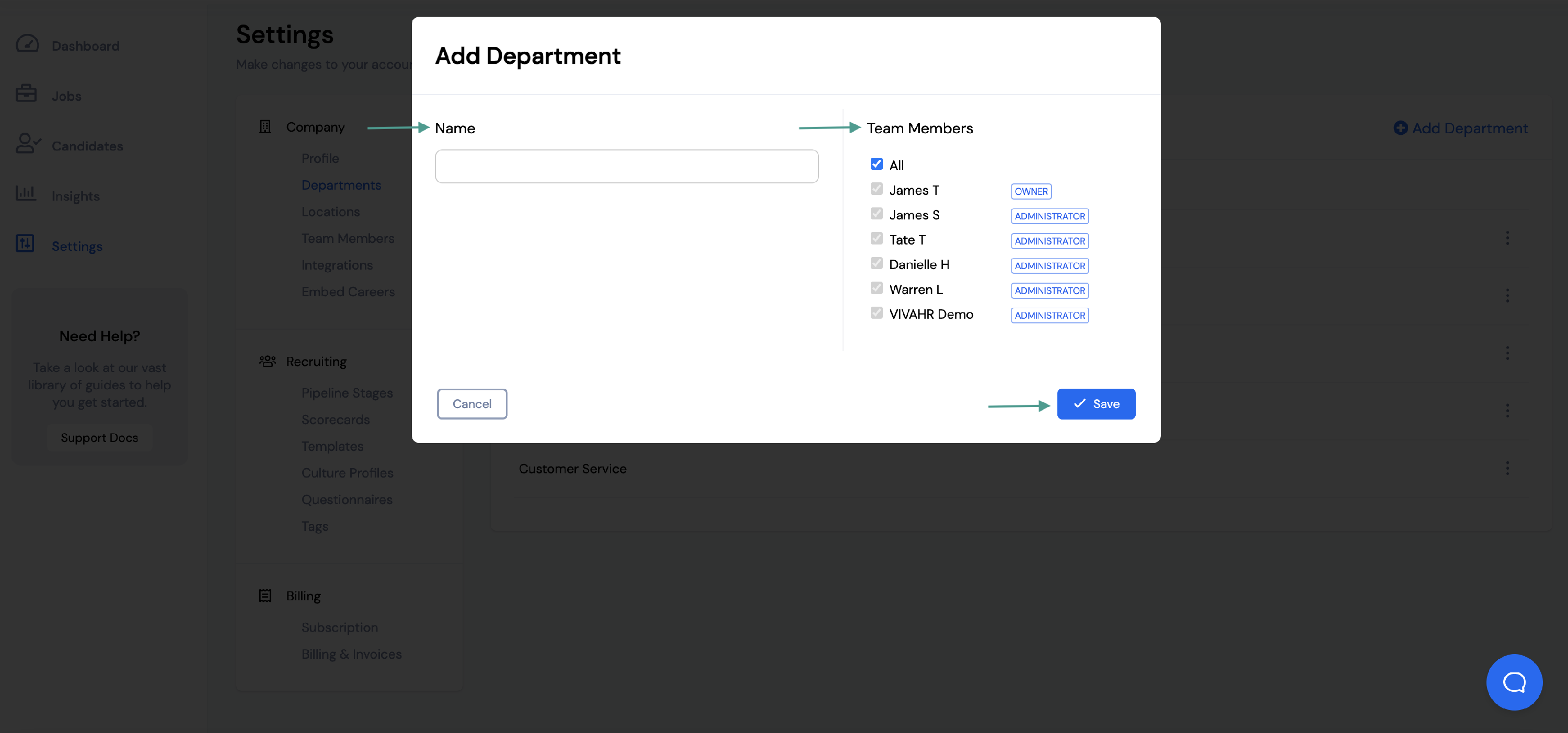The Departments section of your account can be used to manage which jobs each person in your company can see.
The Departments section of your account can be used to manage department names and organizations within your company. Departments offer a way for you to:
- Organize your job postings into different departments within your company
- Organize your hiring team and which jobs each team member has access to
There are two different places you can add departments in your VIVAHR account:
- Under your Company Settings
- When building your job posting
You can post an unlimited number of jobs to each department.
To add a Department through your Settings, first select Settings from the menu on the left.
Then, select Departments under your Company Settings.
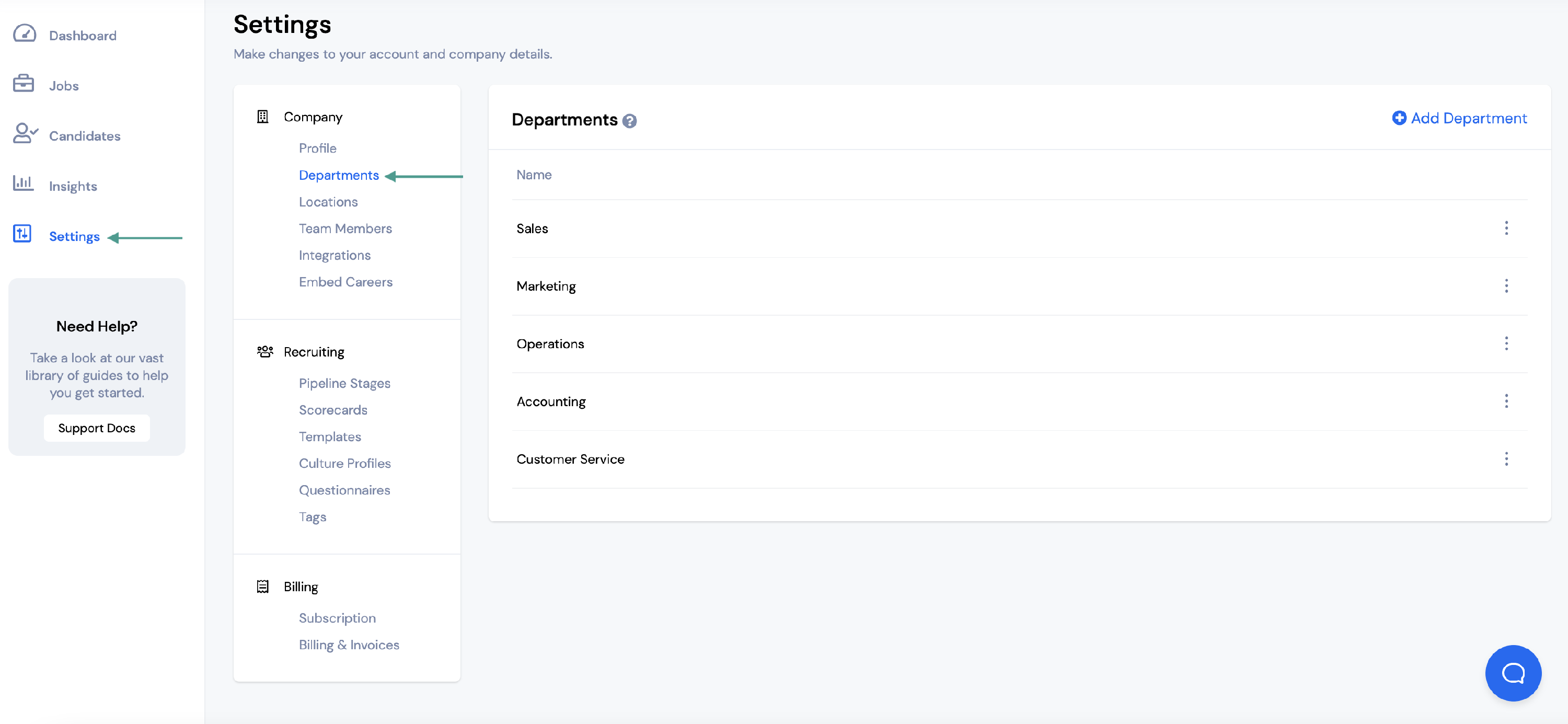
Click + Add Department.
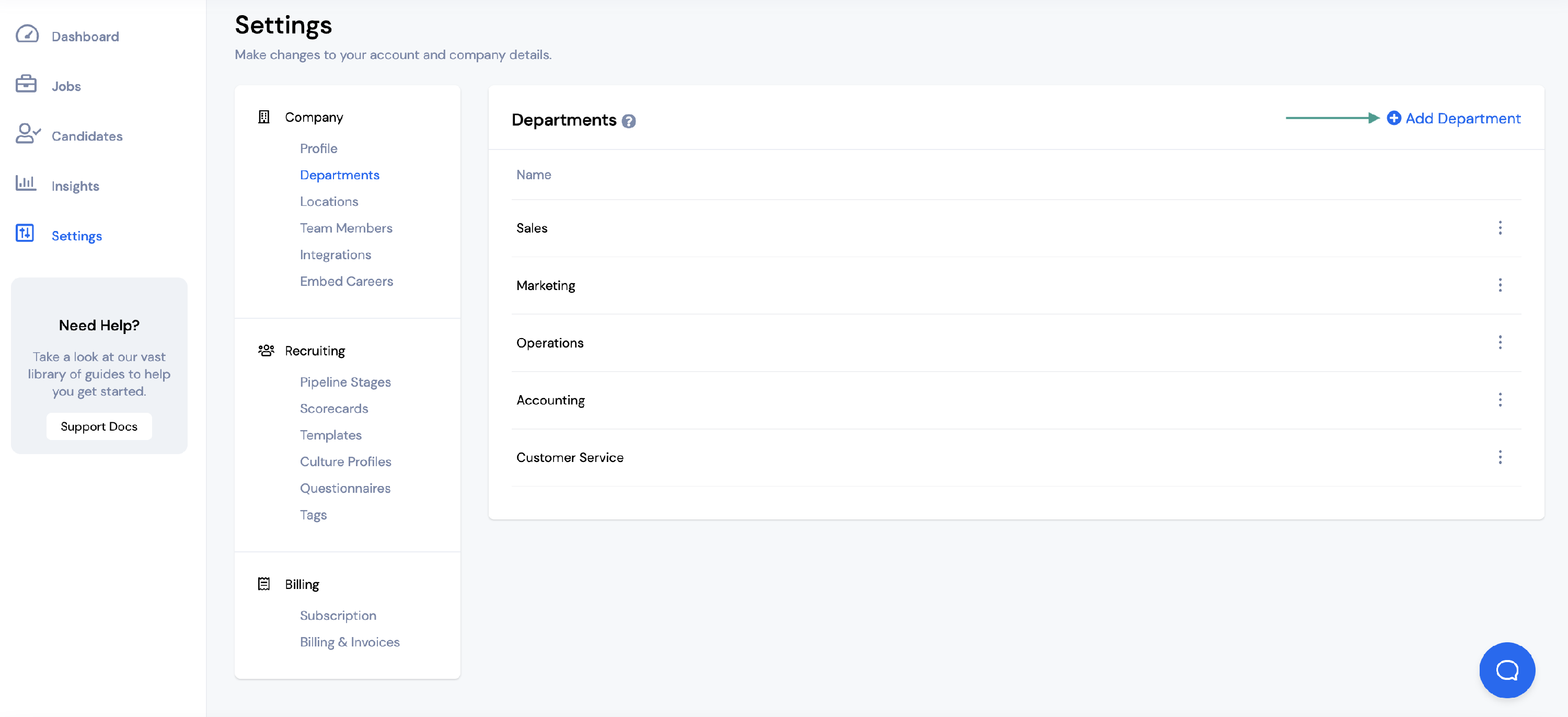
You will need to enter the Department Name and select the Team Members you would like to have access to jobs in that department.
Once all information has been added, you can select Save.
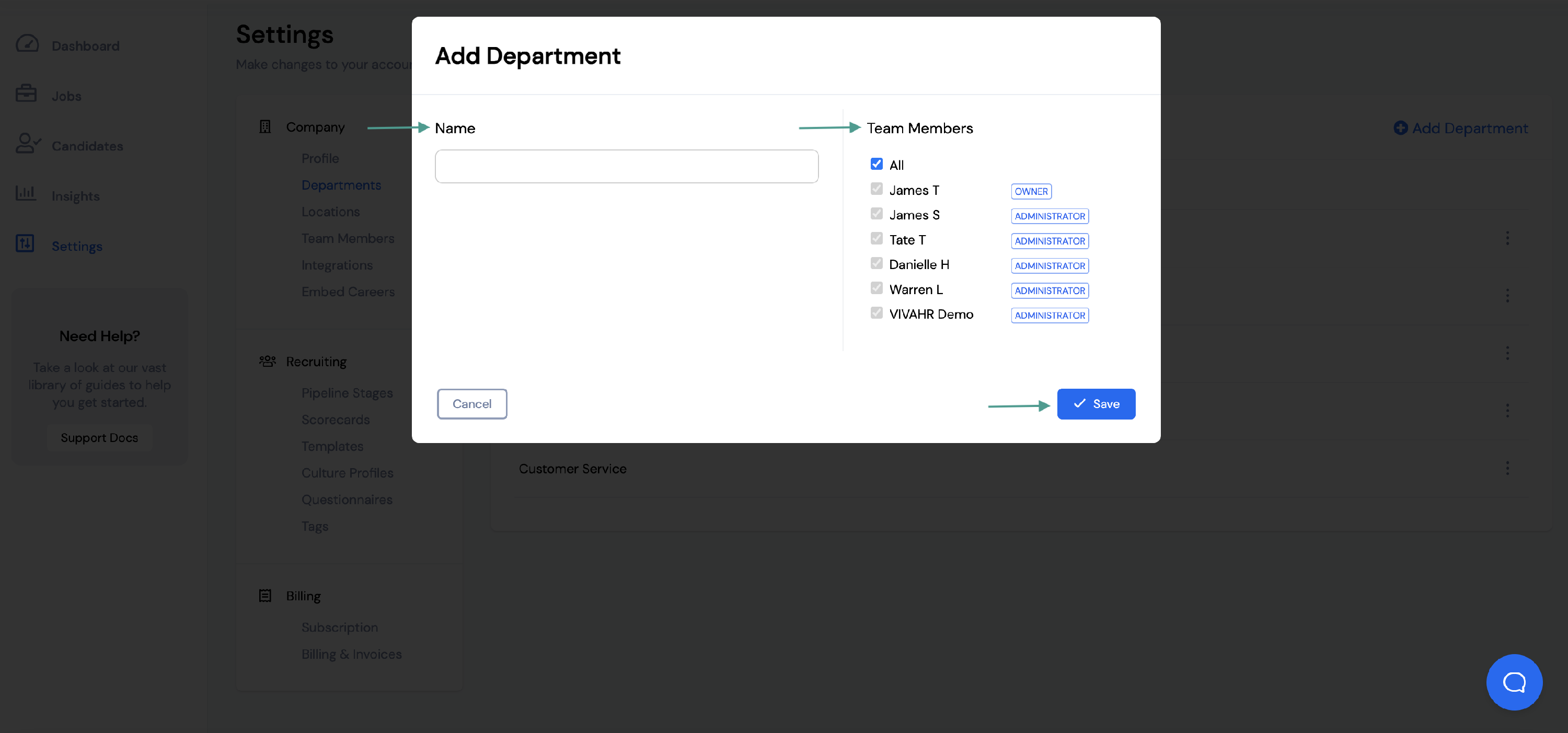
If you would like to add a department through your job posting, first go to Jobs over on the left.
Then, select + New Job.
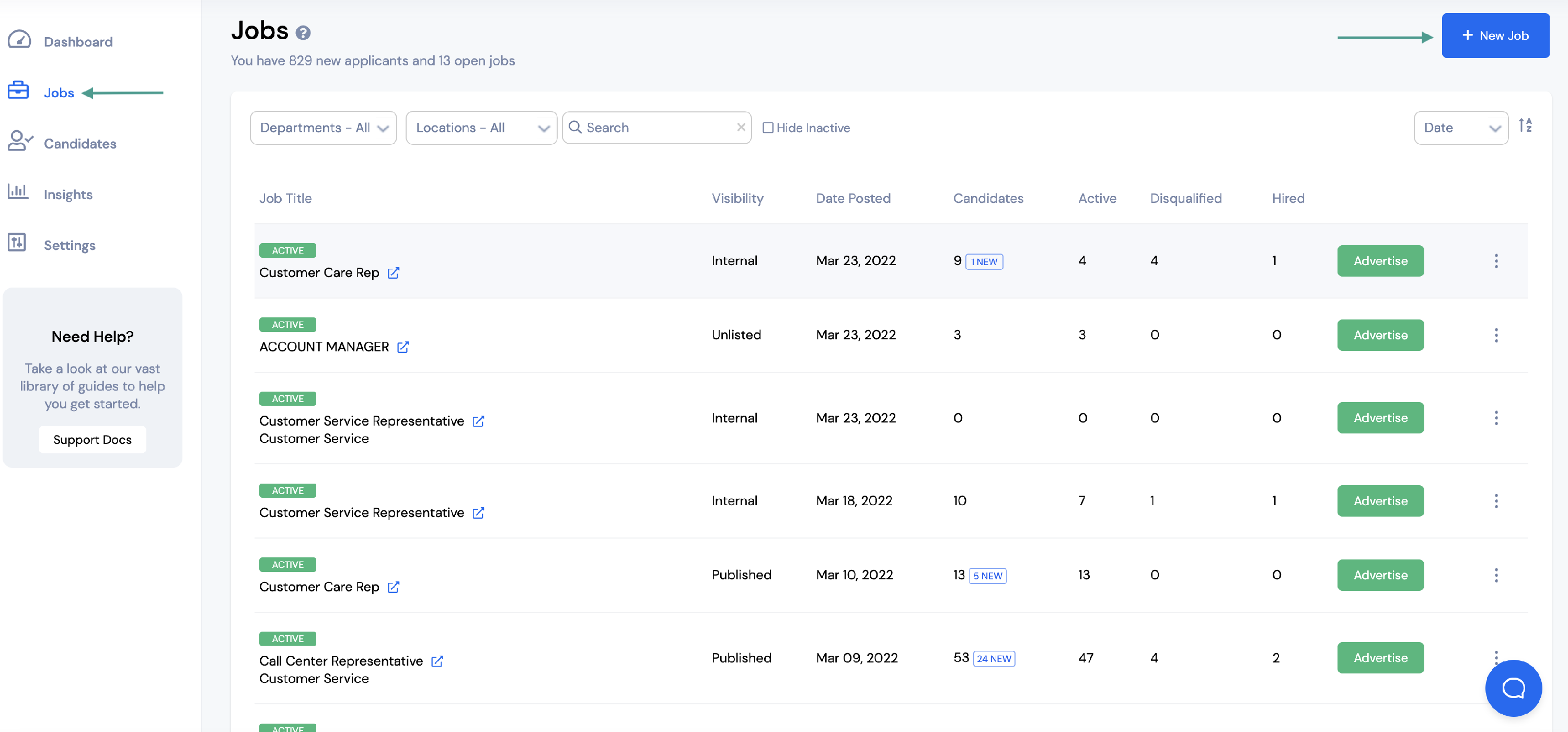
Scroll down to Department under the Job Details.
Select Add from the dropdown menu.
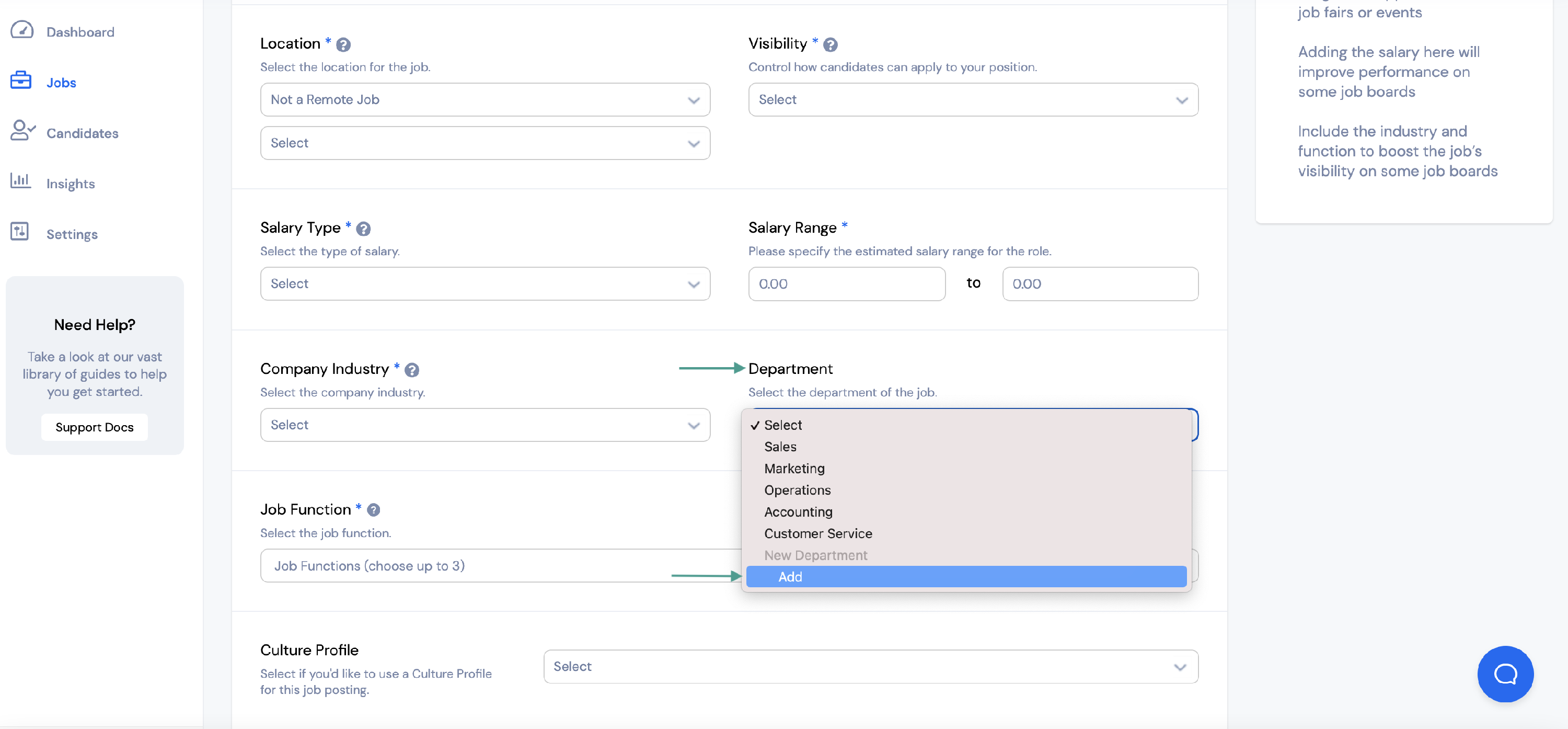
You will need to enter the Department Name and select the Team Members you would like to have access to jobs in that department.
Once all information has been added, you can select Save.