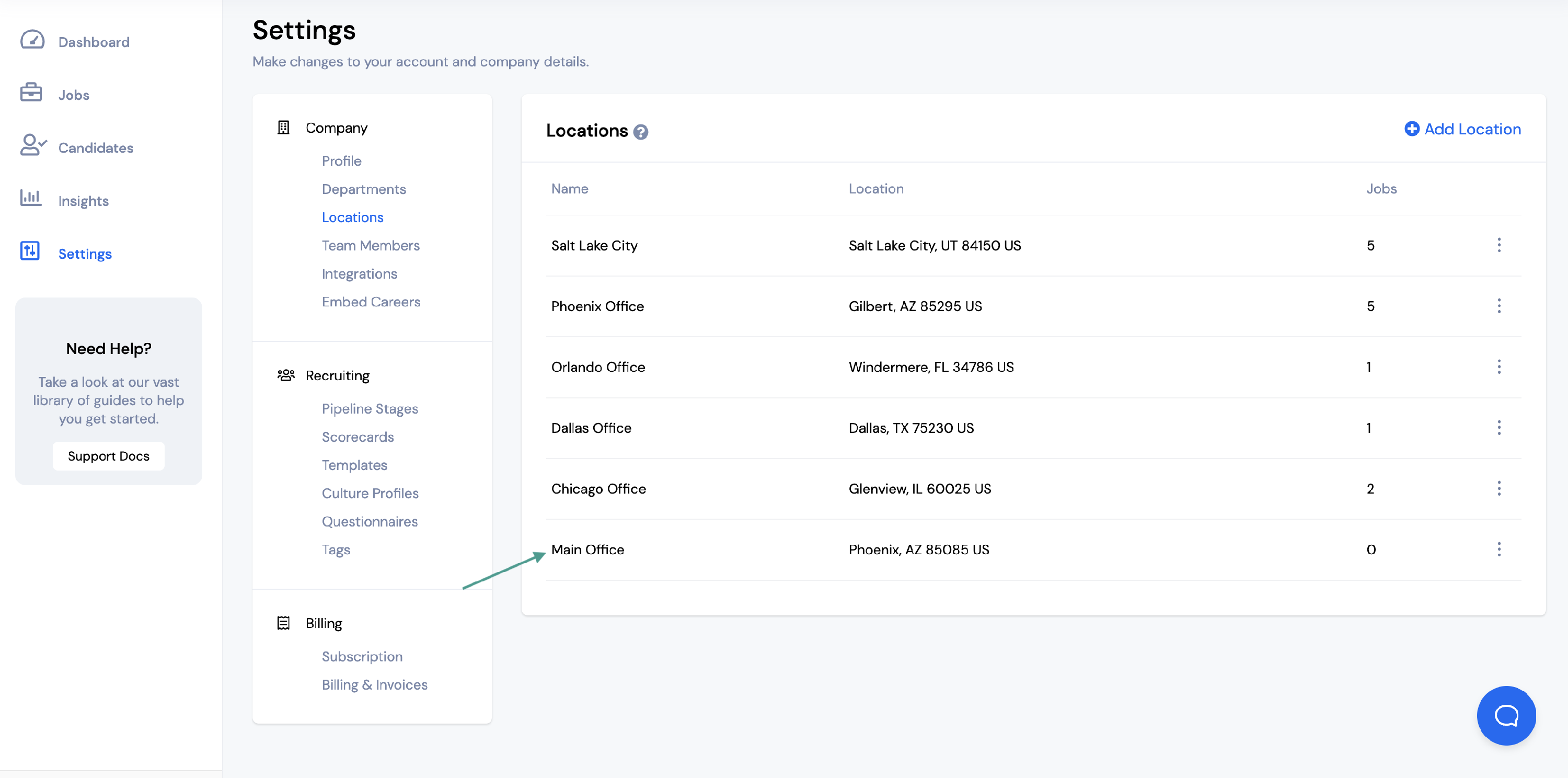How to add a new location in VIVAHR.
Before you can select a location for your job posting you will need to add the location in your account settings.
You can post an unlimited number of jobs to each location. However, based on your account level, you can only add a restricted number of locations to your account.
To add a location to your account, click on Settings located in the left side menu.
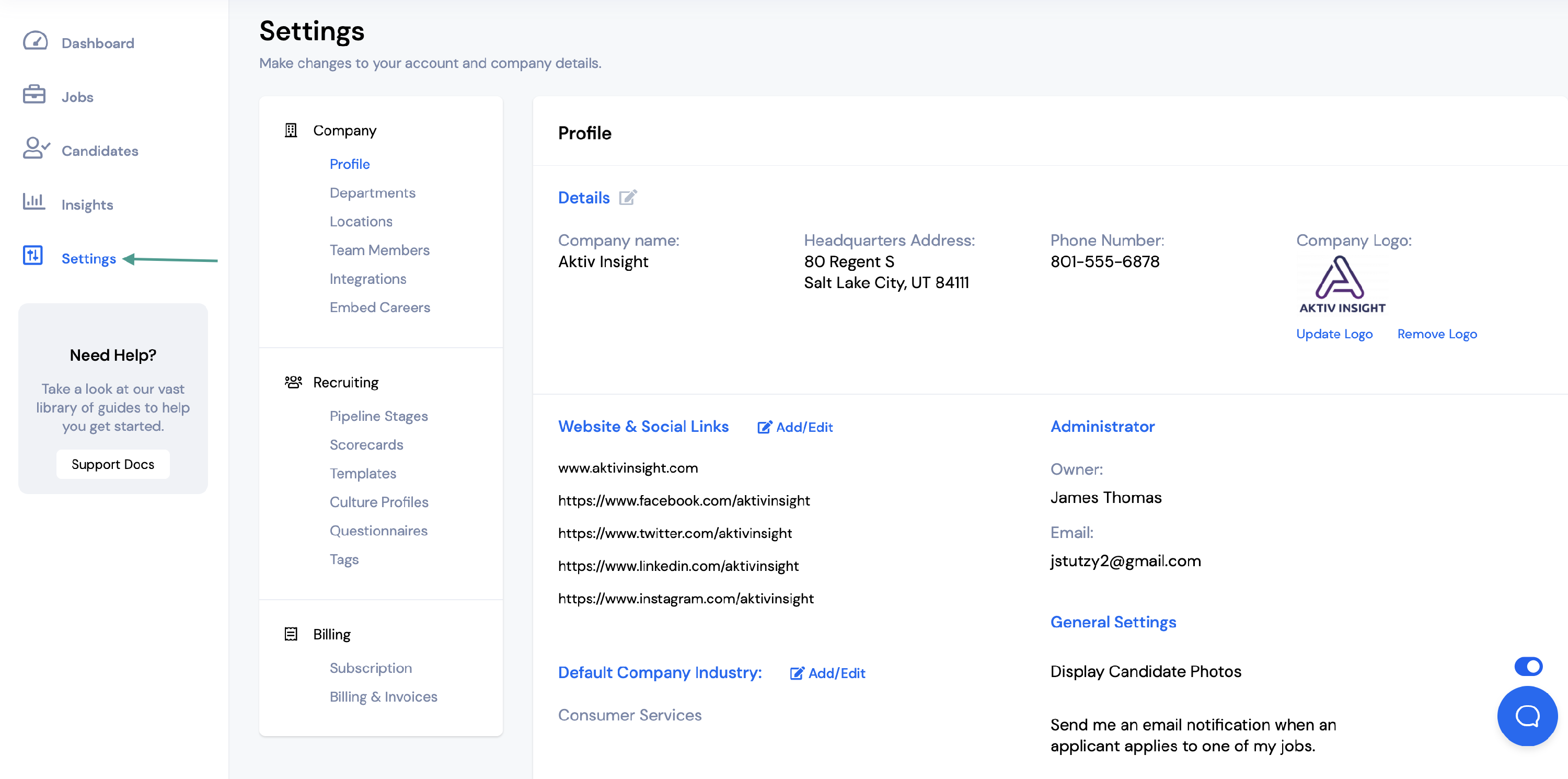
Click on Locations under Company.
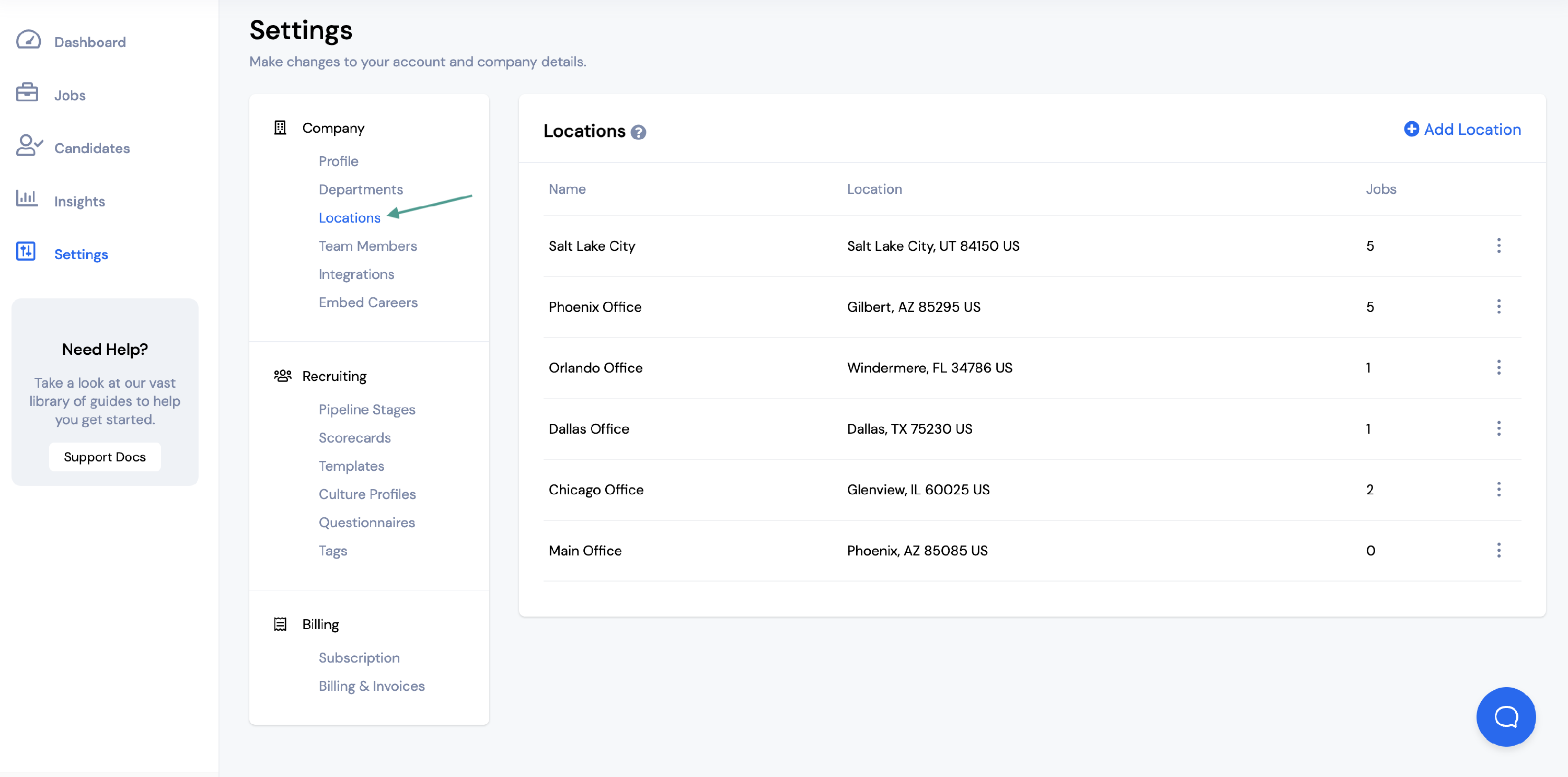
To add a new location, click on the + Add Location button.
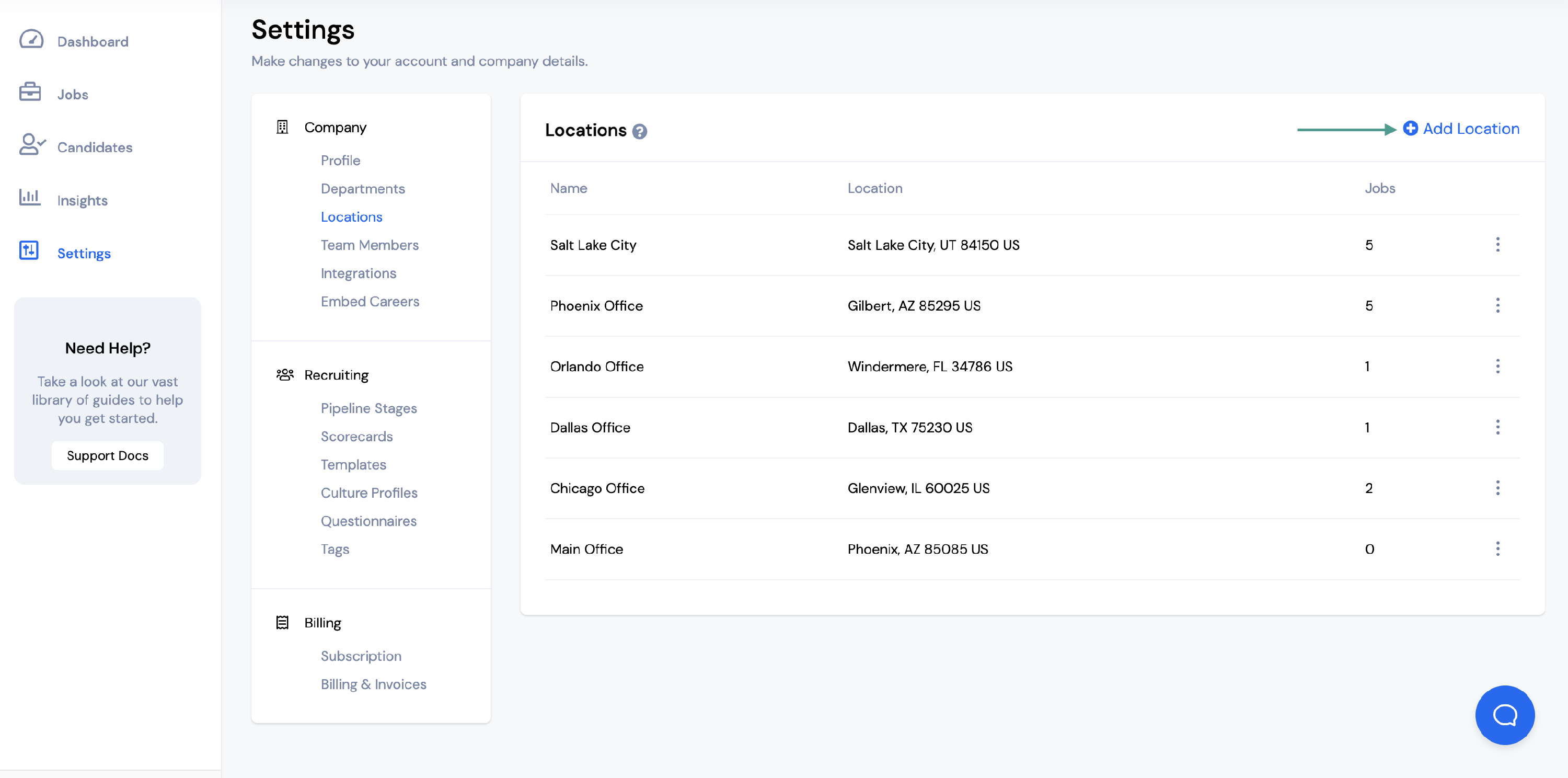
You will need to add the following information to add a location:
- Location name
- Country
- City
- State
- Zip code
- Team members you would like to have access to the location
You are not required to add the exact address for the location, only if you would like to include the address in your job post.
Once all of the information has been added, click Save
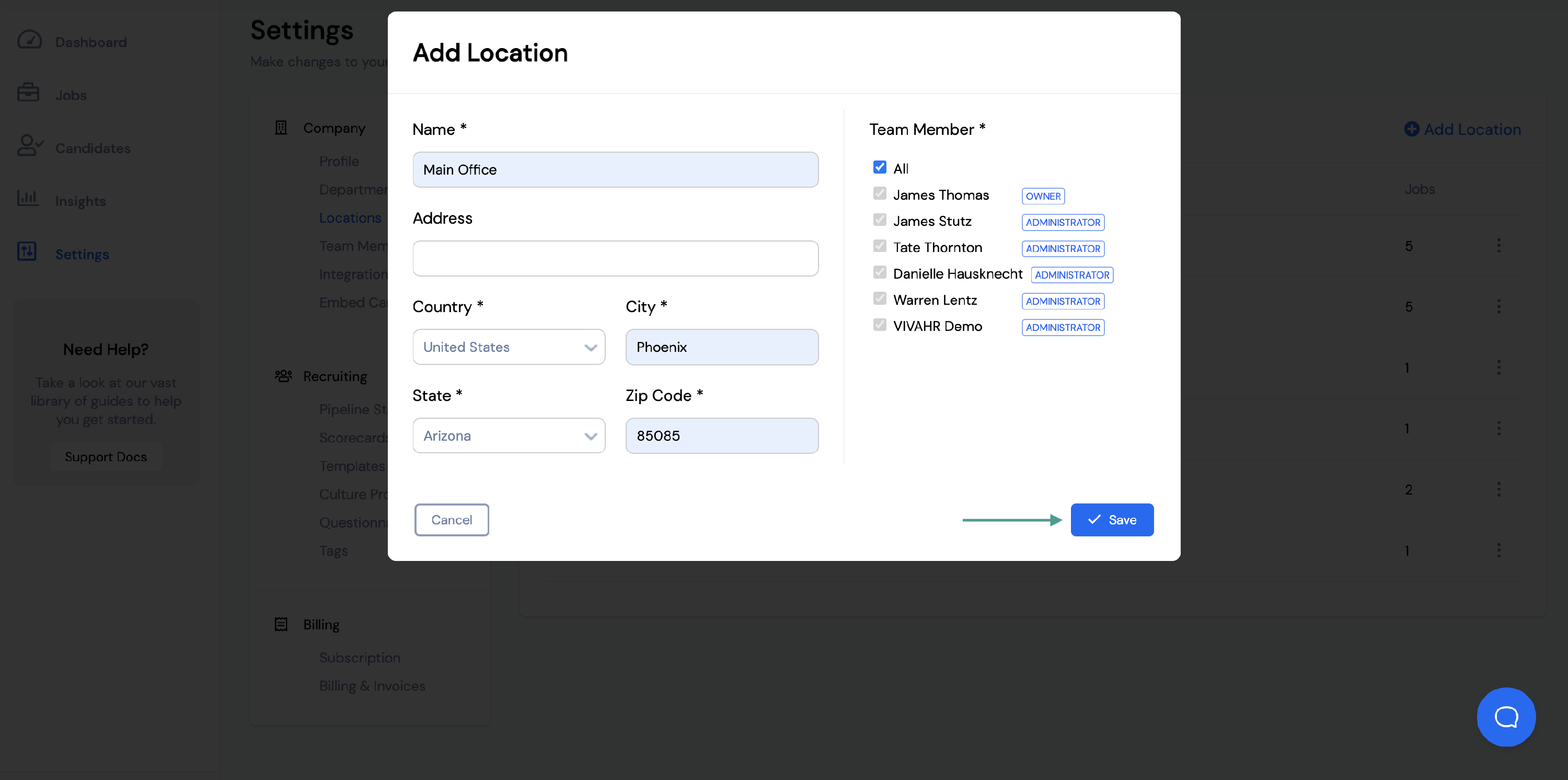
The new location will now be visible in your account.