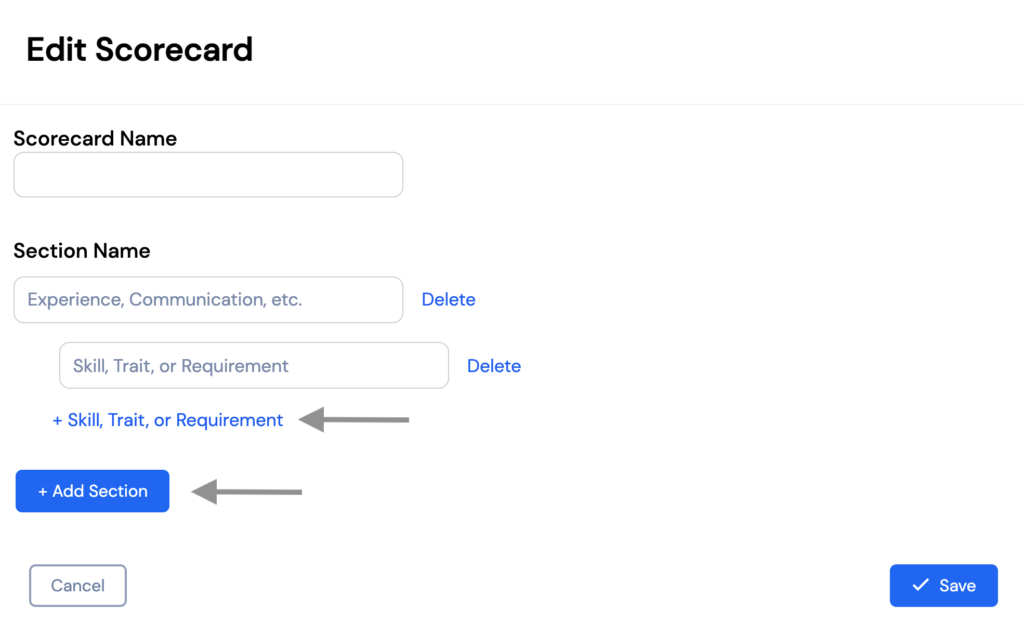Scorecards are a way to get all of your hiring team's feedback on candidates at one glance, and they help simplify your final hiring decisions by providing a numerical score for every candidate.
Different companies have different metrics, and sometimes those metrics vary by position. With VIVAHR's custom scorecards, choose the qualifiers that you are most interested in. Your team can vote, giving the candidate a comprehensive and highly relevant score. Scorecards are a great way to get all of your hiring team's feedback at one glance. They help simplify your final hiring decisions by providing a numerical score for every candidate.
A scorecard defines your standards for a position and helps you identify talented candidates. Your hiring teams can use the Scorecard to evaluate candidates using a simple thumbs-up, thumbs-down system, plus notes on each scorecard item.
In VIVAHR, we use a 5-point scale to assess candidate skills, traits, requirements, or anything else you add to the scorecard.
- 2 Thumb Up - Very Good
- 1 Thumb Up - Good
- Circle - Neutral
- 1 Thumb Down - Poor
- 2 Thumbs Down - Very Poor
How to create a Scorecard
Go to Settings, then Scorecards under Recruiting.
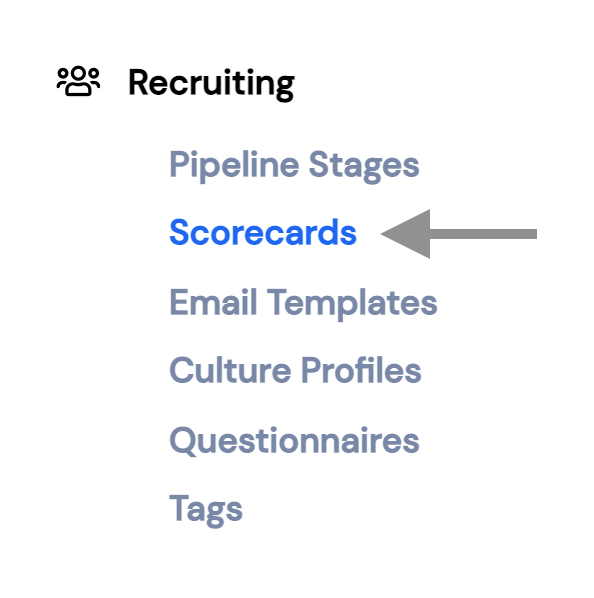
Click on the blue + Add Scorecard when you want to create a new candidate scorecard.
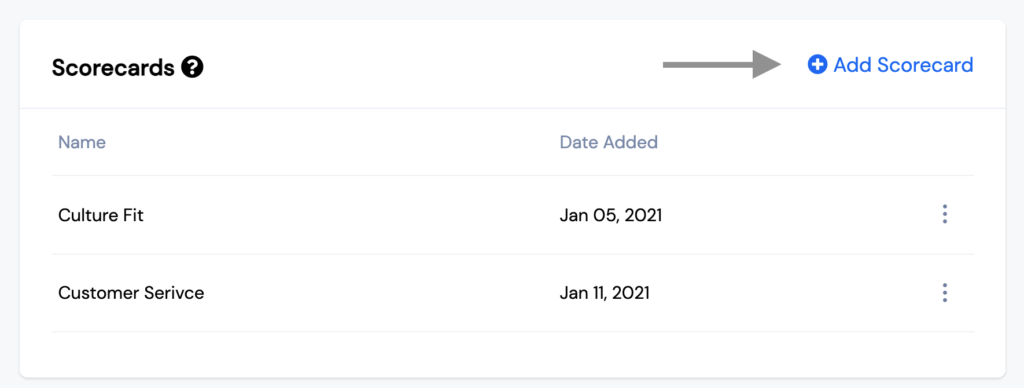
Adding from Template Library
If you would like to use one of our premade scorecard templates, click + Add from Template Library.
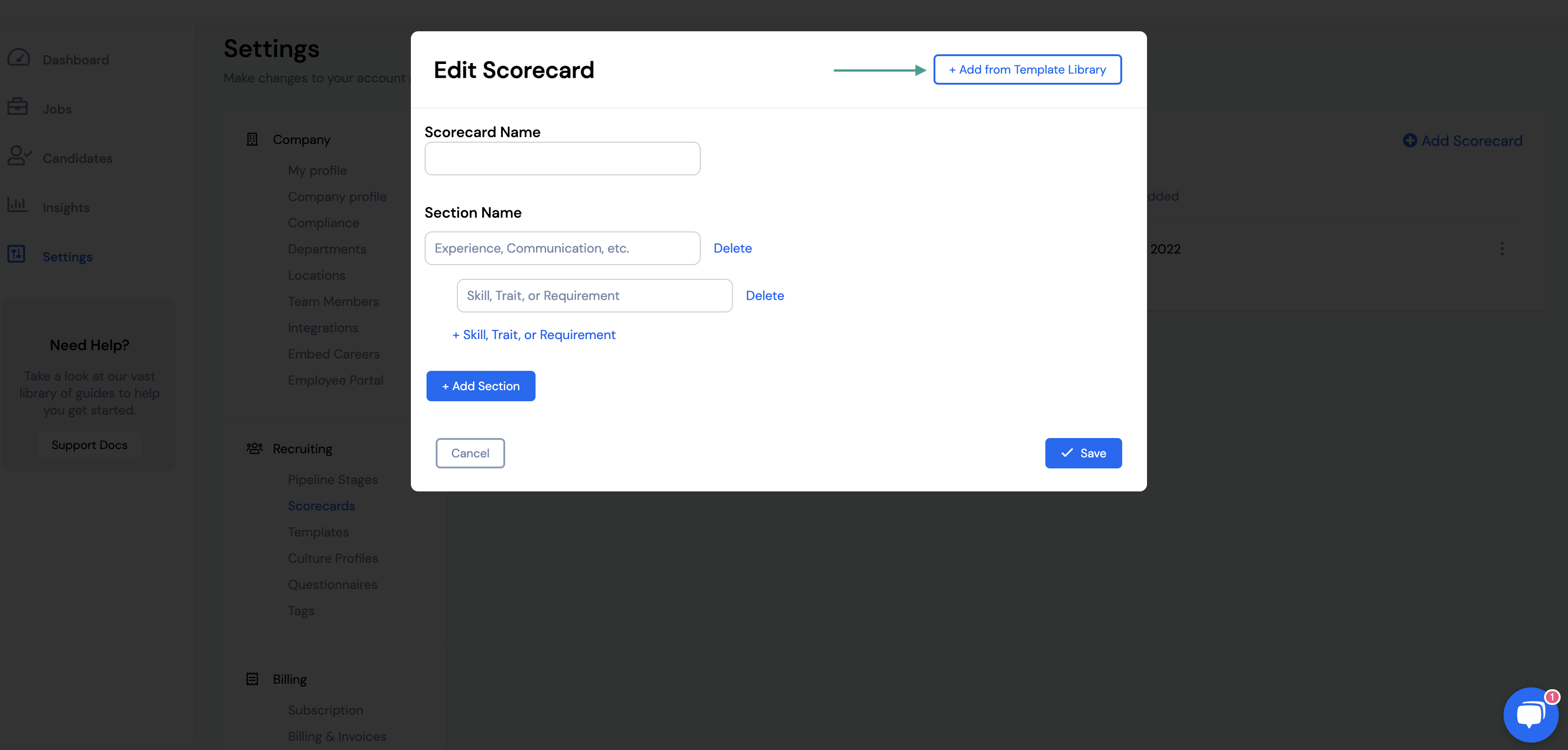
Select the template you would like to use and make any edits you need to the template.
Click Save.
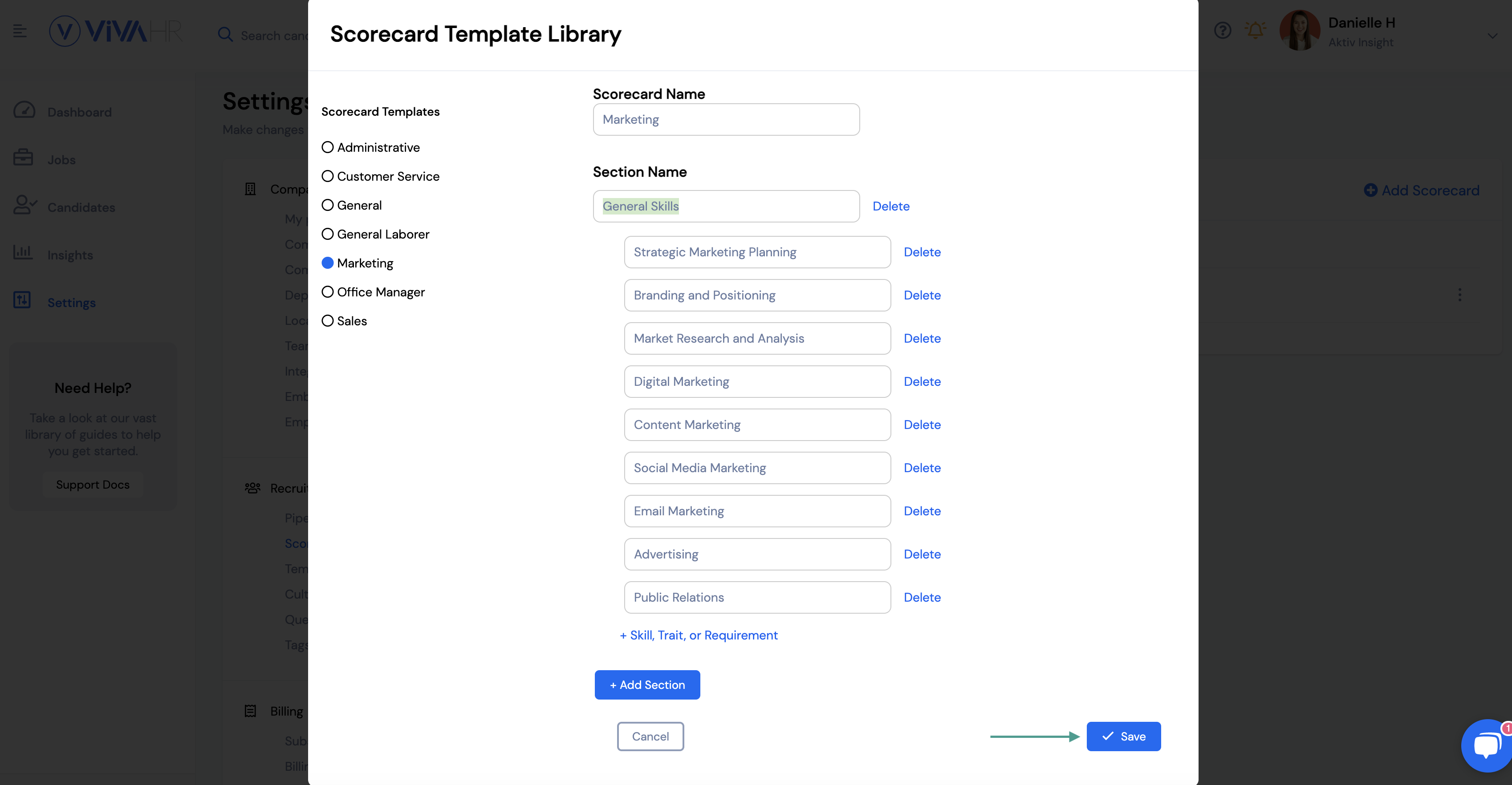
Creating a Scorecard from Scratch
Add the name of the candidate scorecard.
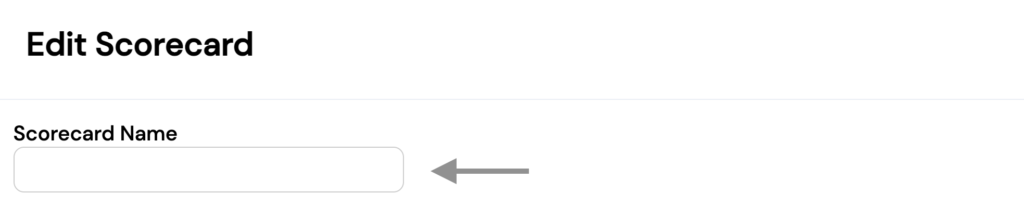
Fill in the Section Name, for example, 'Culture values fit.'
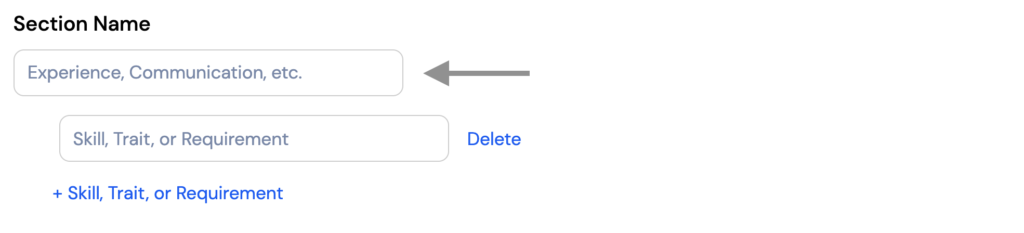
Next, add under each section to create criteria for the team to rate candidates on.
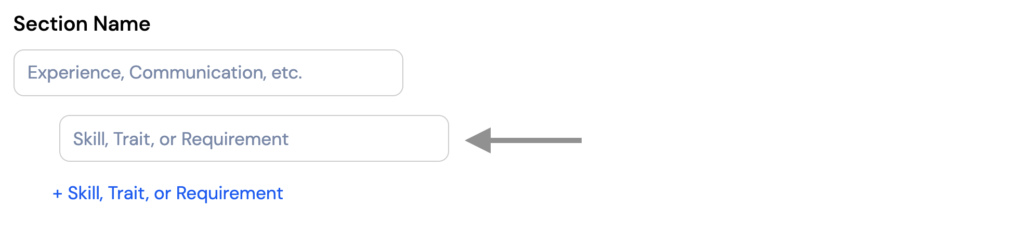
You can continue to add skills, traits, or requirements within the section or add a new section. Click Save once you are finished with the different criteria or sections.