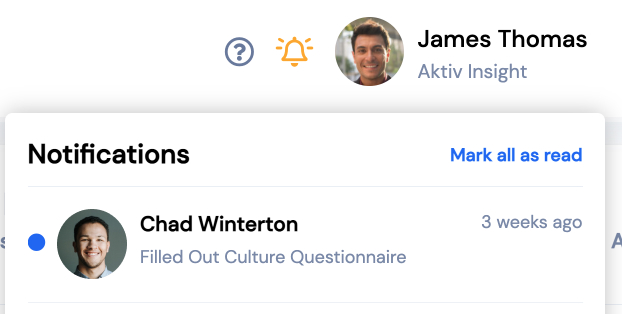You can email questionnaires to candidates during the hiring process, and you will be notified when they fill it out.
You have the option to email your questionnaire to candidates during the hiring process. The candidate will get an email with a unique link. Once the candidate has clicked the link and answered the questions, their responses will be added to their profile.
When you are in the Candidate profile screen, click on the Questionnaires Icon.
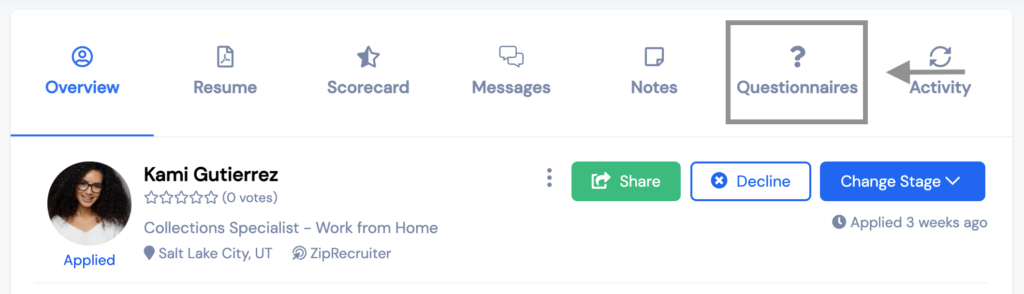
Click on the blue + Send Questionnaire button.
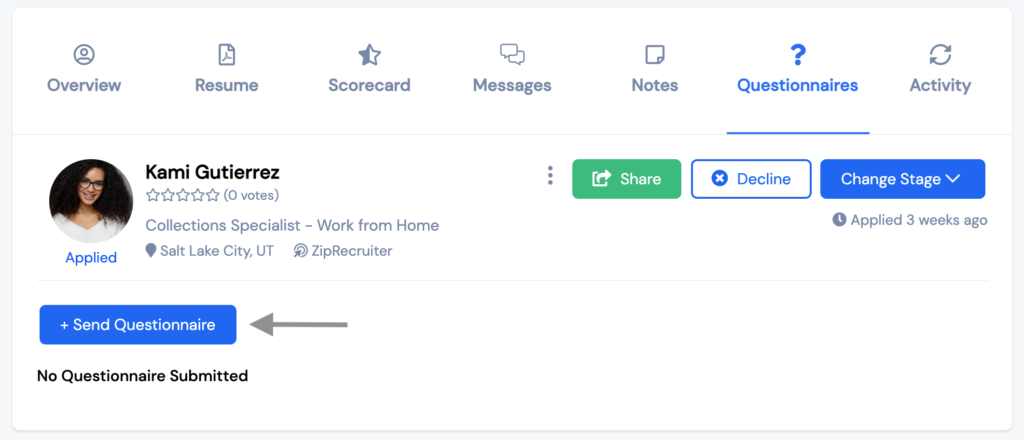
Enter the subject line for the email, select the questionnaire from the dropdown list, and you have the option to add a pre-made email template.
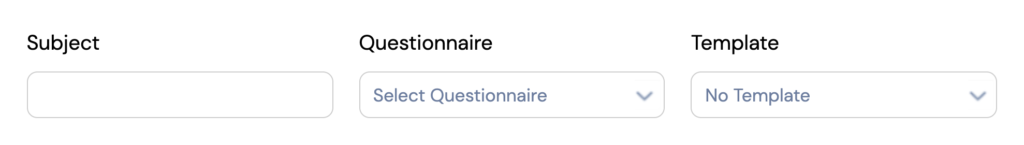
Enter the email text into the email body and click send when you're ready to send the questionnaire.
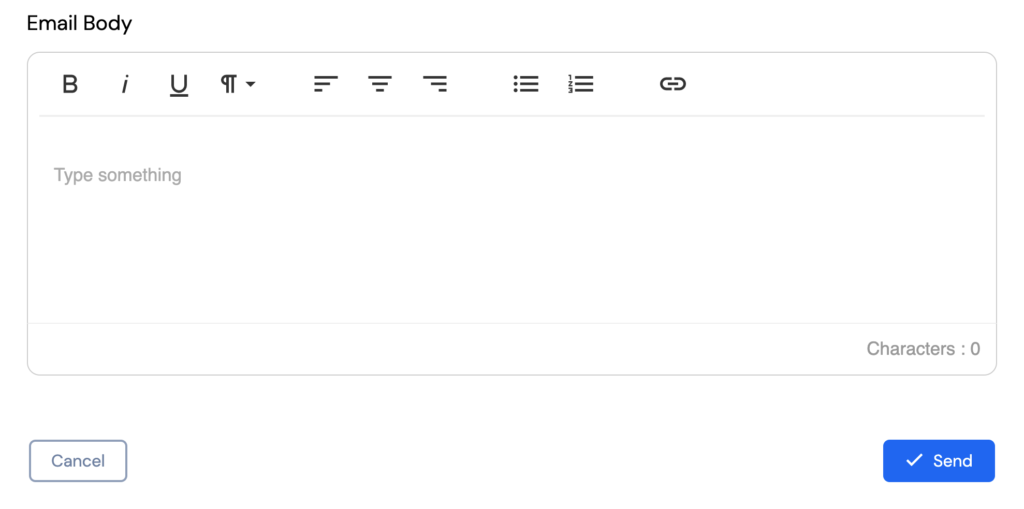
You will receive a notification once the candidate fills out the questionnaire.