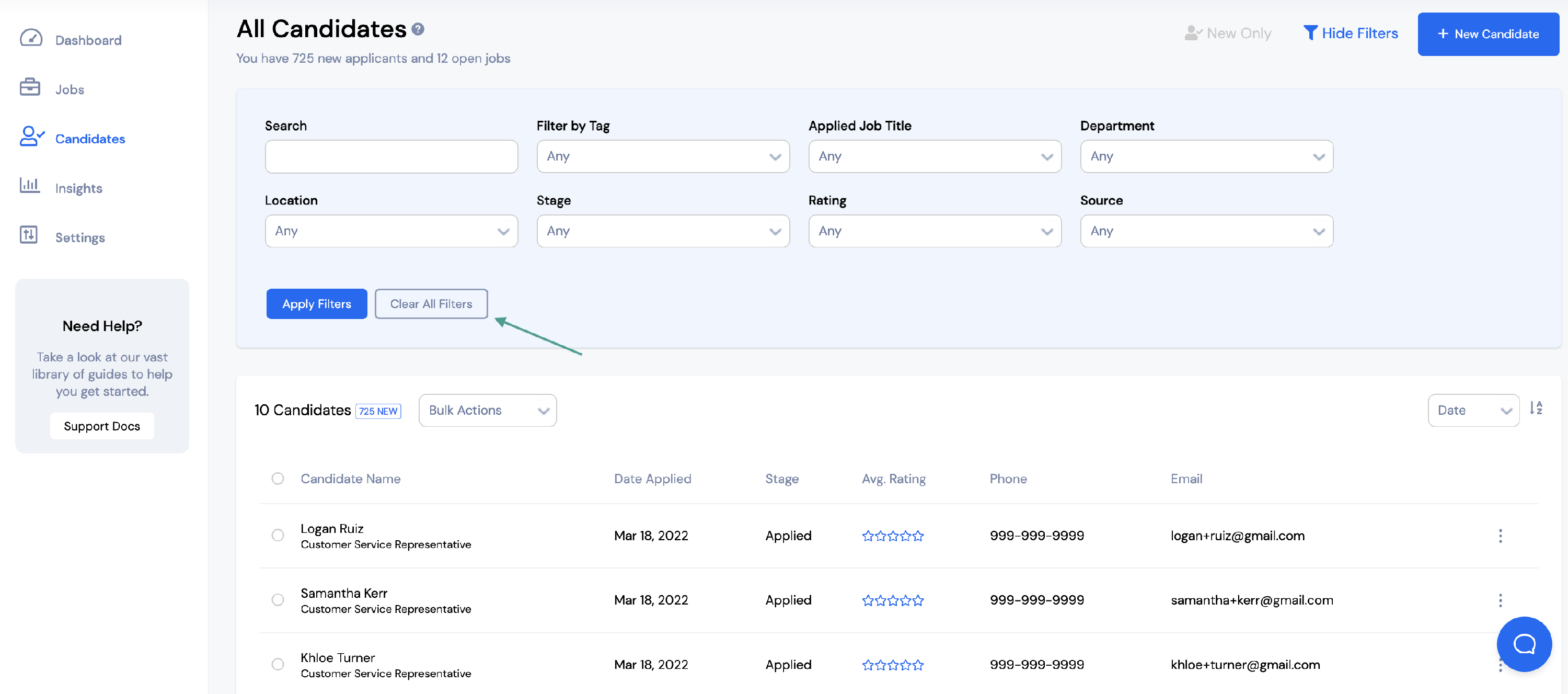How to use the candidate filter feature to help sort through your candidates and stay organized.
You may want to use the candidate filter feature to help sort through your candidates and stay organized. You can use this feature to filter candidates by:
- Name
- Tag
- Job Title
- Department
- Location
- Pipeline Stage
- Rating
- Source
To utilize this feature, first, go to the Candidates tab on your dashboard. Then select Show Filters.
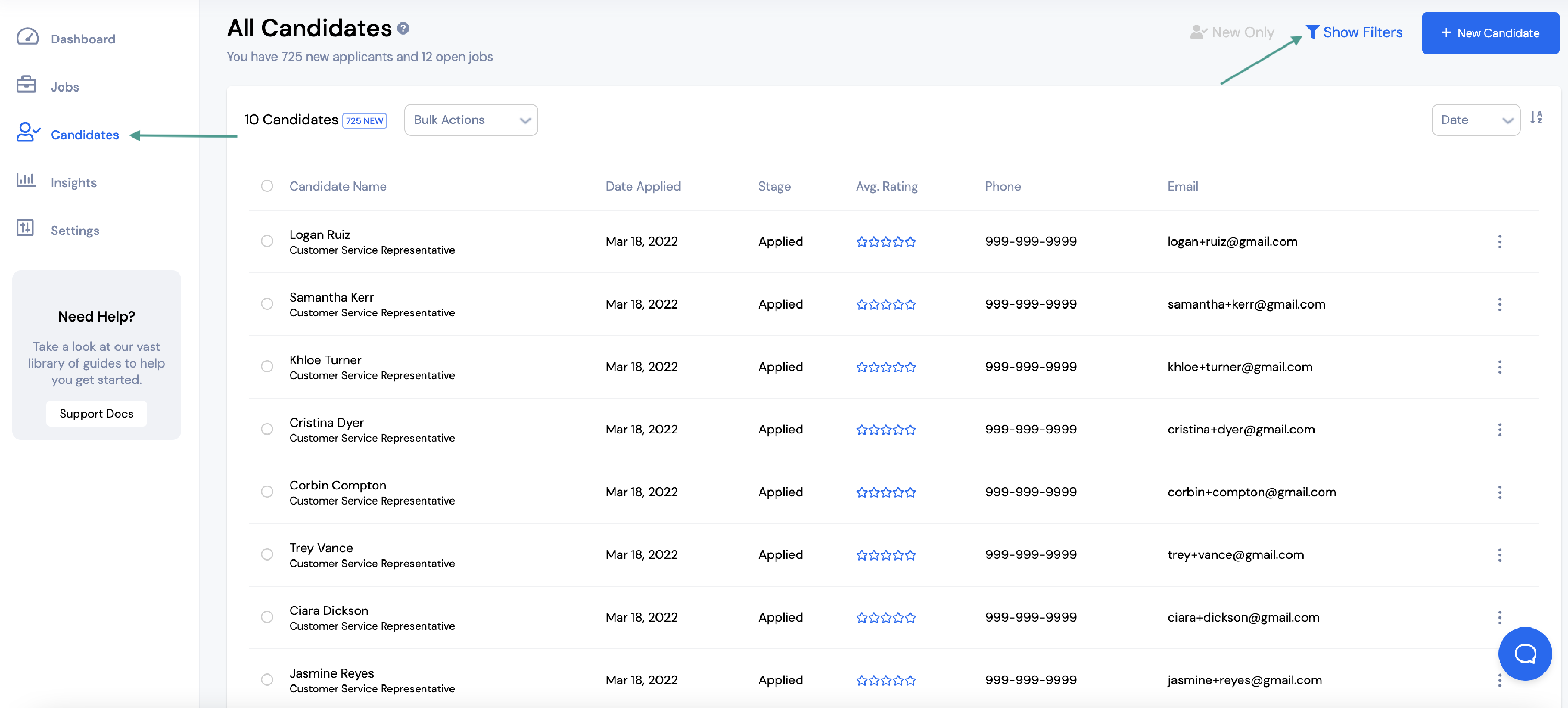
To filter your candidates, choose an option from one of the dropdown menus and then select Apply Filters.
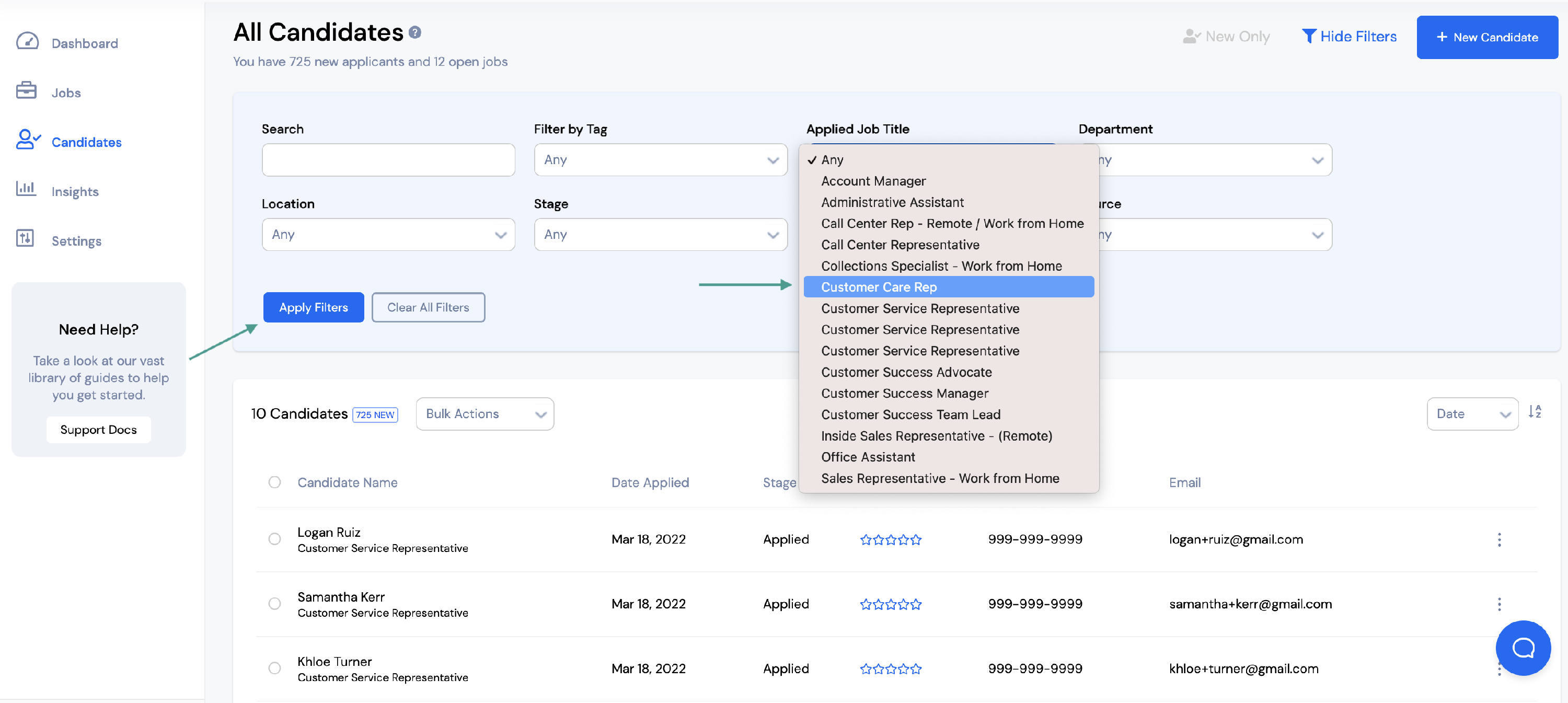
If you would like to search for a candidate by name, type the candidate’s name in the Search Bar and then select Apply Filters.
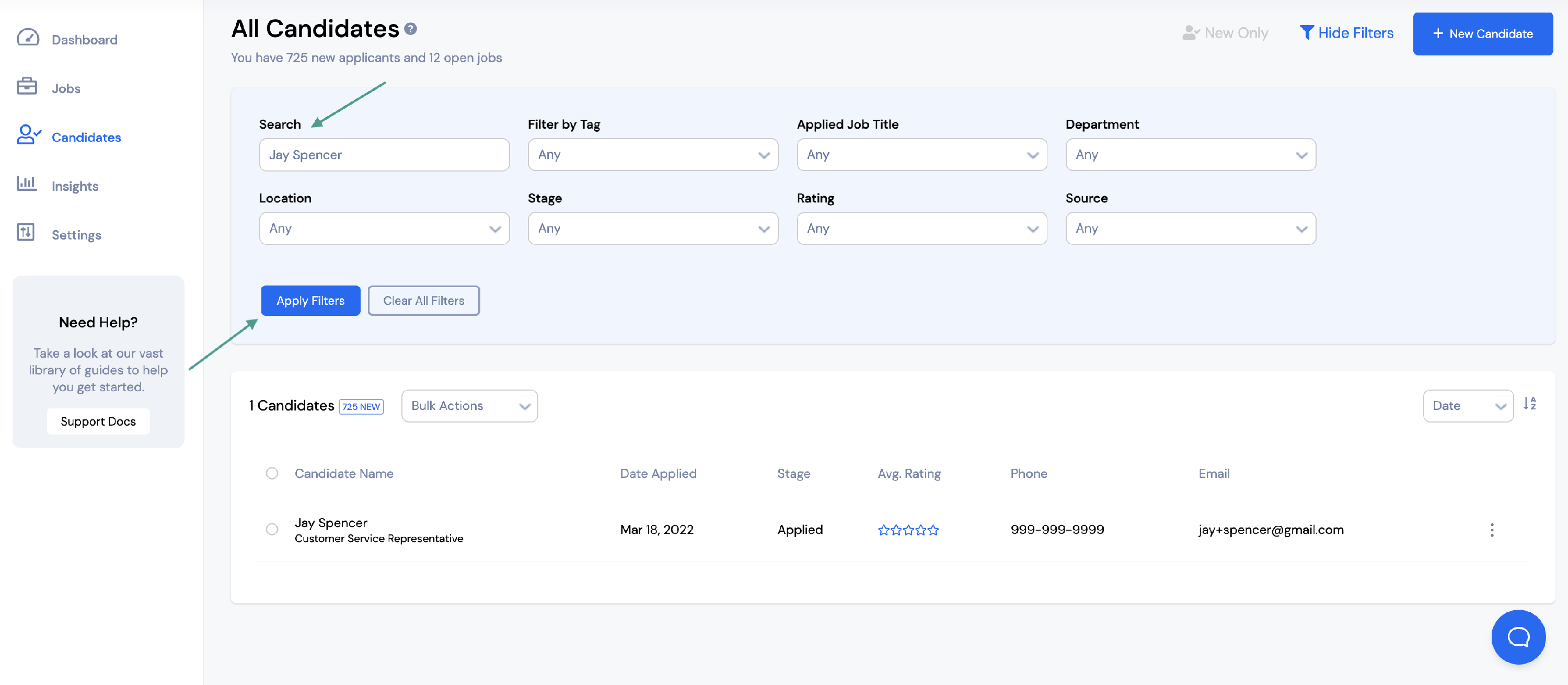
If you would no longer like your candidates to be sorted by filter, select Clear All Filters to remove the filters from the page.