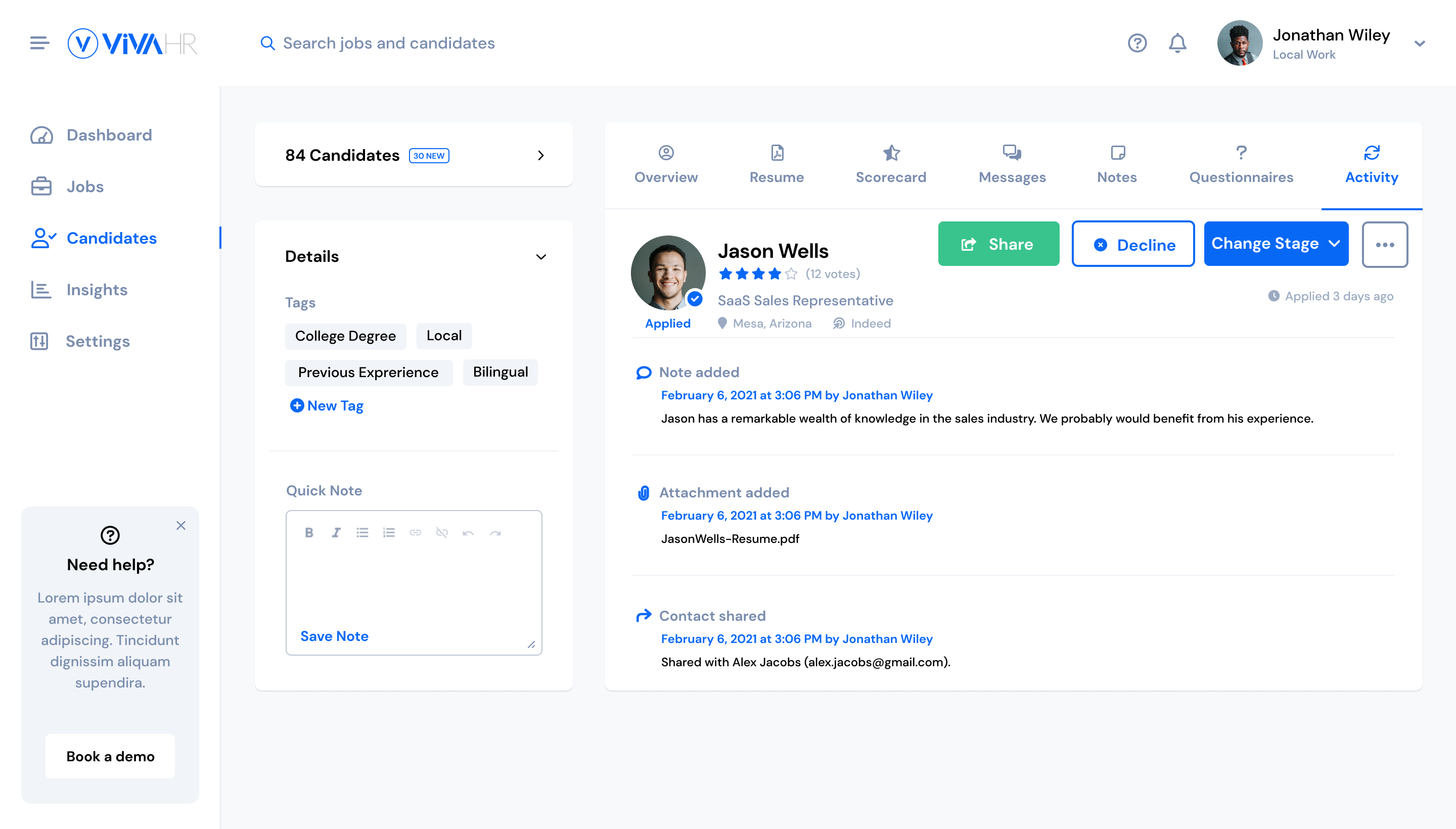The Candidate Profile is a hub for your recruiting and hiring process where you can track applicants, manage the pipeline, take notes, review resumes and all necessary information about the candidate.
Candidate Profiles are the hub of your recruiting and hiring process. From this view, you’ll be able to track applicants, manage the pipeline, take notes, review their resumes, and all necessary information about the candidate. The Candidate Details screen is separated into seven different sections.
Overview Section
Provides a brief overview of the candidate.
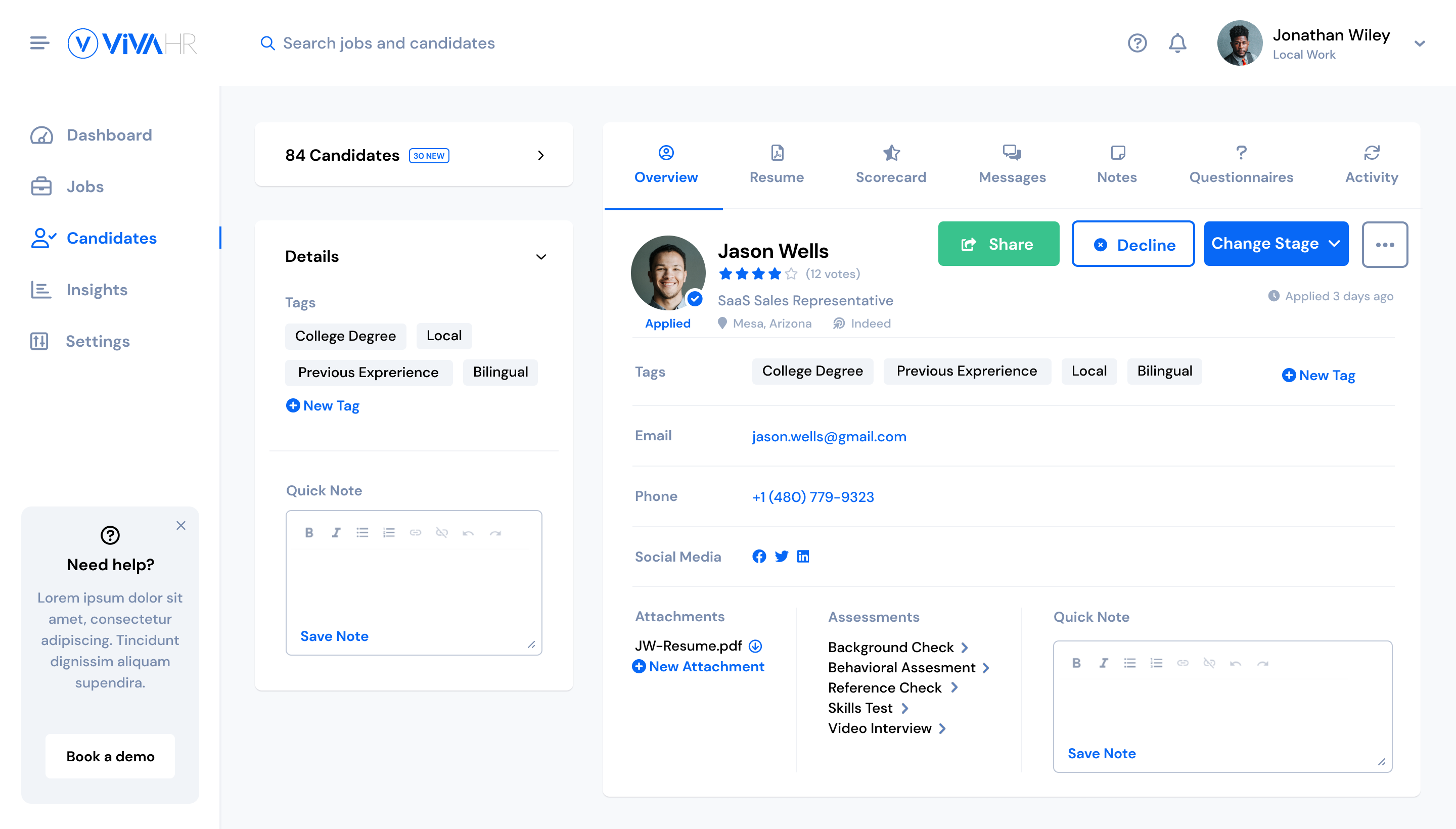
Resume Section
Users can access, upload or download the resume.
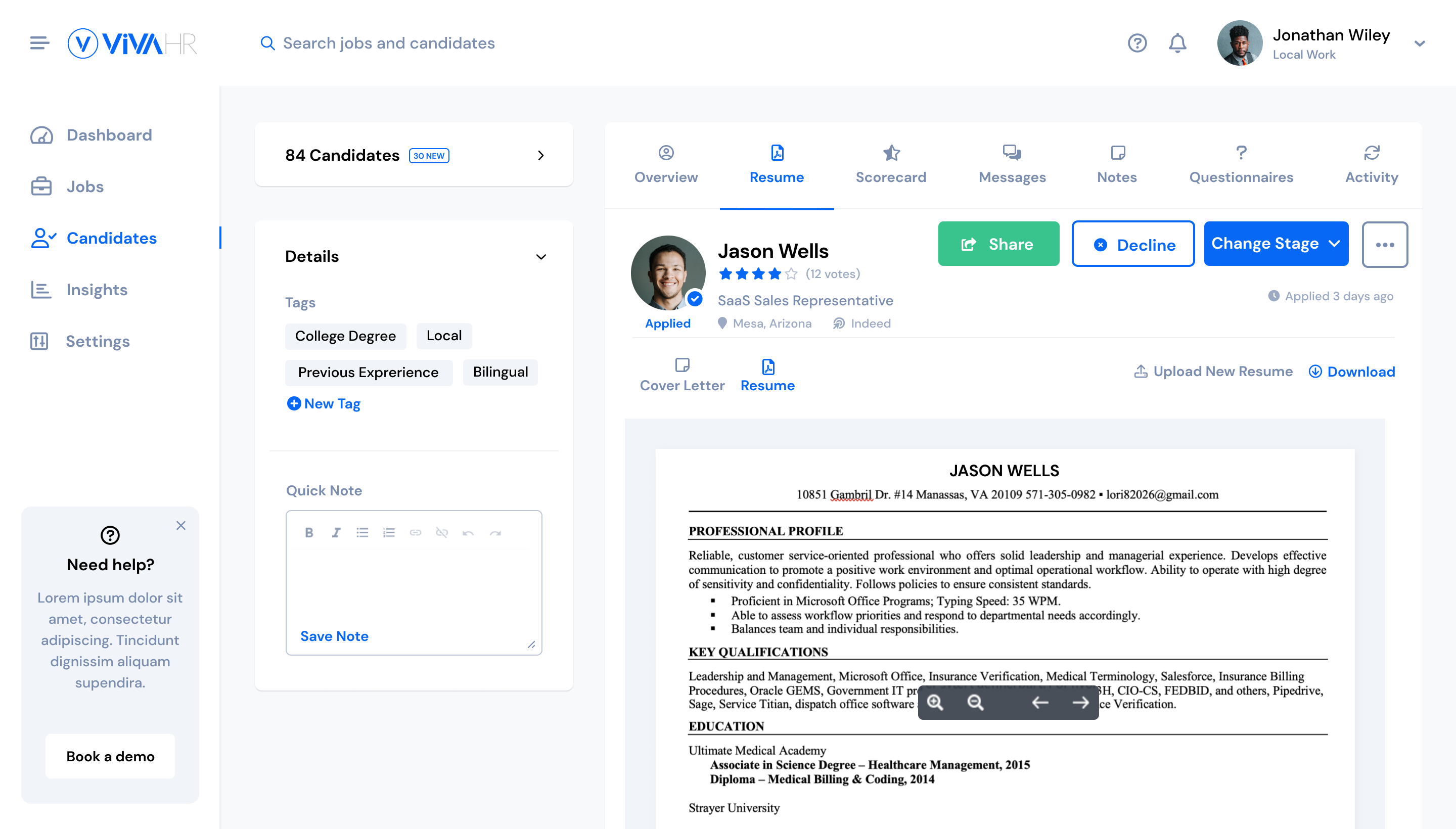
Scorecard Section
Users can view the team scorecards and score the candidate.
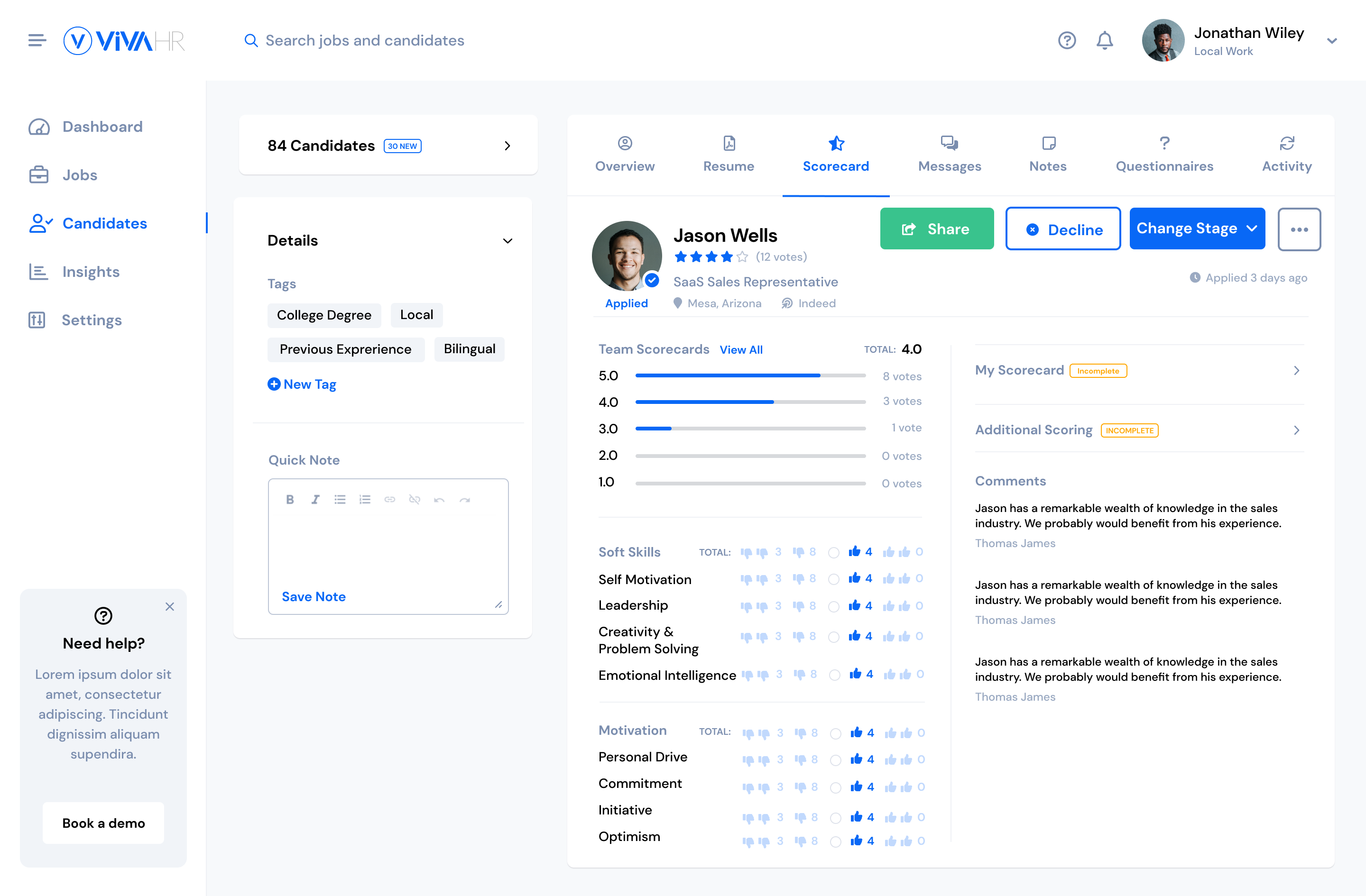
Messages Section
Users can communicate with the candidate.
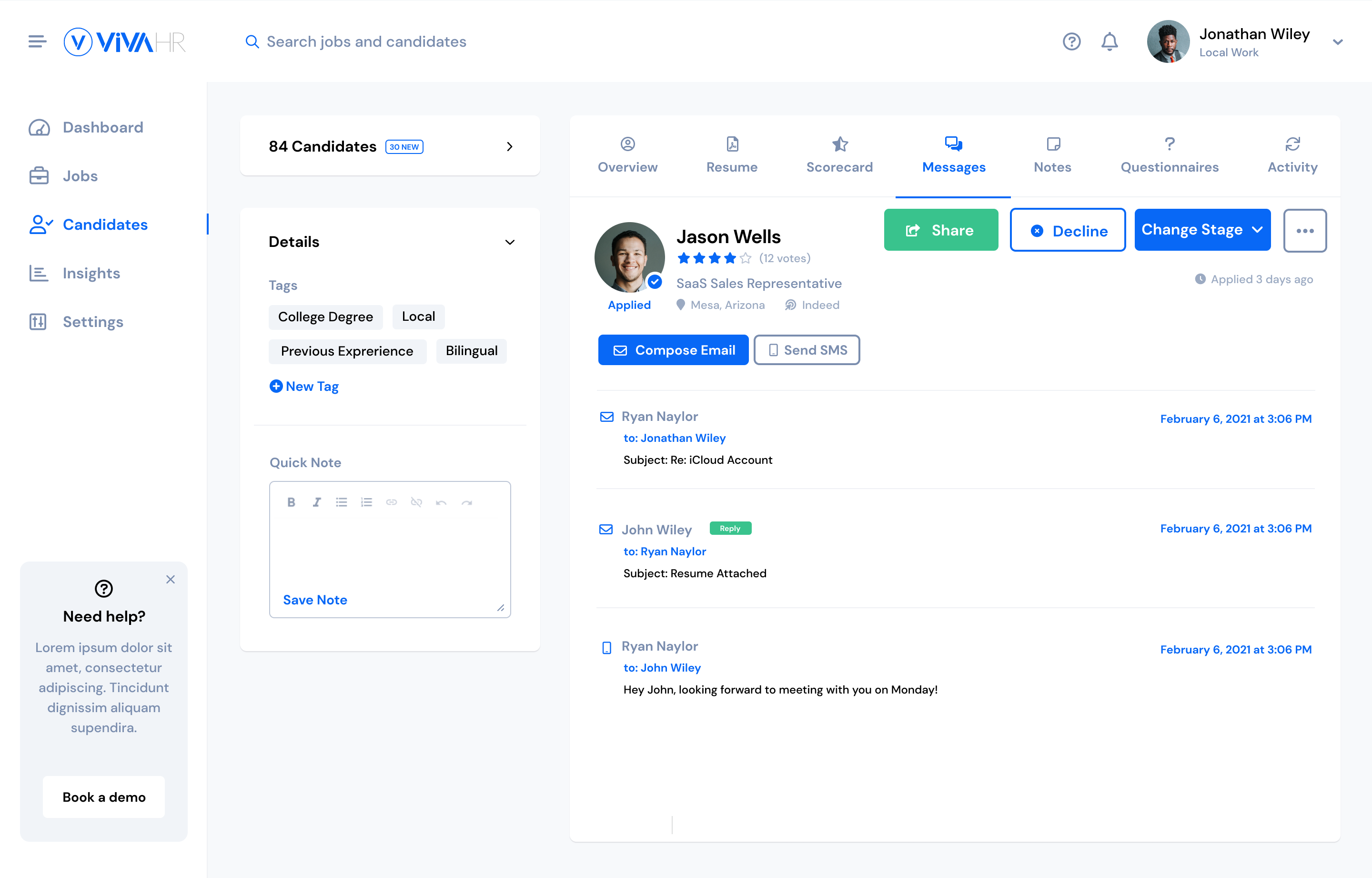
Notes Section
Users can add or read notes about the candidate.
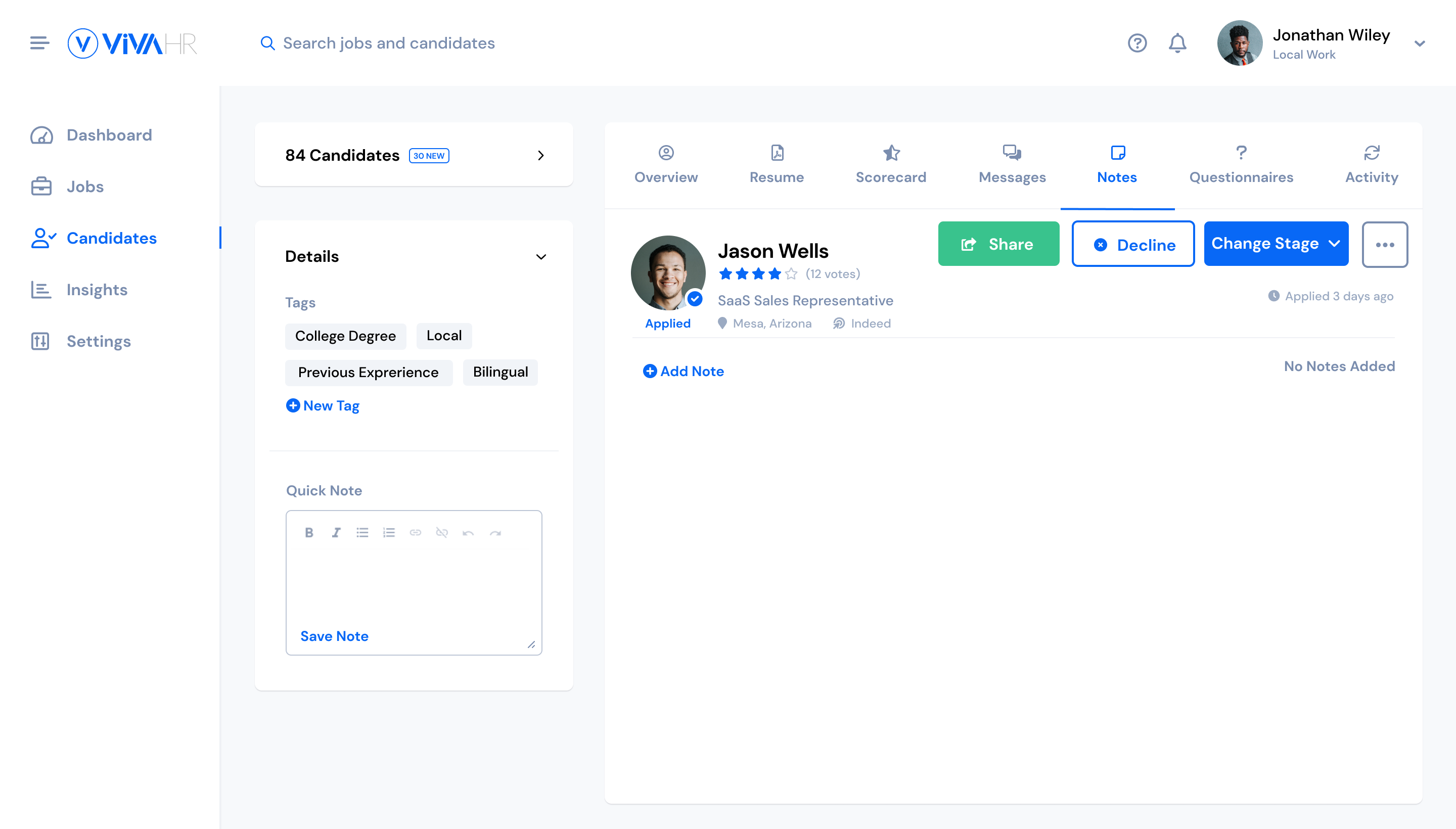
Questionnaires Section
Users can send or view a questionnaire about the candidate.
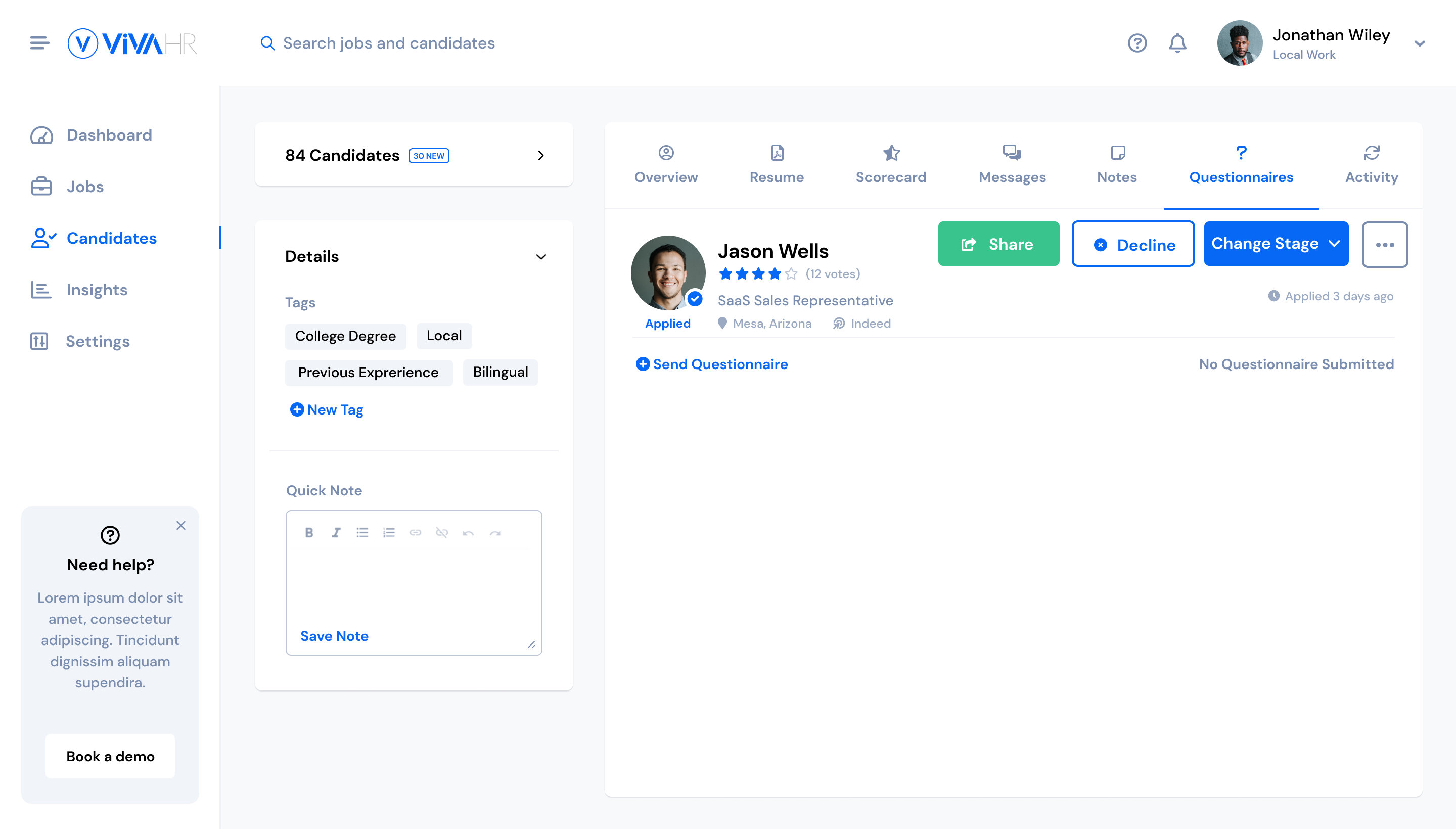
Activity Section
Users can view activities that have occurred within the candidate profile.