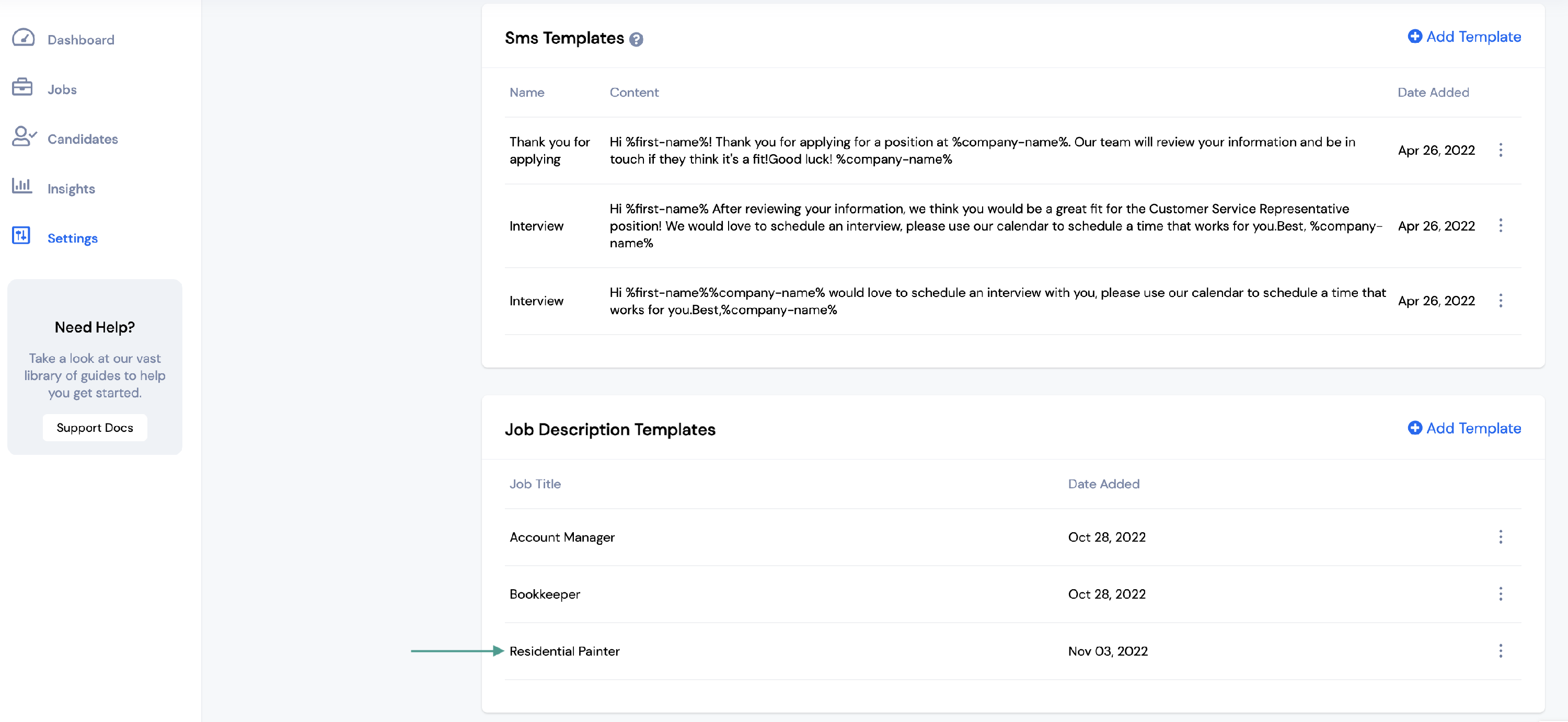With our job description templates, you can easily access all of your job descriptions in one place.
With our job description templates, you can easily access all of your job descriptions in one place. This way, you don't have to copy and paste them every time you need to post a new job.
To add a job description template to your account, go to your Settings.
Under Recruiting, select Templates.
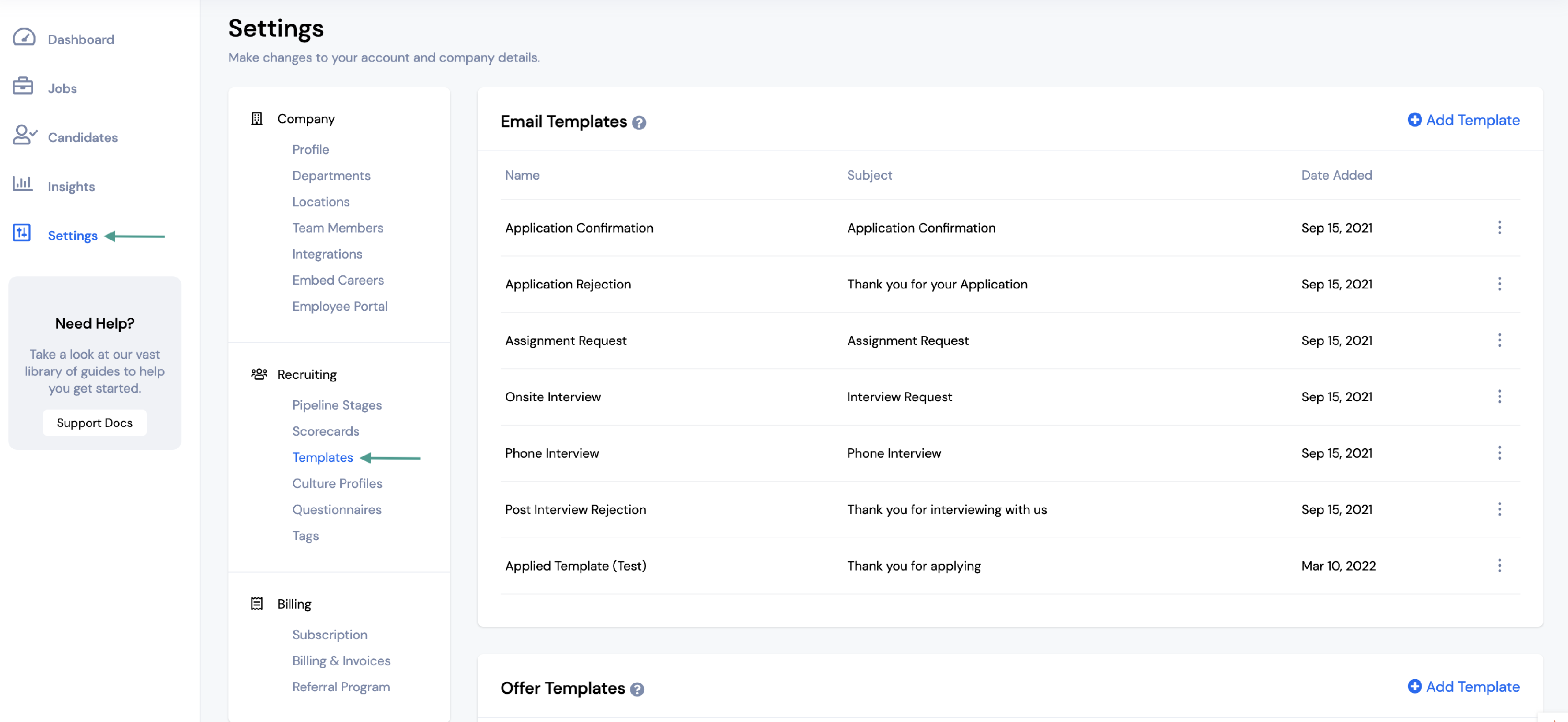
Scroll down to the Job Description Templates section.
Click the three dots to edit or delete a job description template.
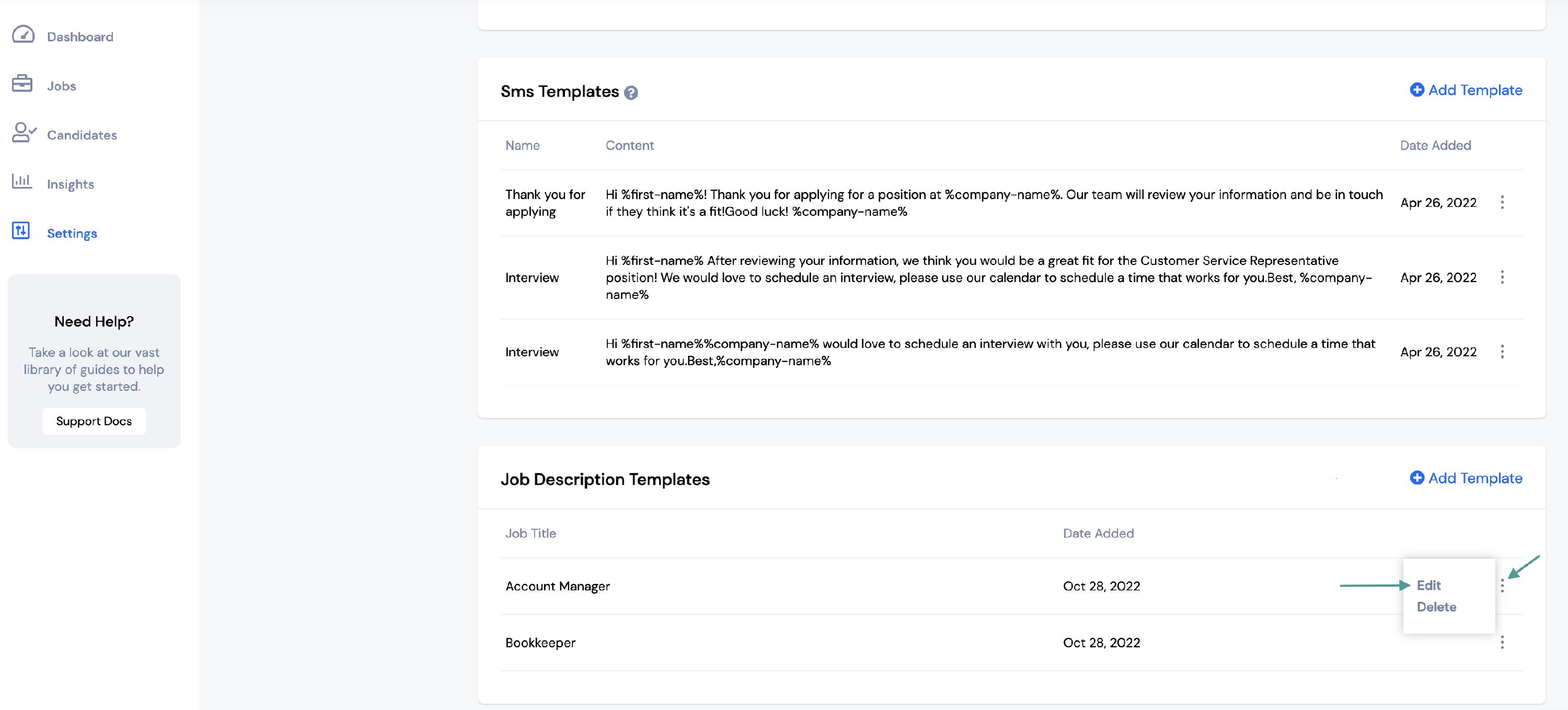
If you would like to add a new template, click + Add Template.
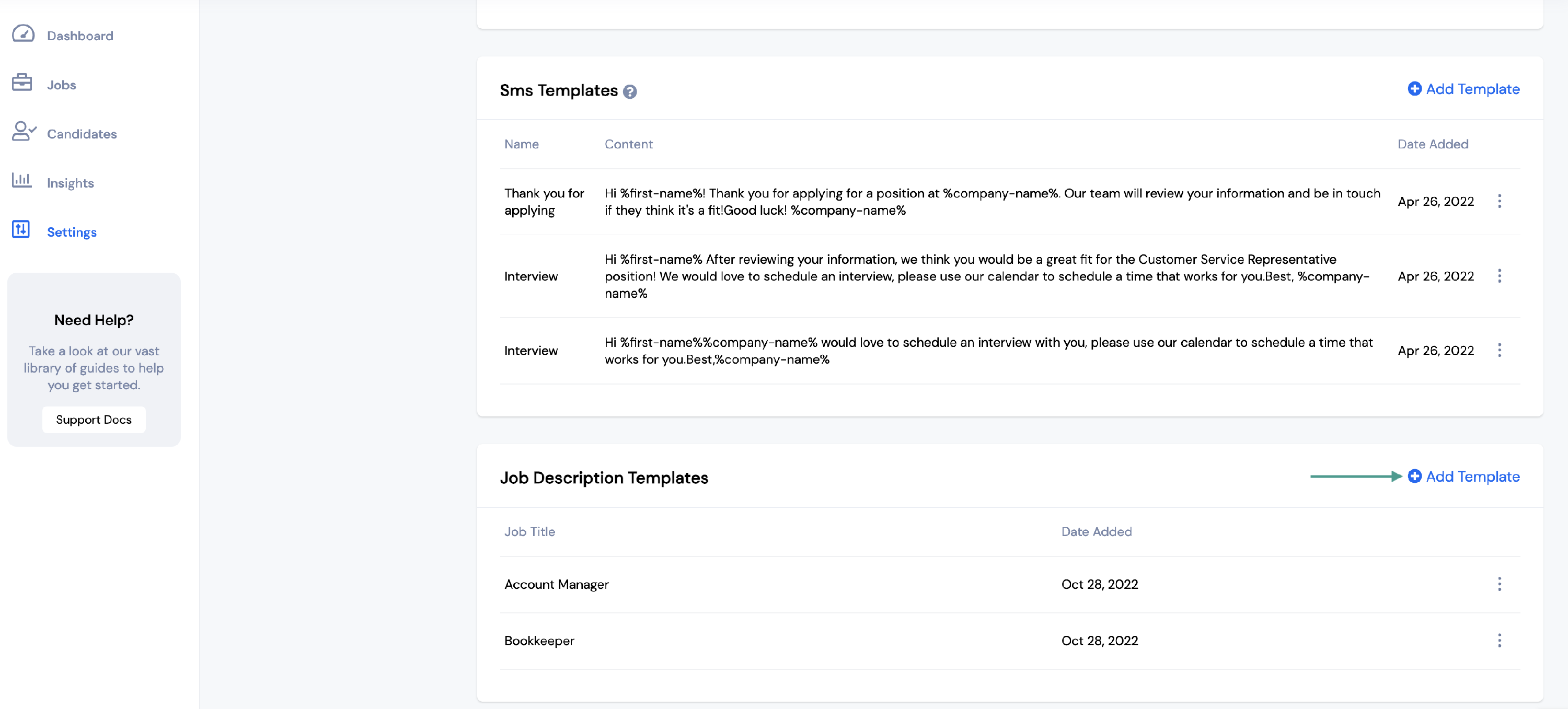
Enter a Job Title and fill out the Job Description in the space provided.
Click Save.
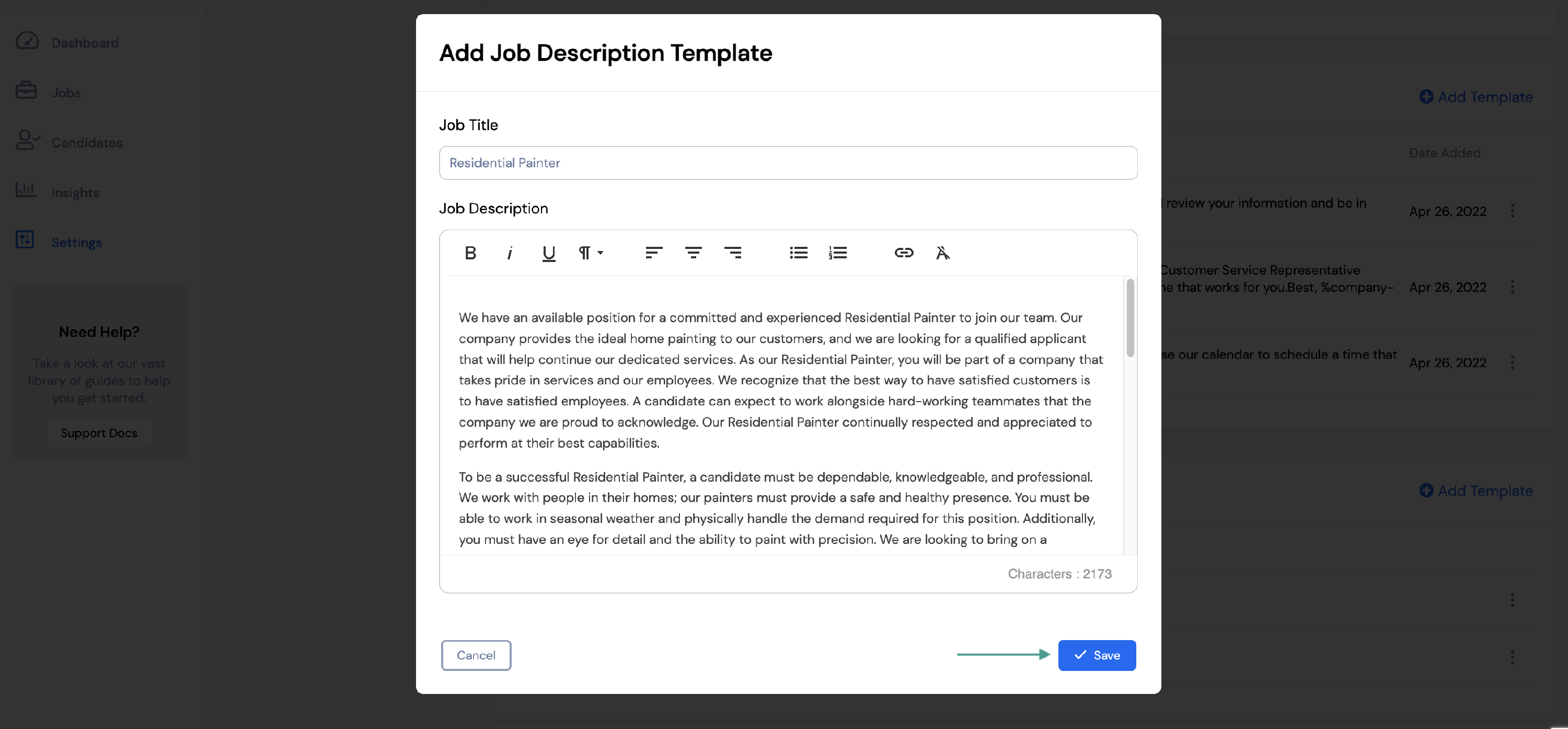
The new job description template will be added to your account.