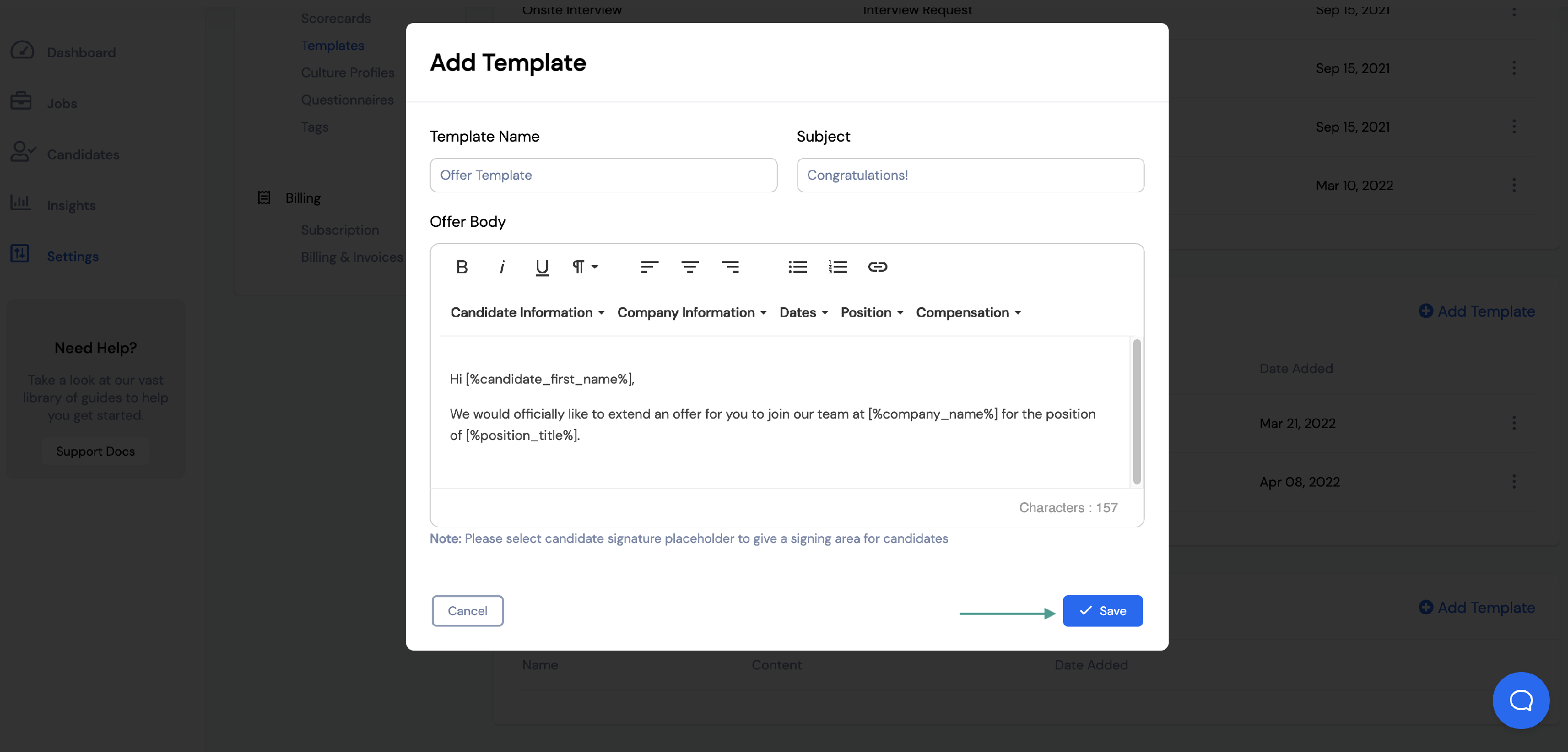If you're currently using our esignature add on, you can create an offer template to send to your candidates to sign.
To create an offer template, first, go to your Account Settings.
Under recruiting, select Templates.
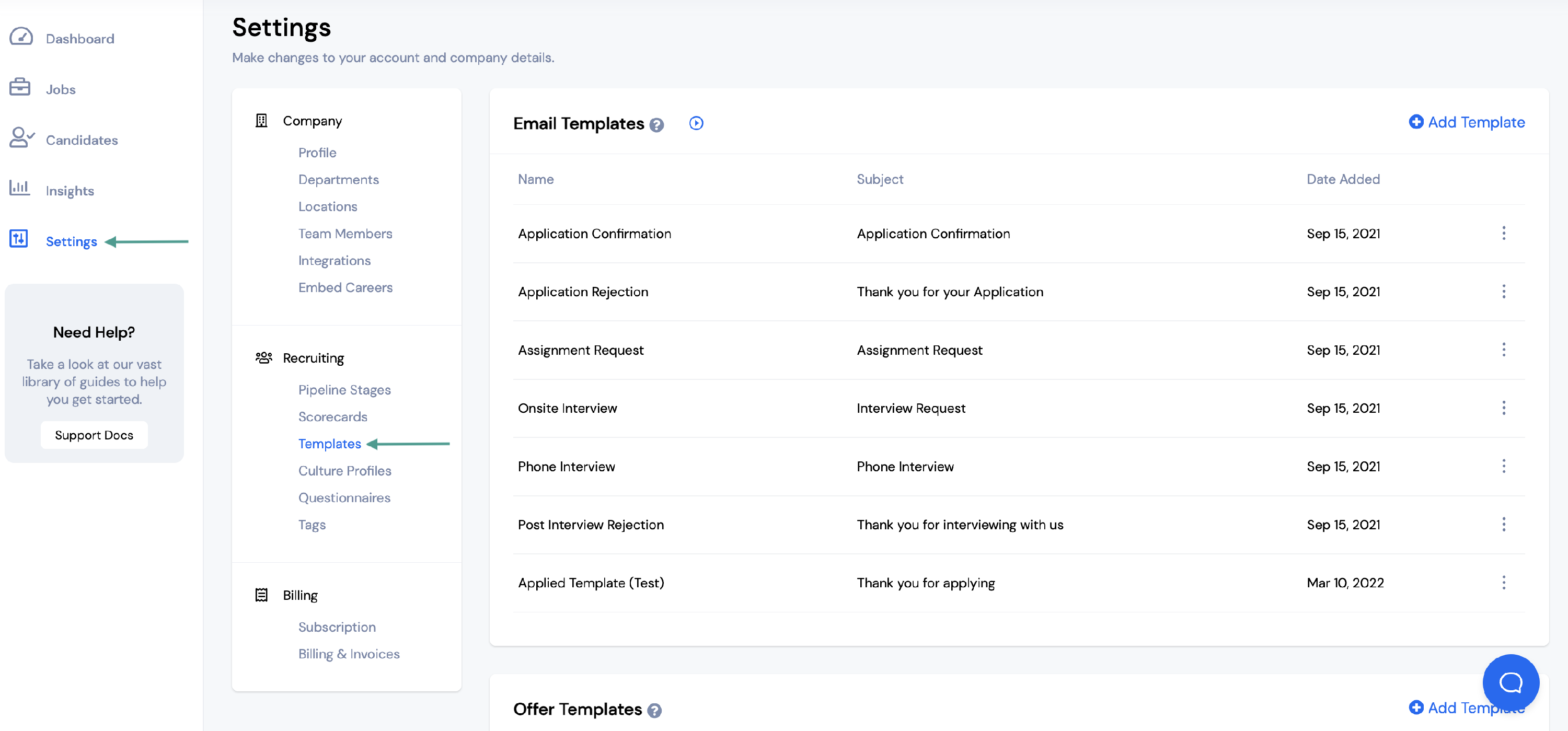
Scroll down to Offer Templates and select + Add Template.
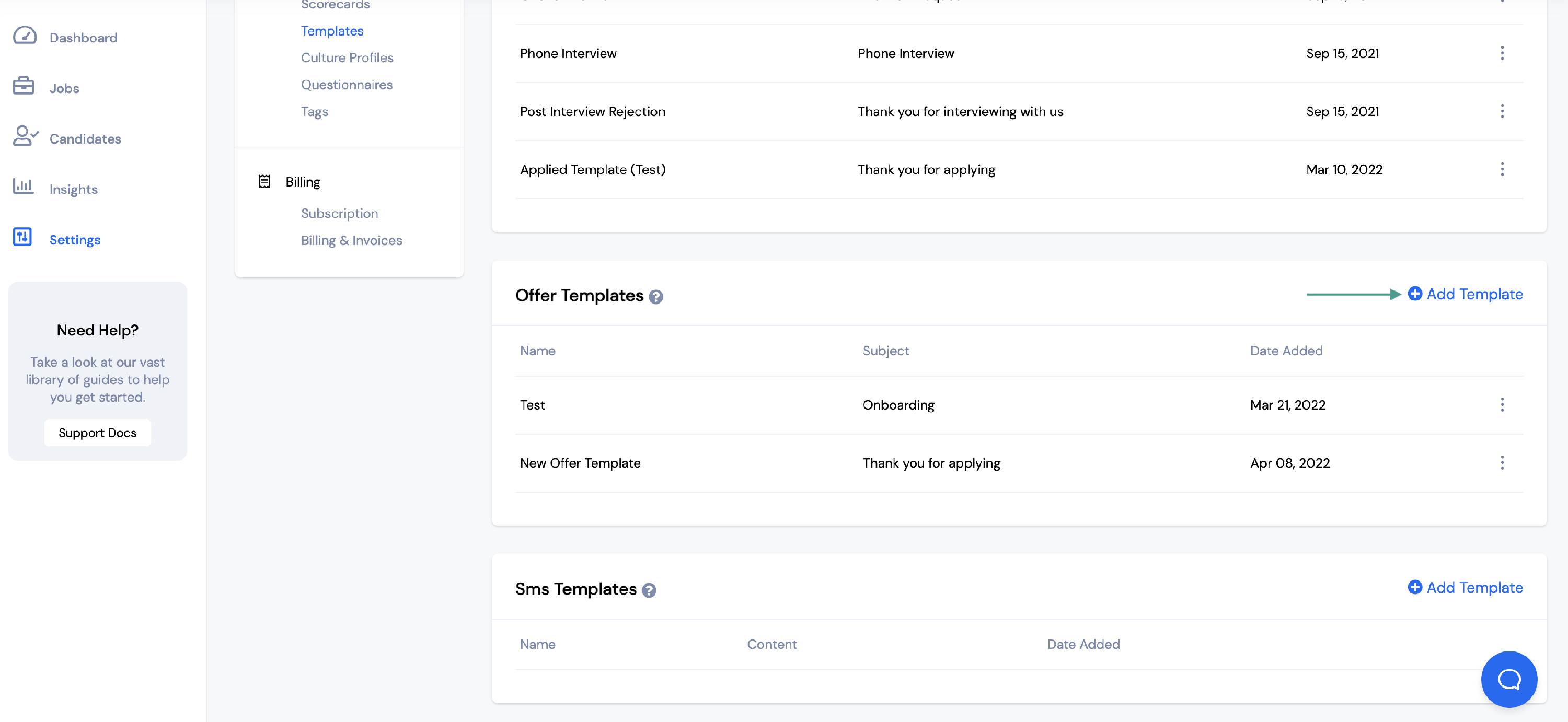
You will need to fill out a:
- Template Name
- Subject
- The text you would like to include in the offer letter
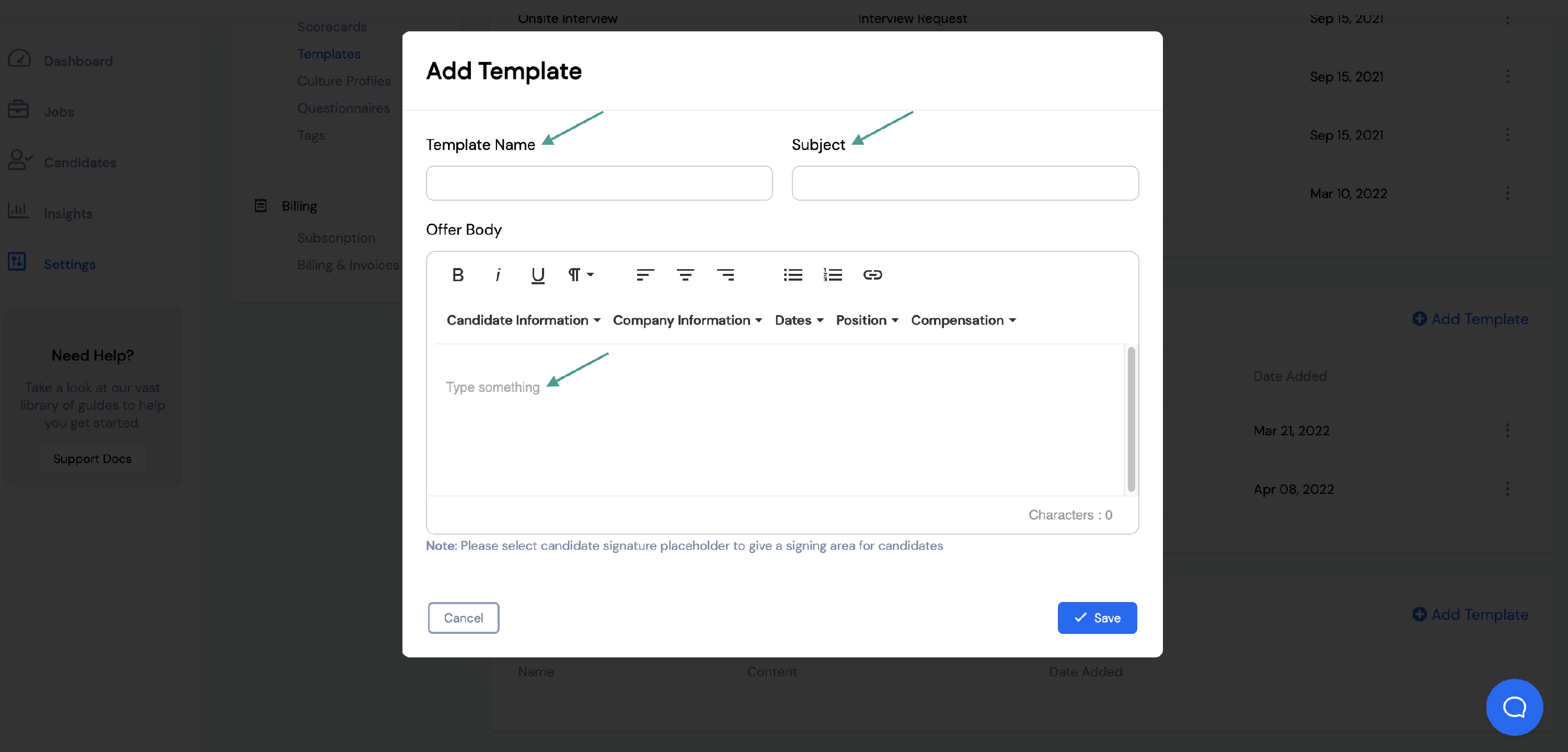
You also have the option of adding Placeholders.
Placeholders allow you to have information autofill in your offer letter.
You can add the following placeholders:
| Candidate Information | Company Information | Dates | Position | Compensation |
| Candidate first name | Company Name | Offer Valid Date | Position Title | Salary (Yearly) |
| Candidate last name | Office Location | Offer Expiration Date | Employment Type | Salary (Hourly) |
| Candidate full name | Supervisor’s Name | Employment Start Date | Exempt Status | Pay Frequency |
| Candidate signature | Supervisor’s Title | Work Hours | Stock Options | |
| Candidate address | Length of Contract | Signing Bonus | ||
| Candidate email | Probation Period | Commission Bonus | ||
| Position | Guaranteed Bonus | |||
| Job Description | Discretionary Bonus | |||
| Paid Time Off | ||||
| Sick Days |
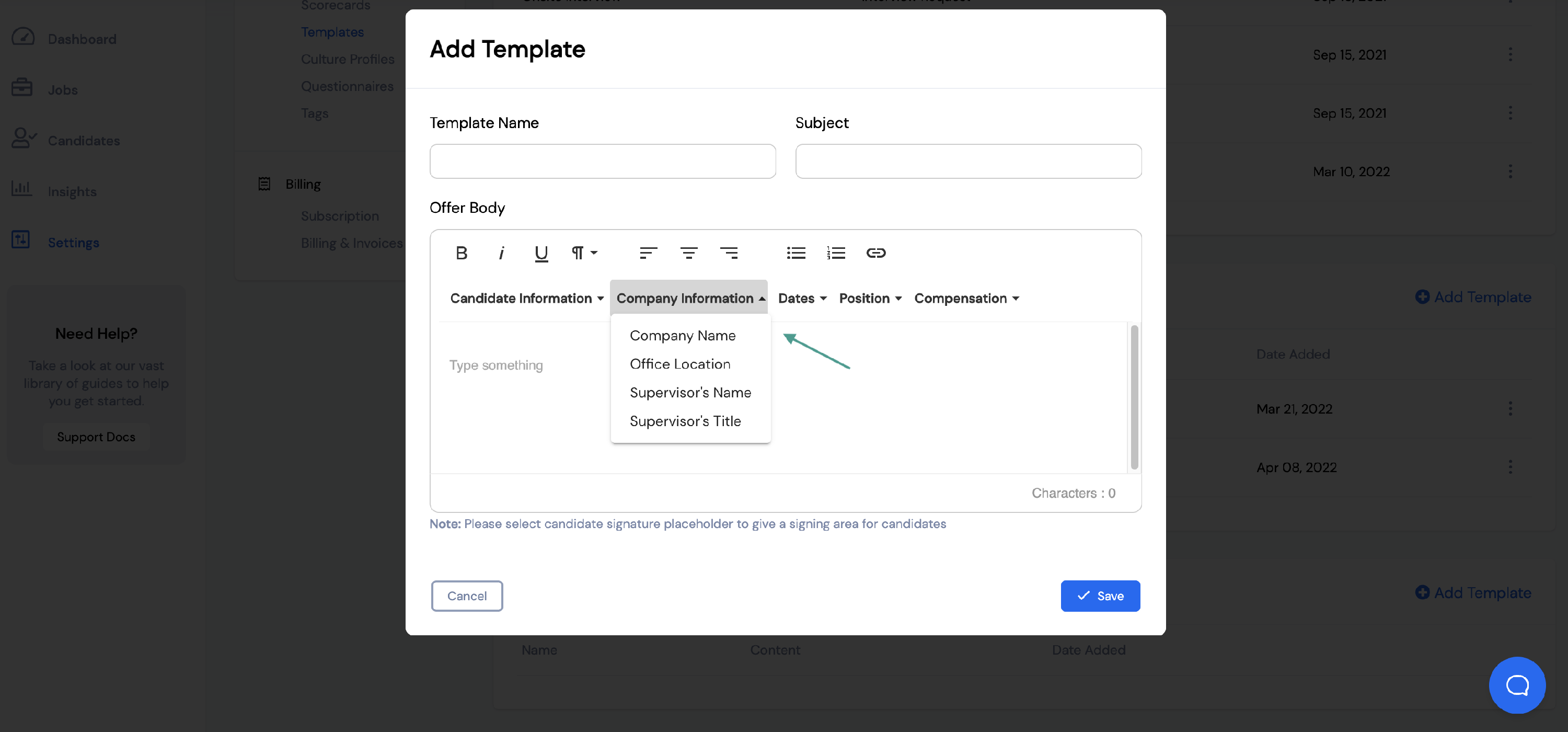
You will also need to add a placeholder for the candidate's signature.
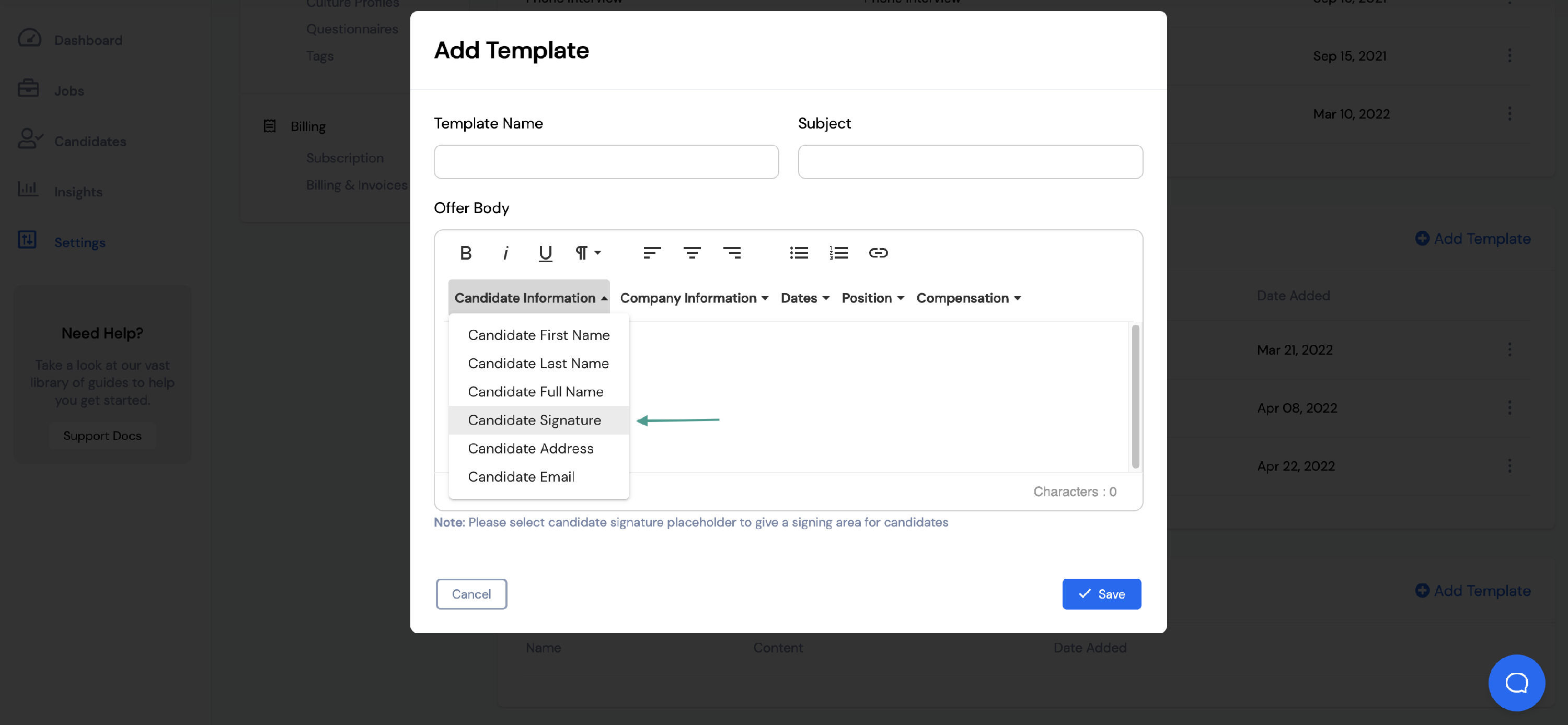
When you've entered all information you would like to include, select Save.