How to set up the Facebook Pixel Integration in VIVAHR
Finding the right talent demands more than just posting a job listing; it's about reaching the right audience, understanding their interactions, and refining strategies for better outcomes. This is where tools like the Facebook Pixel come into play. The Facebook Pixel transforms the recruitment landscape when integrated with VIVAHR.
It provides employers invaluable insights into candidate behaviors, optimizes ad delivery to the most relevant audiences, and refines the recruitment strategy based on data-driven decisions. It's not just about reaching potential candidates; it's about understanding and engaging them more effectively.
Here are some ways Facebook Pixel could benefit your recruitment process:
- Retargeting/Remarketing to potential candidates.
- Conversion Tracking for job application submissions.
- Lookalike Audiences to find similar potential candidates.
- Optimize Ad Delivery for job postings.
- Event Tracking for specific actions (e.g., clicking on a job description).
- Dynamic Ads to display relevant job listings.
- Attribution to understand which ads drive job applications.
- Cross-device Tracking to see candidate behavior across devices.
- Rich Data Insights about the audience interested in the job.
- Website Analytics related to job postings and applications.
To connect Facebook Pixel, go to Settings.
Then, click Integrations.
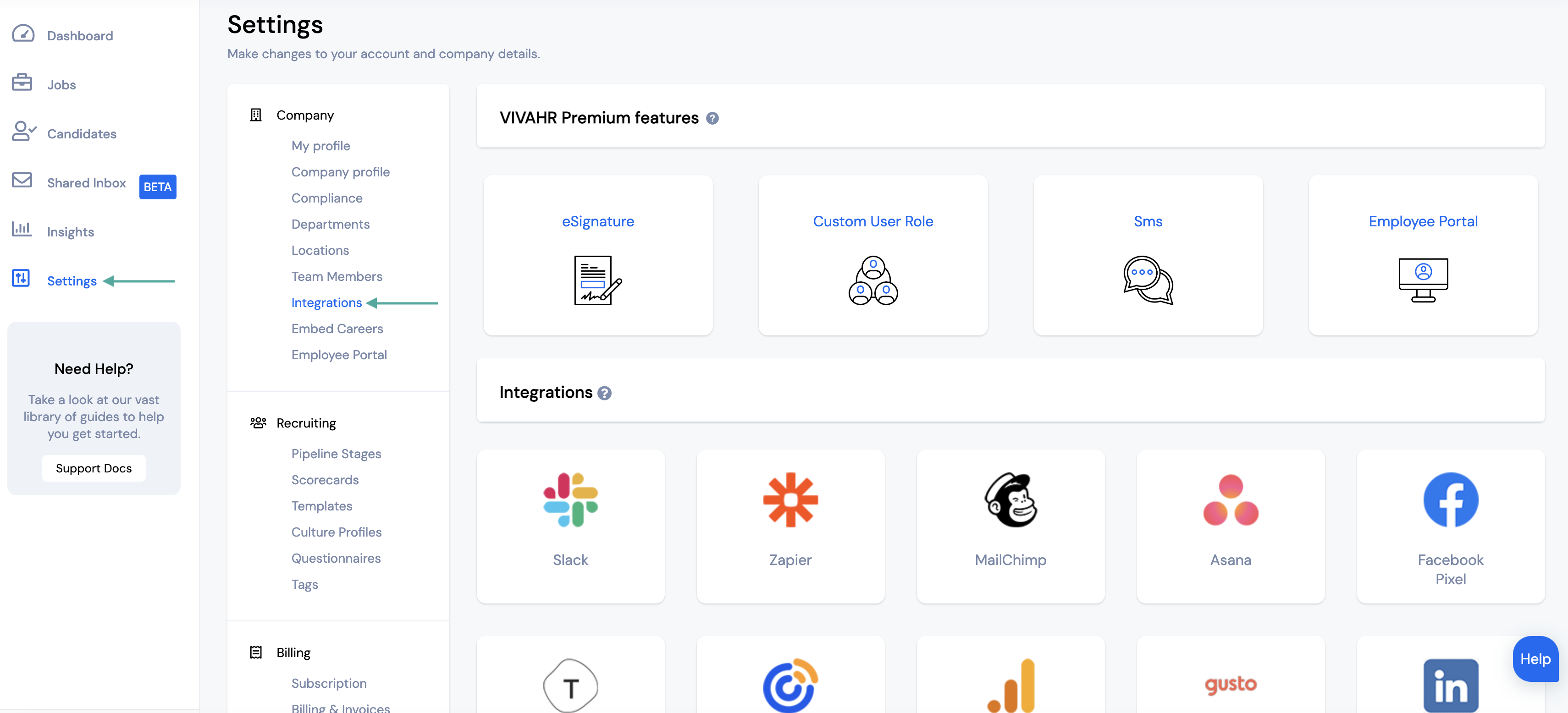
Click Facebook Pixel.
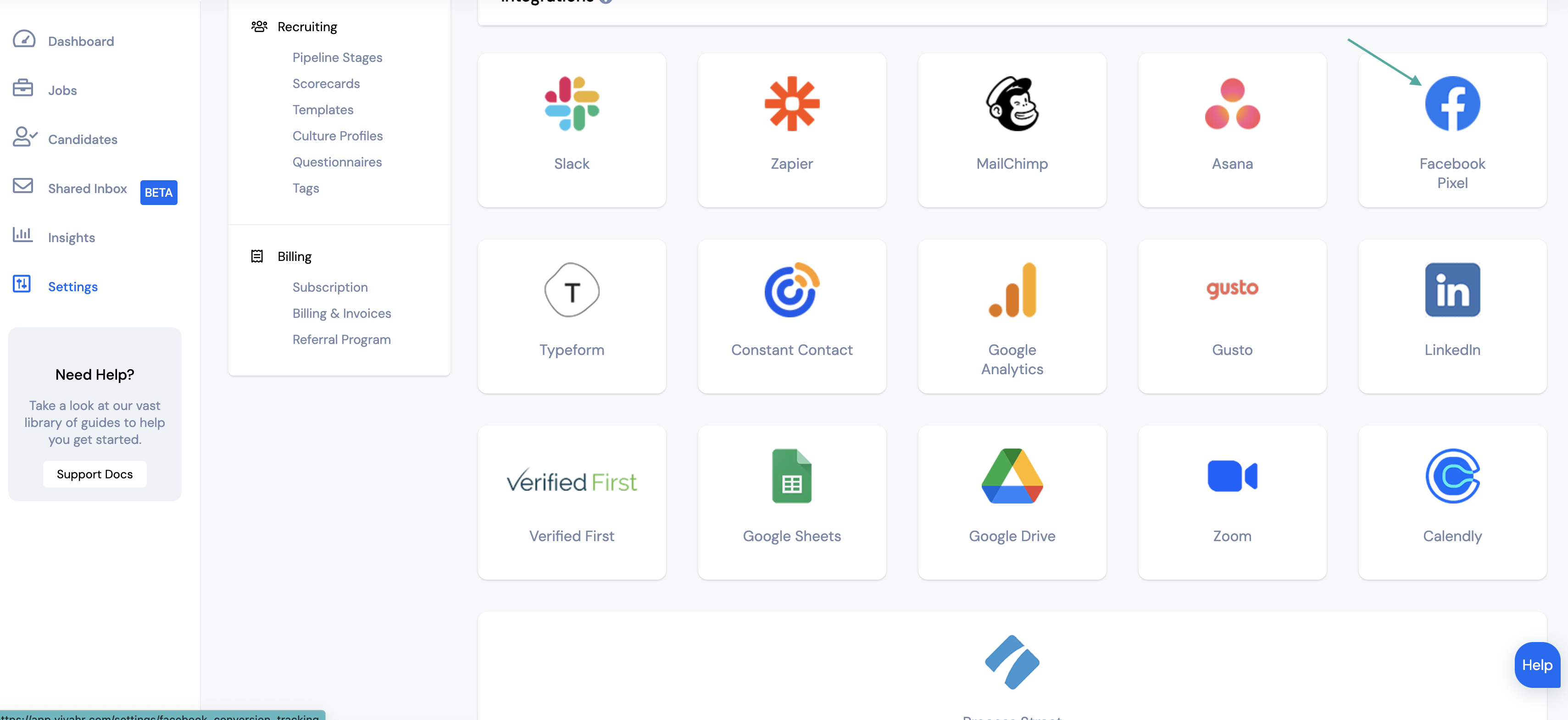
Insert your Facebook Pixel snippet and click Submit.
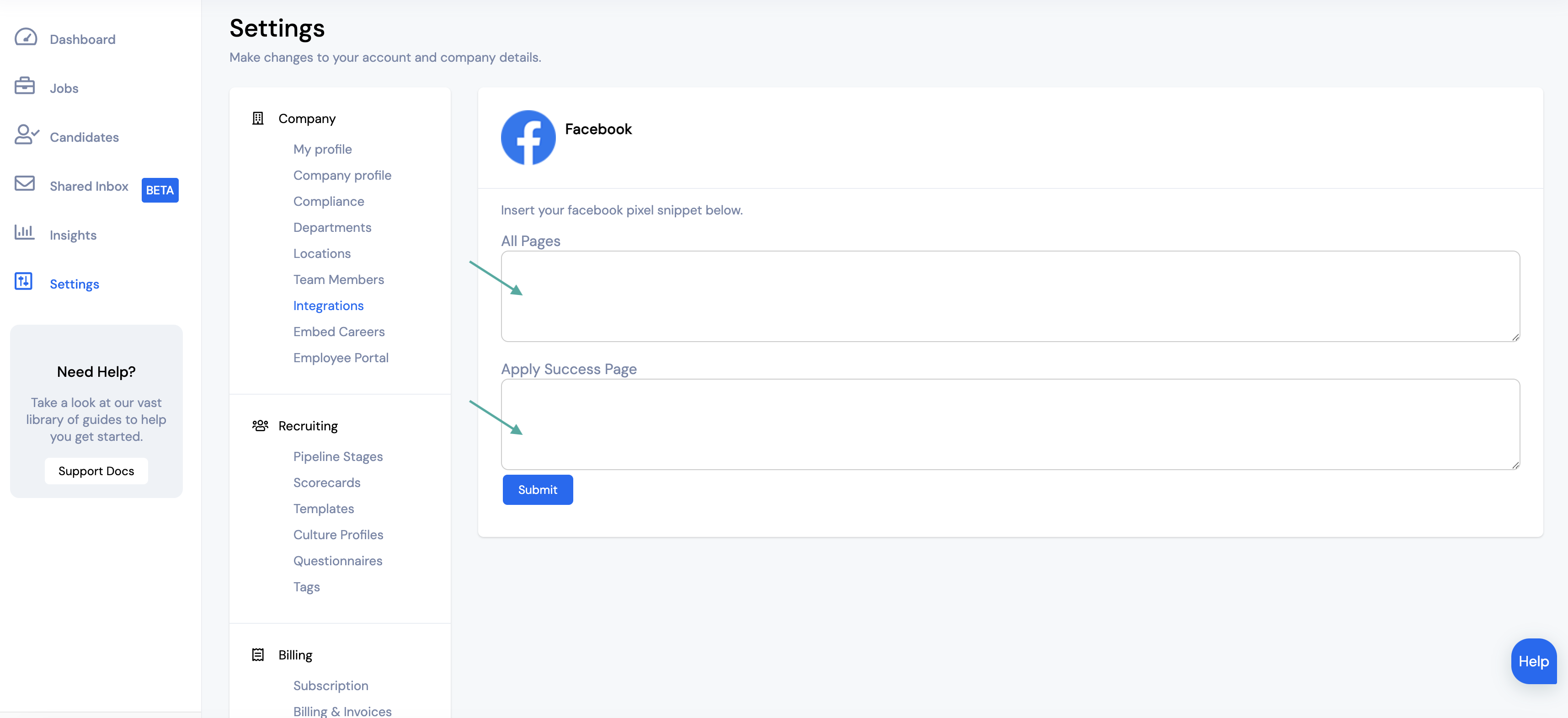
Once you click submit, you will see the status change to Processing. It may take up to 24 business hours for your scripts to be approved.
