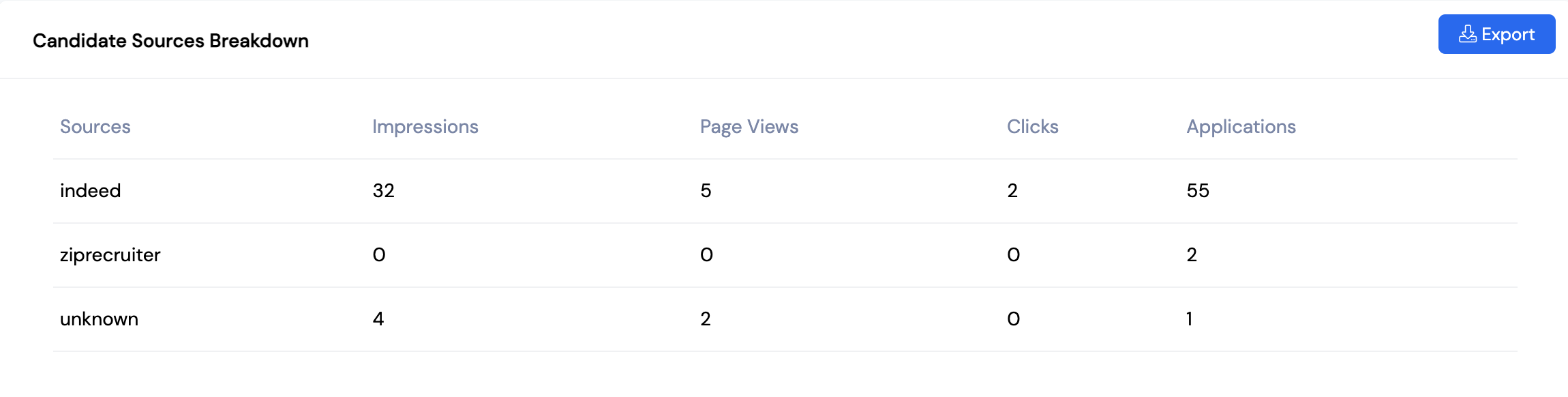The final section in your account insights covers statistics for each individual position you are hiring for.
To access the position overview section, select Insights from the menu on the left.
Then, click on the Position Overview tab.
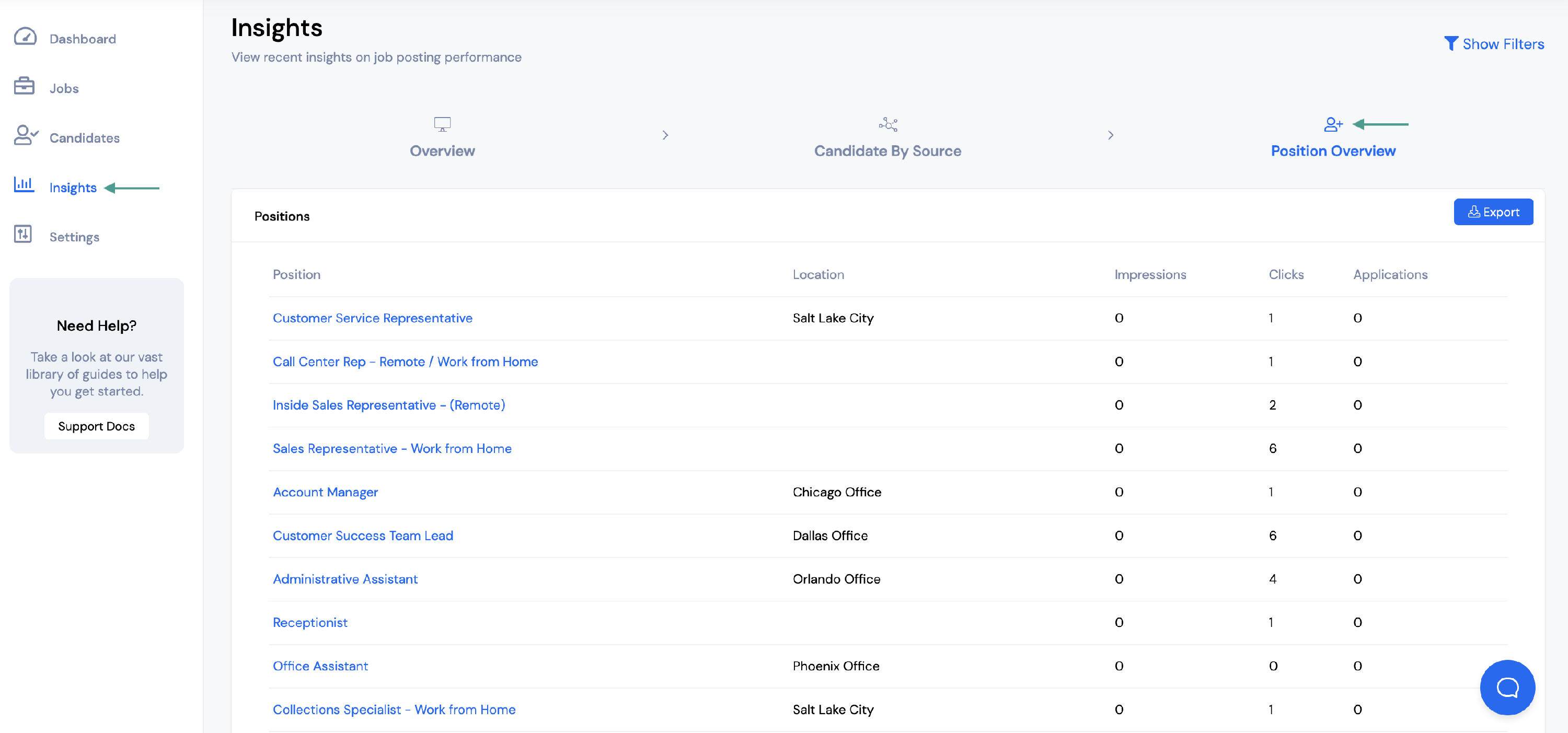 Here, you'll see a breakdown for each individual job posting.
Here, you'll see a breakdown for each individual job posting.
You'll be able to view:
- Impressions: The number of times your job posts showed up in search results
- Clicks: The number of times a candidate clicked the Apply button for one of your positions
- Applications: The number of candidates that applied for one of your positions
You can export this information by clicking the blue Export button.
If you would like to view a more in depth breakdown, click the job title for the position you would like to view.
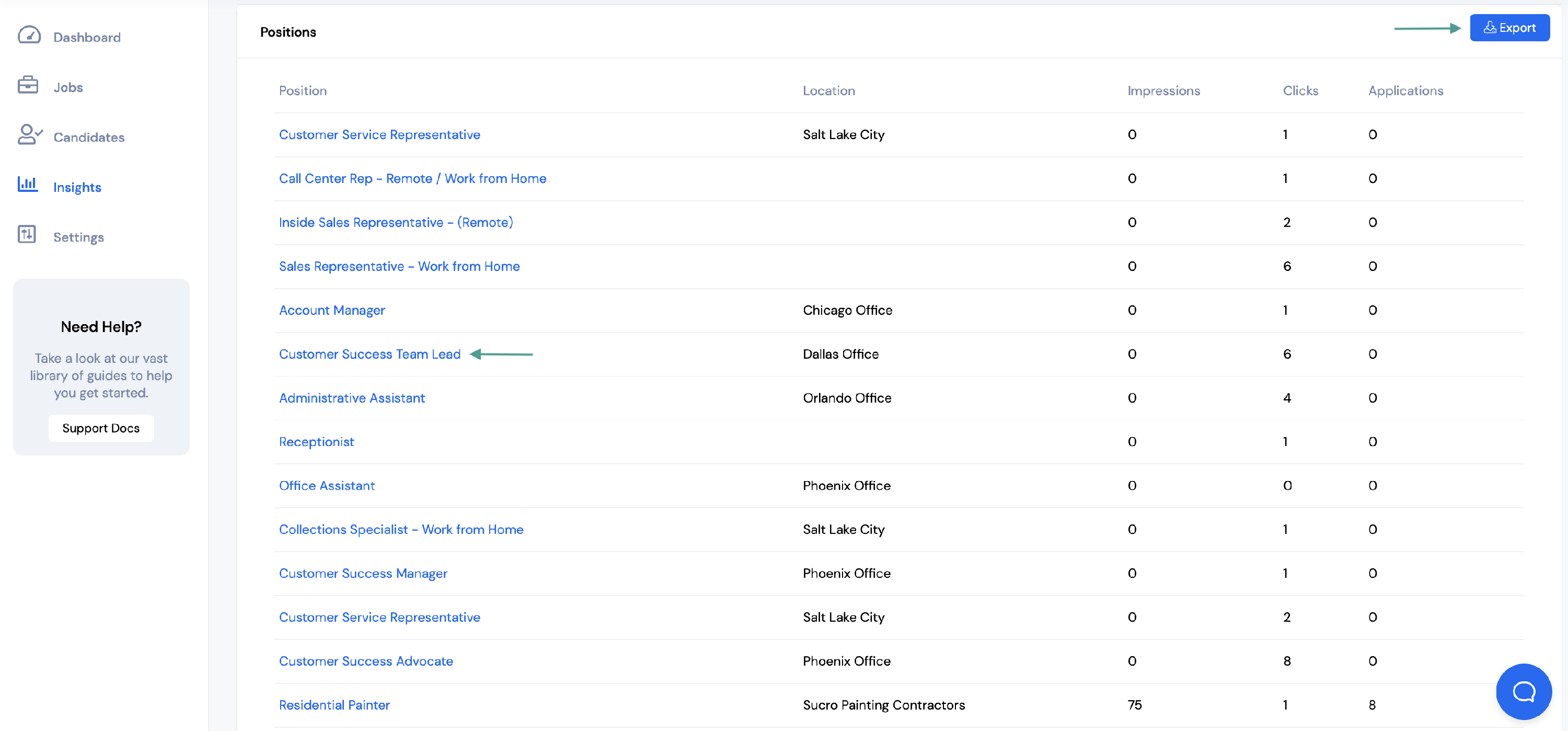
You can view Impressions, Website Clicks and Applications at the top of this page.
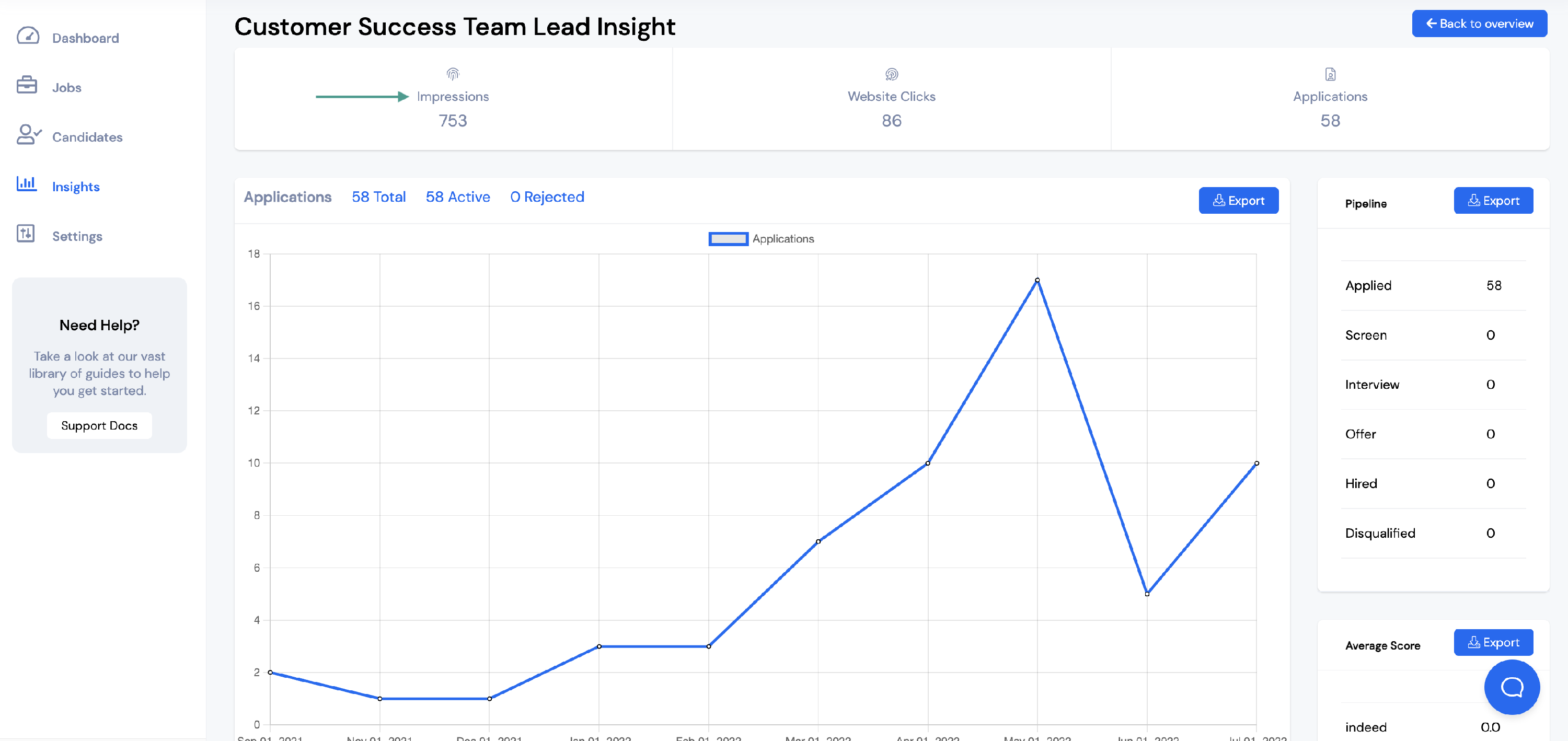
In the graph below, you can view the total Applications for that position.
To the right of the graph you'll see Pipeline and Average Score.
The Pipeline section gives you a breakdown of how many candidates are in each stage of your hiring pipeline for that position.
The Average Score gives you a breakdown of the scorecard average rating for candidates from each job board. This is a great way to see which job boards are bringing in the best quality candidates.
All of this information can be exported by clicking the blue Export buttons.
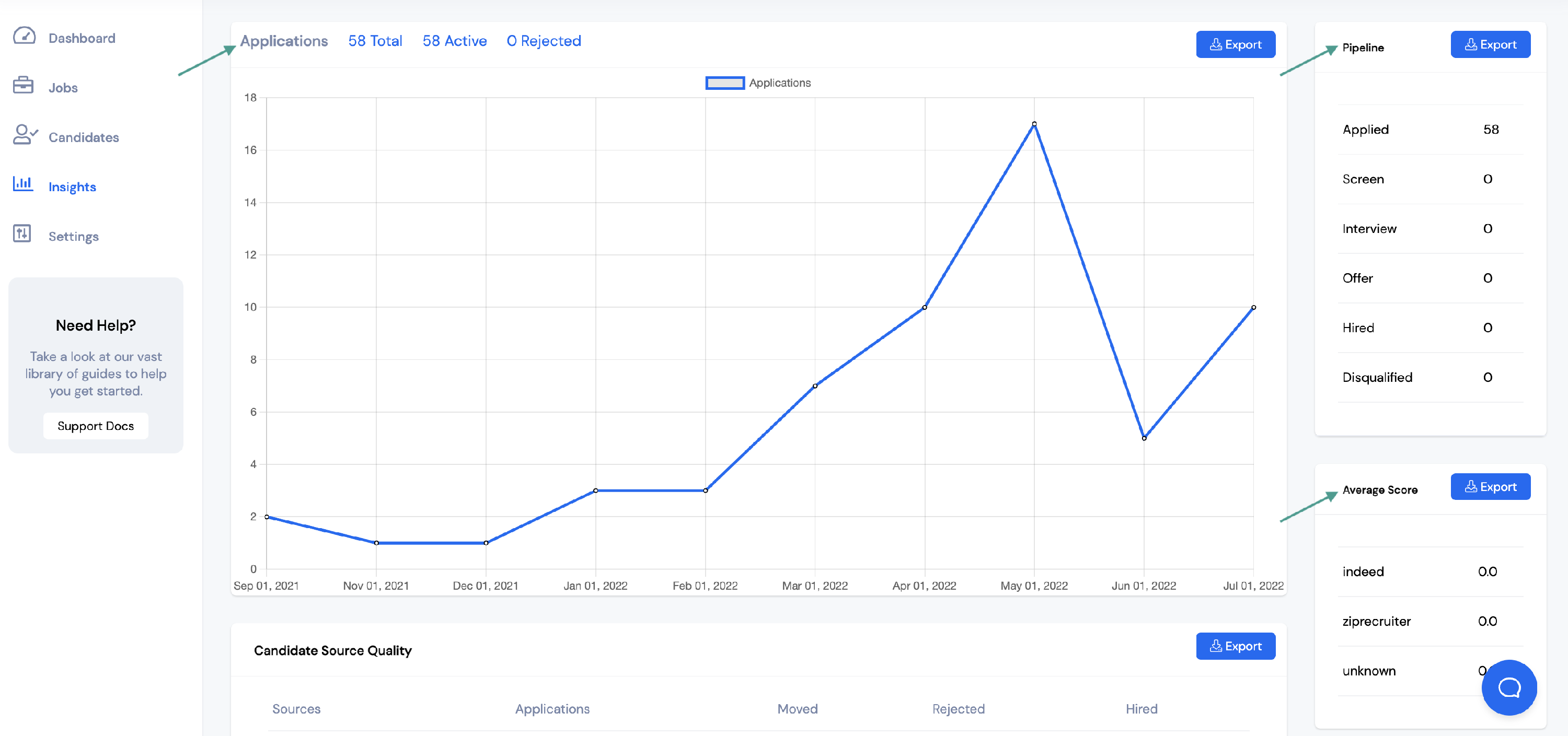
Below the graph you'll see a breakdown of Candidate Source Quality.
Here you'll be able to view the following information for each job board that candidates applied from:
- Applications: Total number of candidates that applied to the role
- Moved: Total number of candidates that were moved through the pipeline for that role
- Rejected: Total number of candidates that were rejected for that role
- Hired: Total number of candidates that were hired for that role
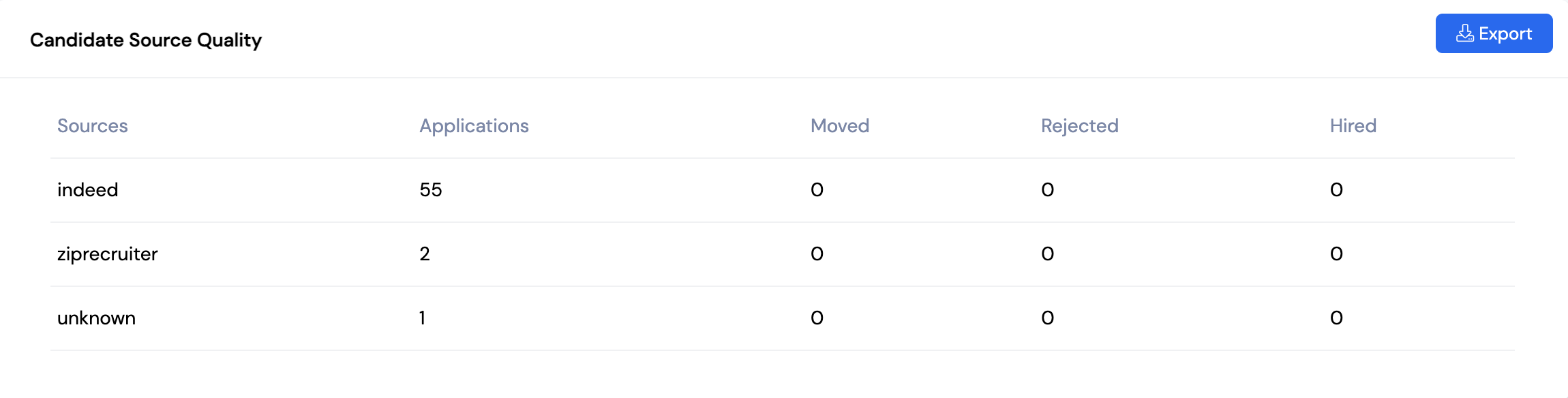 The final section is the Candidate Sources Breakdown.
The final section is the Candidate Sources Breakdown.
Here you can view a breakdown of the following information from each of the job boards for this position:
- Impressions: The number of times your job post showed up in search results on each job board
- Page Views: The number of times your job post was viewed on each job board
- Clicks: The number of times a candidate clicked the Apply button for your position on each job board
- Applications: The number of candidates that applied for your position on each job board