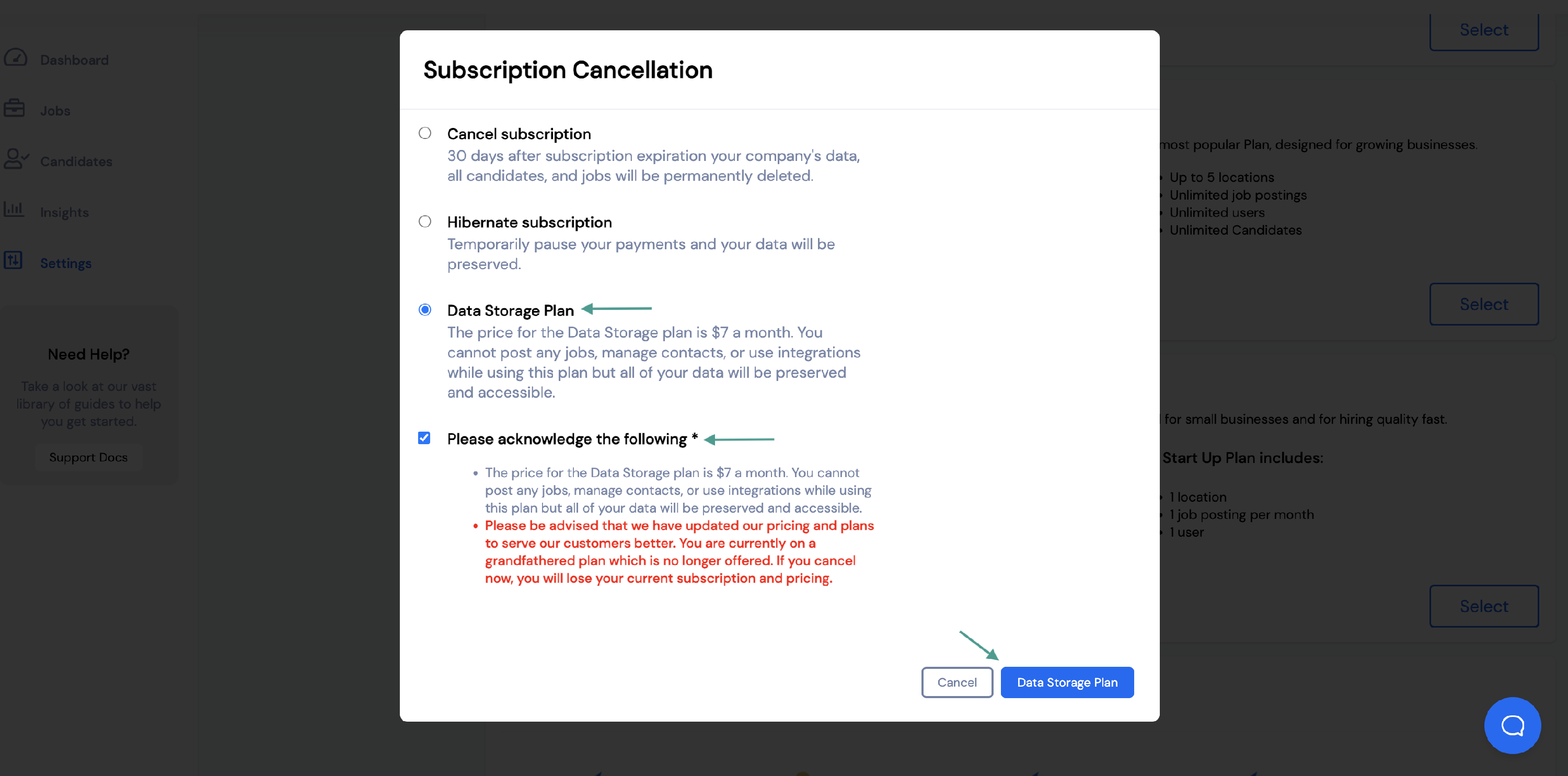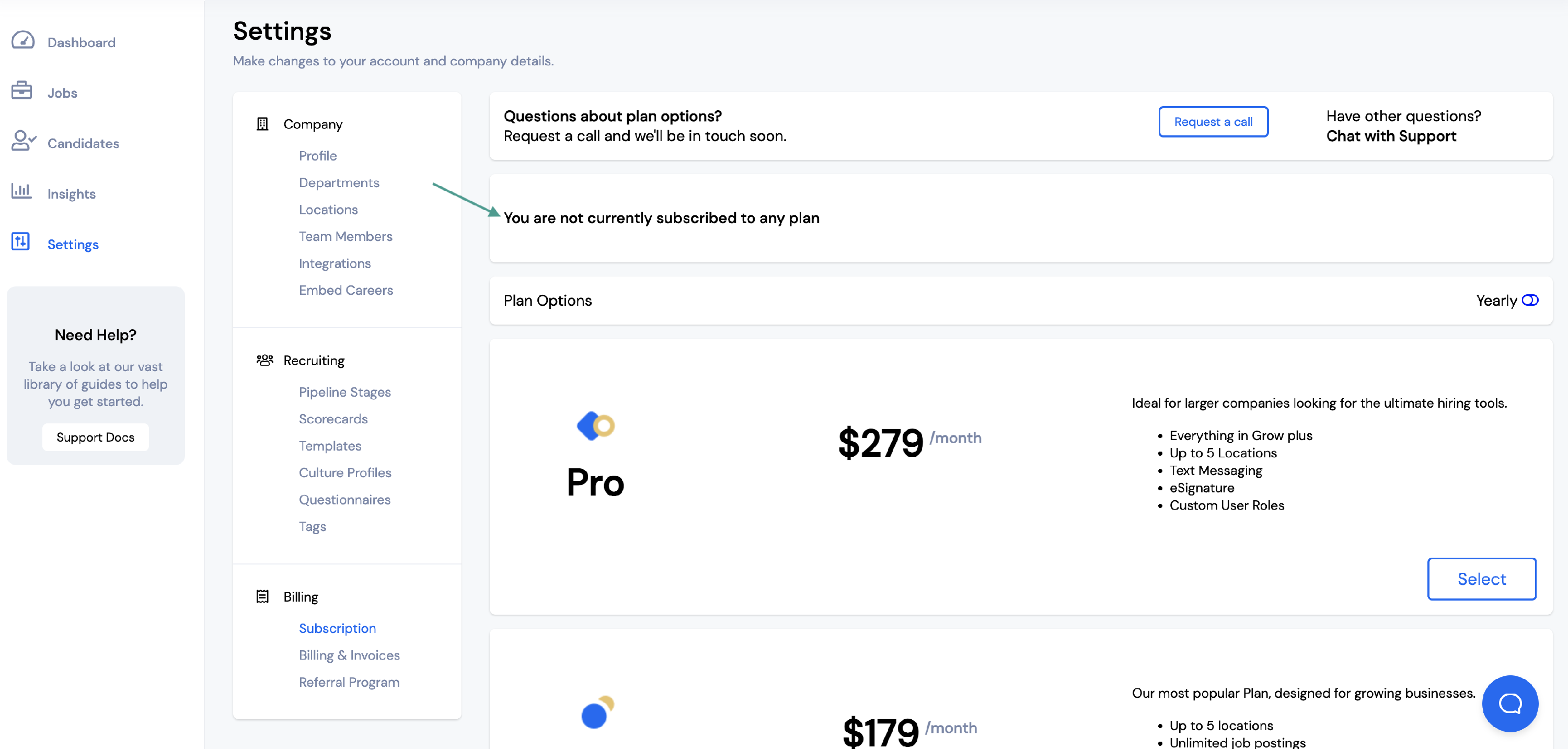When canceling your account, you have three options: Cancel Subscription, Hibernate Subscription, or switch to a Data Storage Plan.
When canceling your account, you have three options: Cancel Subscription, Hibernate Subscription, or switch to a Data Storage Plan.
To cancel your account or subscription:
- Log into your dashboard.
- Go to Settings.
- Click Subscription under Billing.
- Click Cancel.
- You will be given three options: Cancel Subscription, Hibernate Subscription, or switch to a Data Storage Plan.
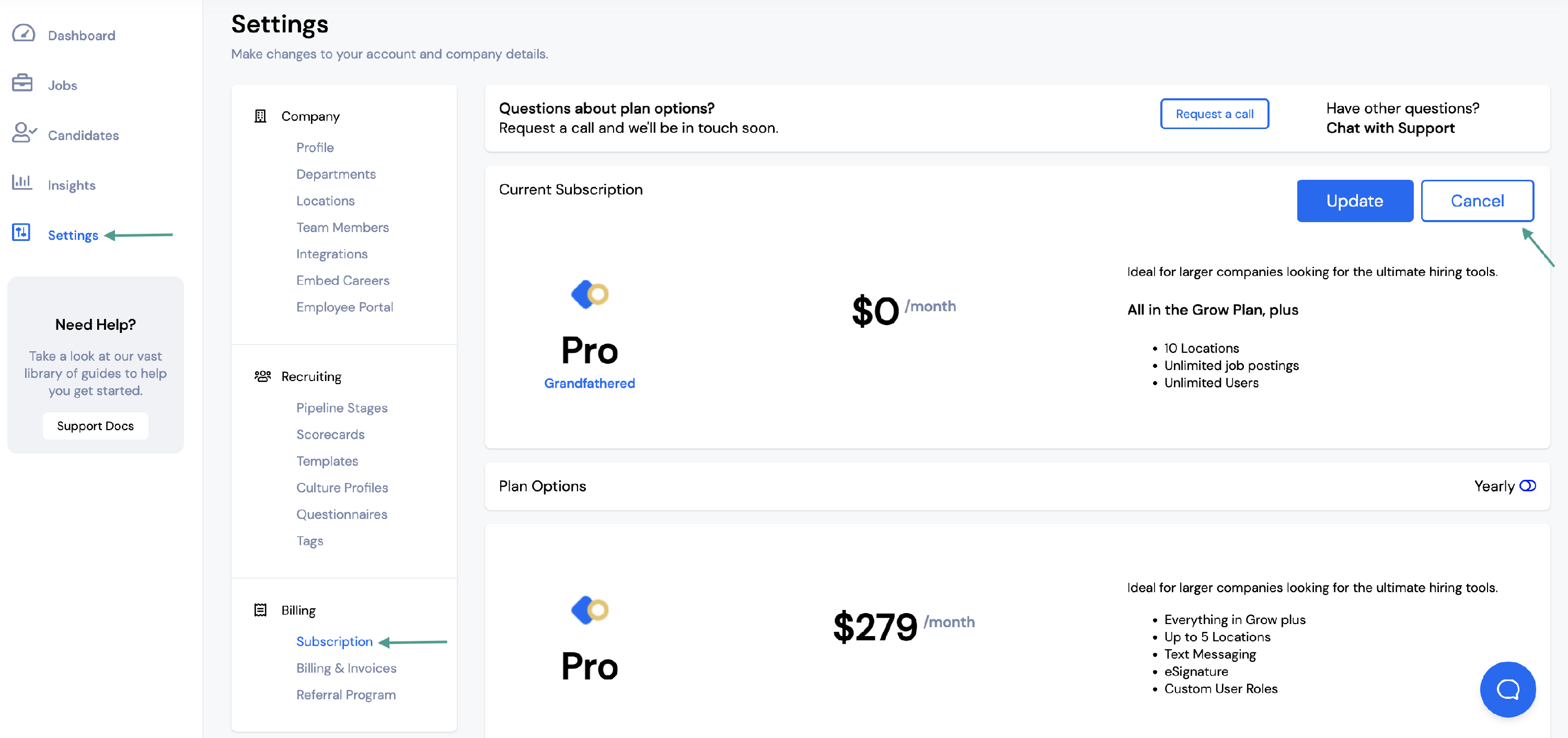
You have three different options when canceling your account:
- Cancel Subscription - 30 days after the subscription expires, your company's data, candidates, and jobs will be permanently deleted.
- Hibernate Subscription - This will temporarily pause payments for 30, 60, or 90 days while preserving the account data. The subscription will automatically renew once the hibernation period has ended.
- Data Storage Plan - The price for the Data Storage plan is $7 a month. You will not be able to post any jobs, manage candidates, or use integrations while on this plan but all data will be preserved and accessible.
Note: Canceling your subscription will end your current subscription to VIVAHR, regardless of any time remaining on your subscription. We are not able to provide refunds for the time remaining on the account.
To cancel your subscription:
- Select Cancel Subscription
- Check the box that says Please acknowledge the following
- Click Cancel Subscription
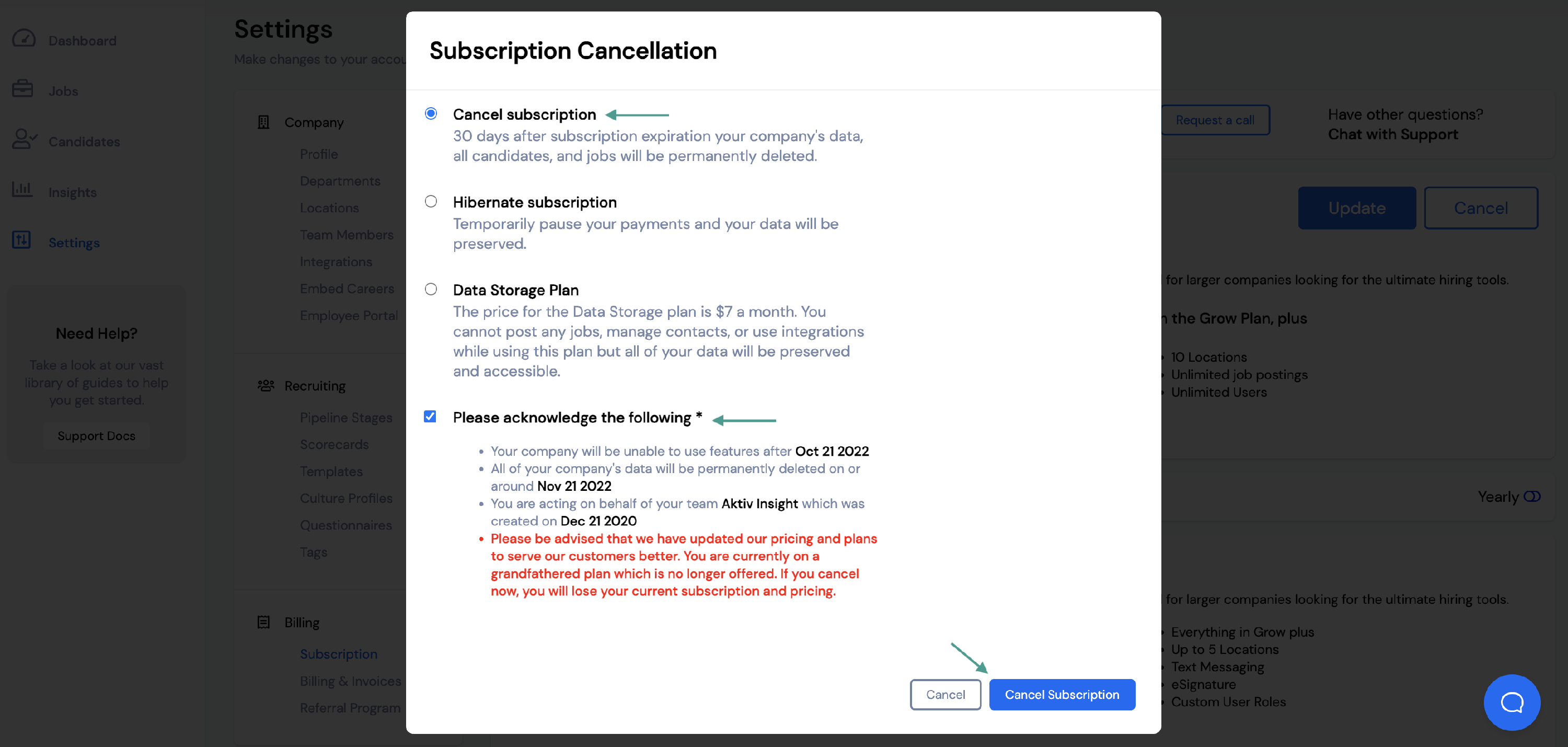
Once you've canceled your subscription, your account should say "You are not currently subscribed to any plan".
To hibernate your subscription:
- Select Hibernate subscription
- Select the date you would like your subscription to reactivate
- Check the box that says Please acknowledge the following
- Click Hibernate
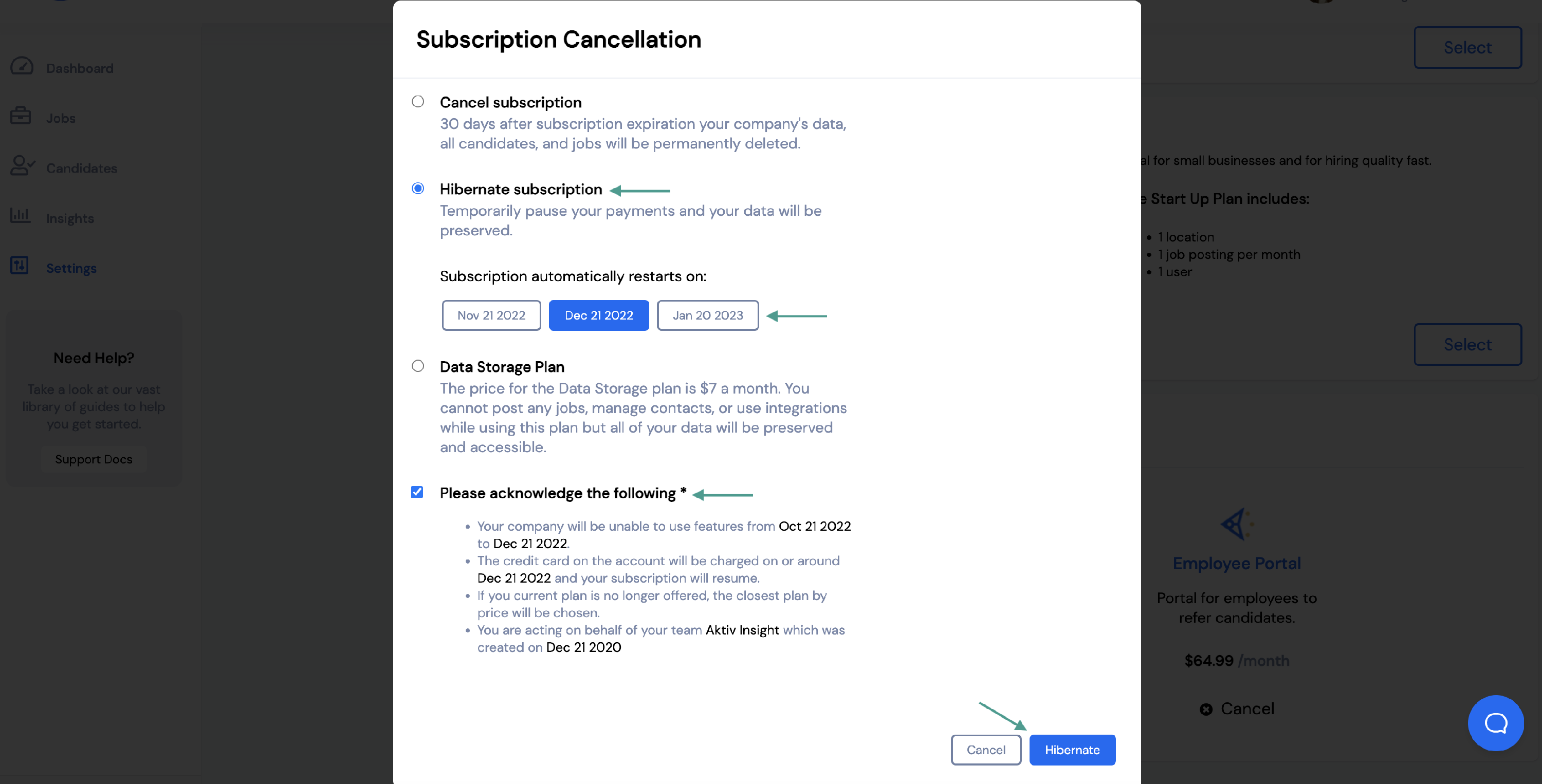
To switch to the data storage plan:
- Select Data Storage Plan
- Check the box that says Please acknowledge the following
- Click Data Storage Plan