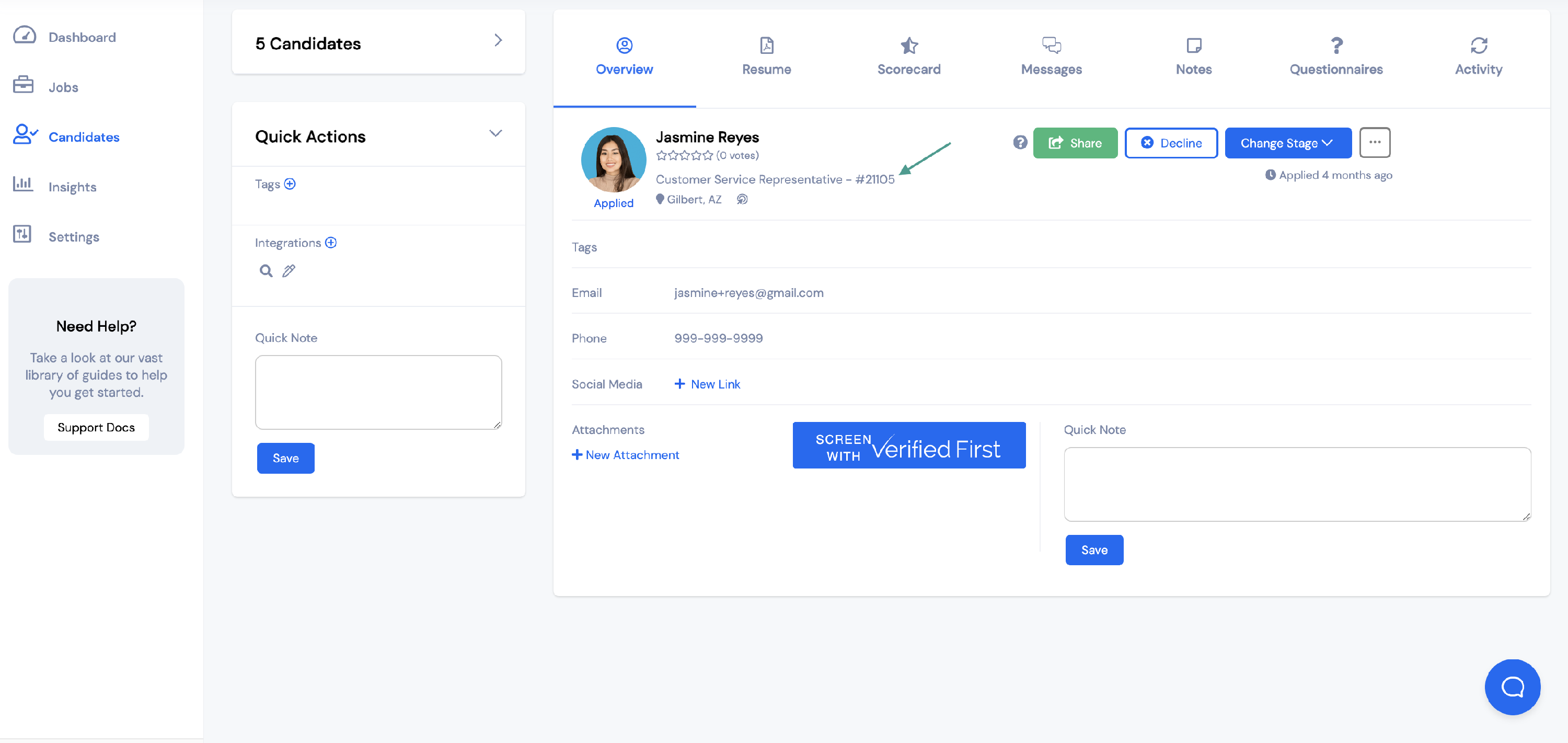If you want to change a candidate's job listing in your VIVAHR account, follow these steps.
Each candidate that applies for one of your open positions will be assigned to that job in your VIVAHR account.
Follow these steps if you would like to change the position that a candidate is listed under.
Step by Step Instructions Below.
First, pull up the candidate profile for the candidate whose position you want to change.
Click the current job title listed in their profile.
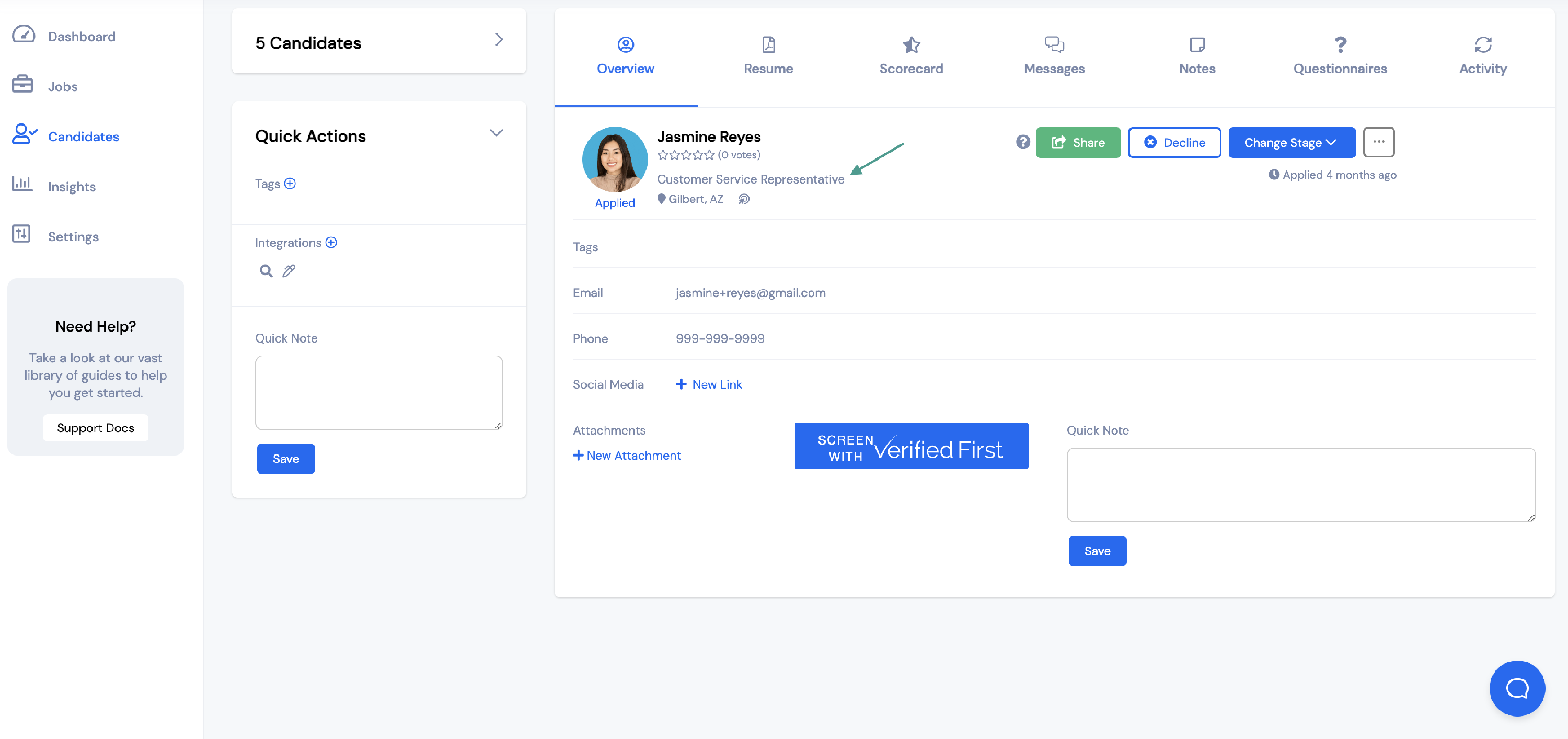
You will then see a dropdown menu appear.
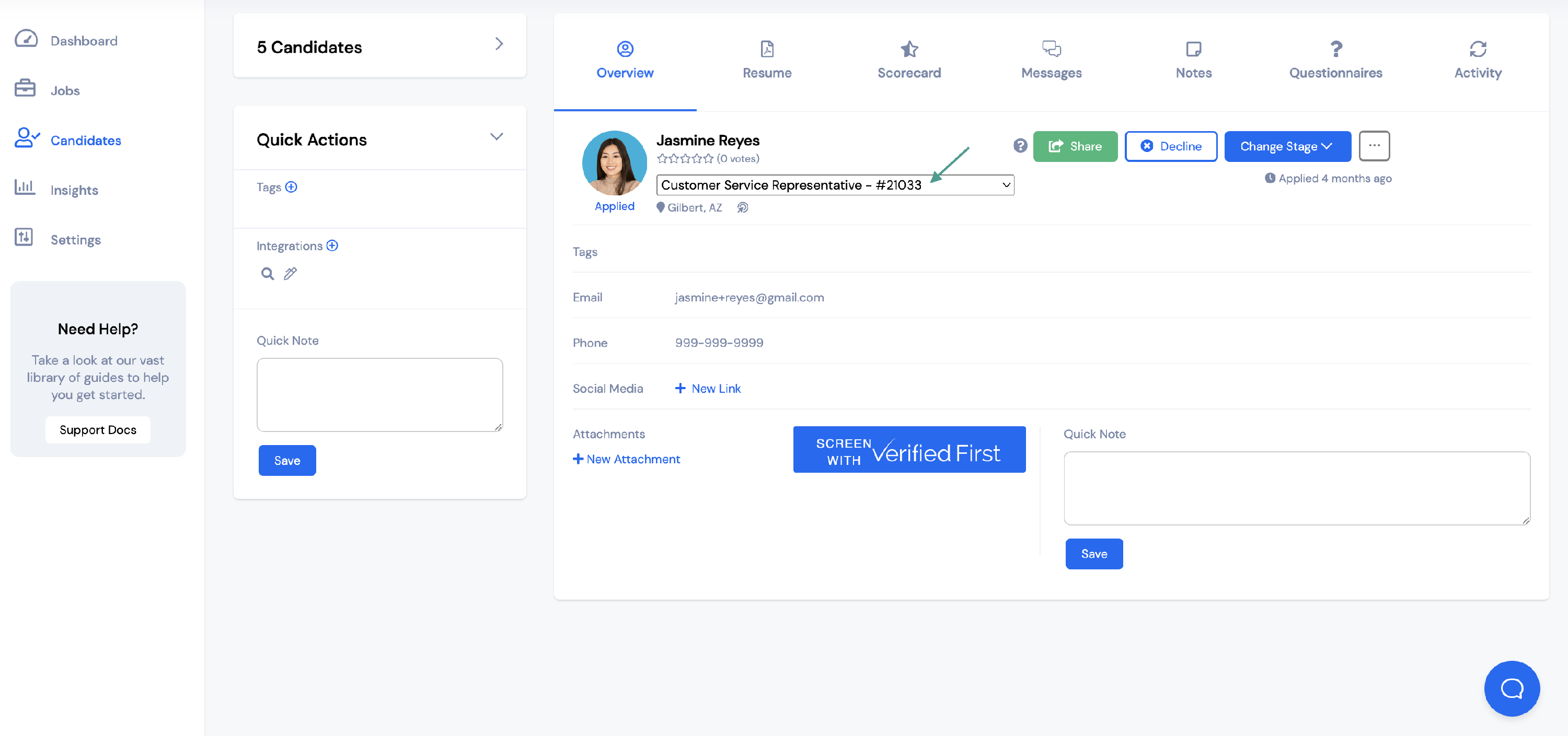
Select the role you would like to move the candidate to from the dropdown menu.
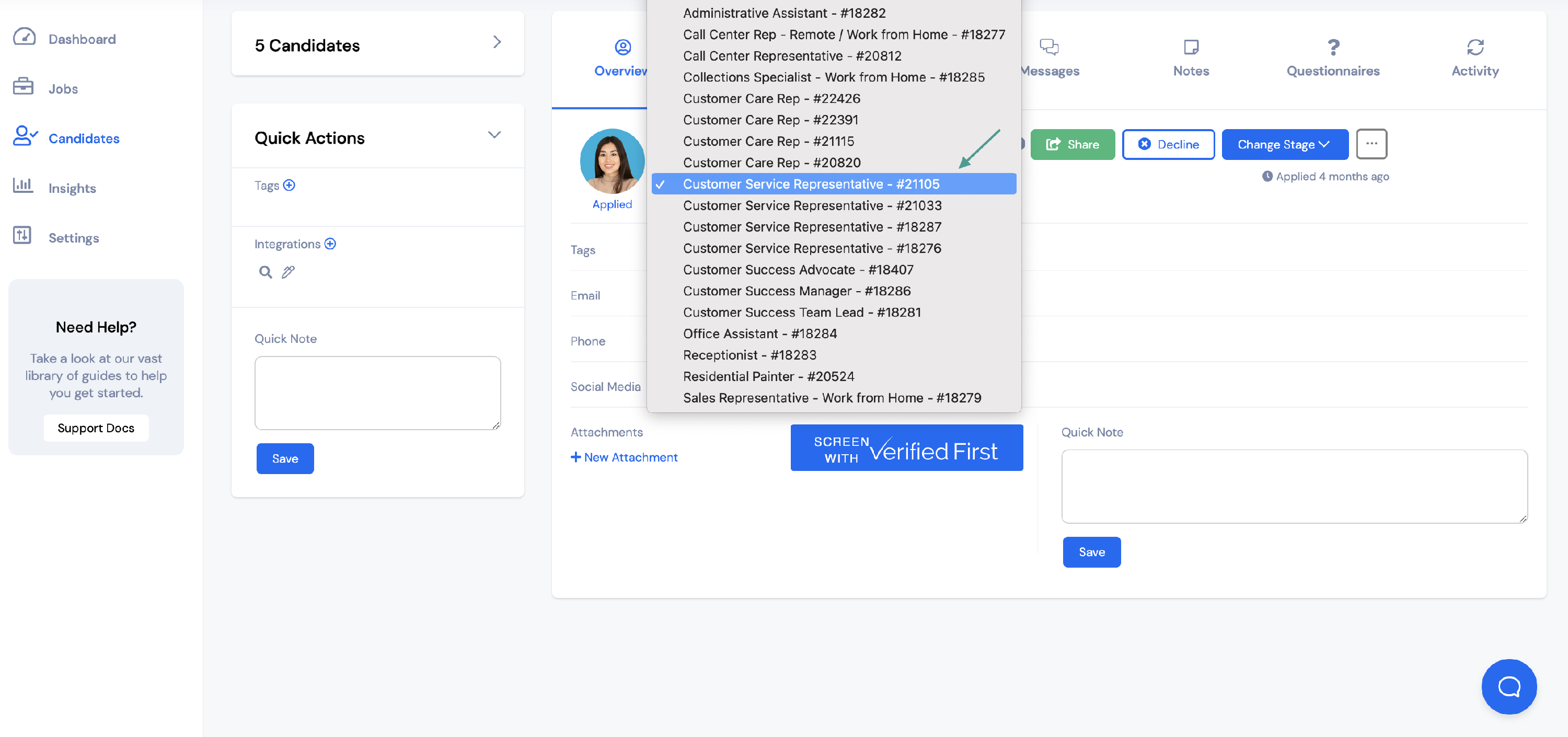
You will then see the new position listed in the candidate profile.