If you need some guidance on how to write a good job description you can refer to this article HERE.
Quick Start
You can have your job live on VIVAHR and submitted to the job posting sites in just a few steps.
Follow the steps below:
- Click on the + Add New Job link at the top of your dashboard screen.
- Insert the essential information regarding your job. You'll be required to include
- Job Title
- Position Type
- Skill Level
- Location
- Visibility
- Published - Job posting will be posted to all job boards within the VIVAHR Network and your career site.
- Internal - Job posting will be posted only on your career site.
- Unlisted - Job posting will not be posted on the job boards or your career site.
- Salary Type (tip: select DOE if you do not want to disclose or are unsure on pay rate)
- Salary Range
- Company Industry - Choose the option that most closely matches what your company does.
- Department
- Job Function - Choose the option that matches the job you're currently creating.
- Culture Profile
- Candidate Questionnaire
- Add job description.
- Use commonly searched job titles.
- Advertise for just one job, e.g.: 'HVAC Technician, not 'HVAC Technicians and Apprentices'
- No general opportunities or job fairs or events
- Adding the salary here will improve performance on some job boards.
- Include the industry and function to boost the job's visibility on some job boards
- Pick your hiring team.
- Add a hiring pipeline or use the default pipeline already assigned with each account.
- Create a new hiring scorecard or select from an existing scorecard you've created.
- Select the fields you would like to be included on your application form
- Choose a job promotion option. By default, your job will have VIVA ORGANIC enabled to get you free traffic from the free job posting sites.
- Review your job posting
- Publish
You've Done It! That was easy!
If this is your first time publishing with VIVAHR, your account will have a delay of up to 24 hours to approve your job posting. The Quality Assurance department is making sure the job fits the quality standards we hold.
[Detailed Steps] How to Create a Job Posting
First, go to Jobs on the left.
Then, select + New Job on the right.
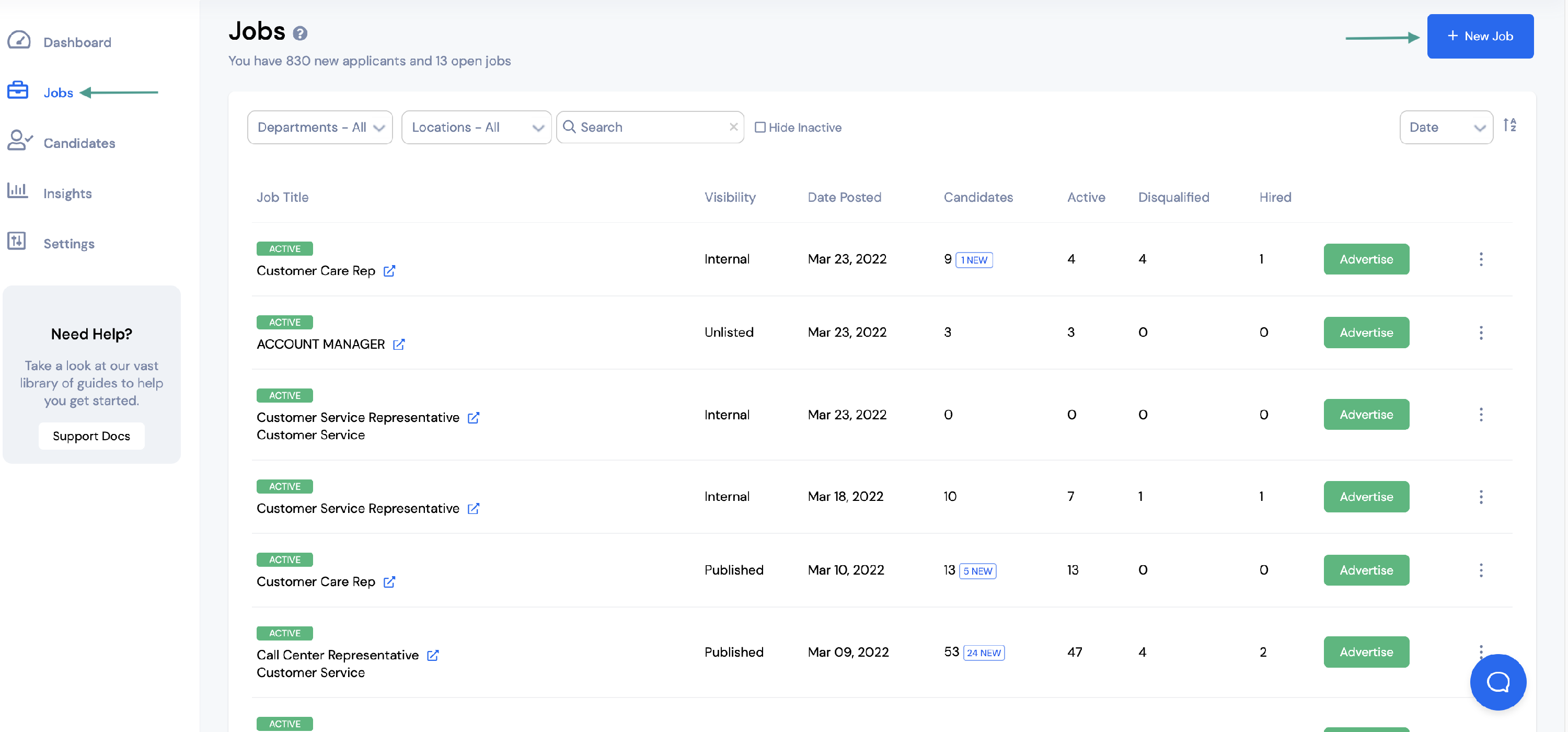
Begin by filling in all the Job Details.
If you would like to start your job posting now and come back to it later, make sure you select Save as Draft as you go.
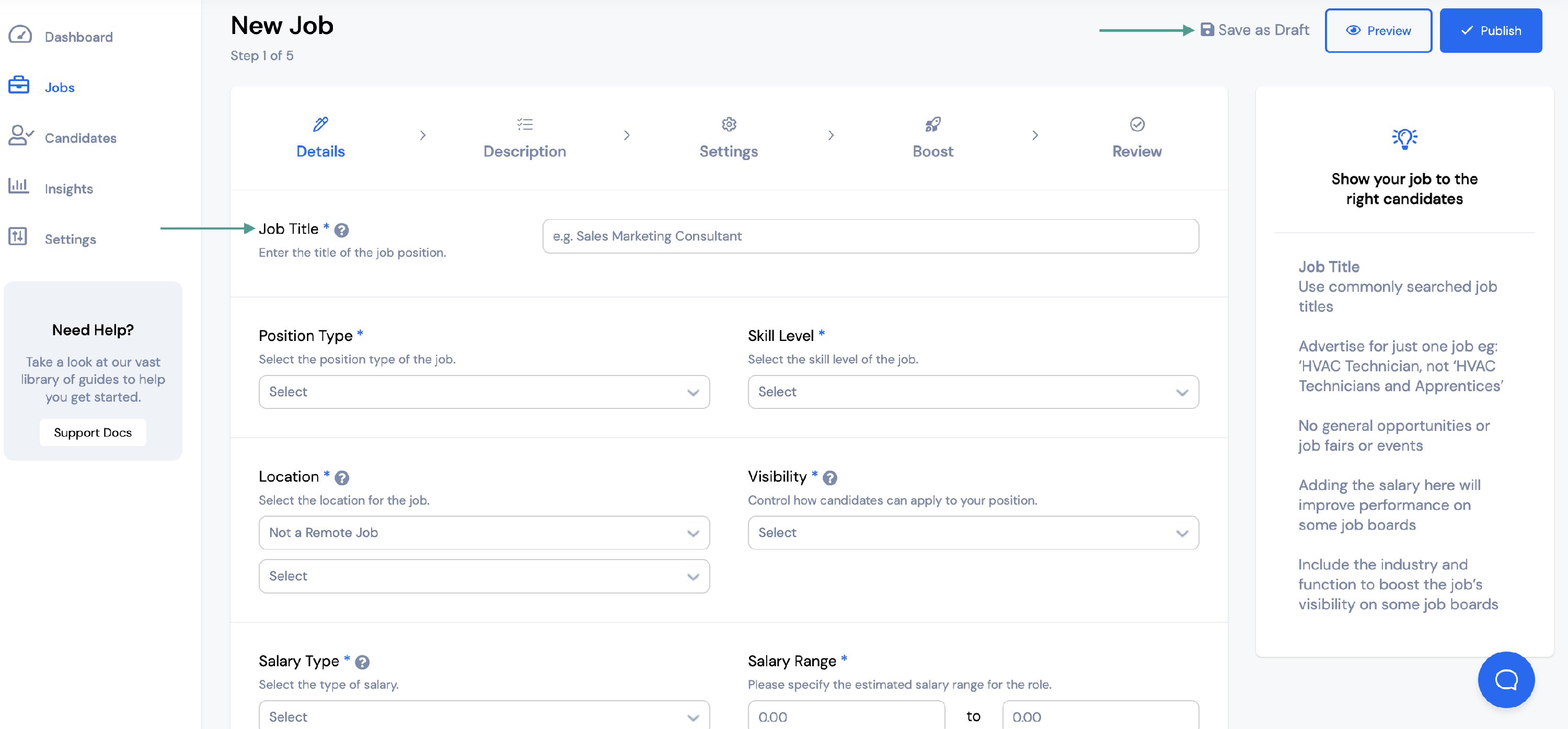
You will need to enter:
- Job Title
- Position Type
- Skill Level
- Location
- Visibility
- Published - Job posting will be posted to all job boards within the VIVAHR Network and your career site.
- Internal - Job posting will be posted only on your career site.
- Unlisted - Job posting will not be posted on the job boards or your career site.
- Salary Type (tip: select DOE if you do not want to disclose or are unsure on pay rate)
- Salary Range
- Company Industry - Choose the option that most closely matches what your company does.
- Department
- Job Function - Choose the option that matches the job you're currently creating.
- Culture Profile
- Candidate Questionnaire
- How you would like job seekers to apply
- Collect resumes on VIVAHR and be notified by email - job seekers will apply directly through job boards and their resume will come into your VIVAHR account
- Direct Applicants to an external site to apply - job seekers will be directed to an external site (like your career page) to apply for the position
When complete with all the details, click Next.
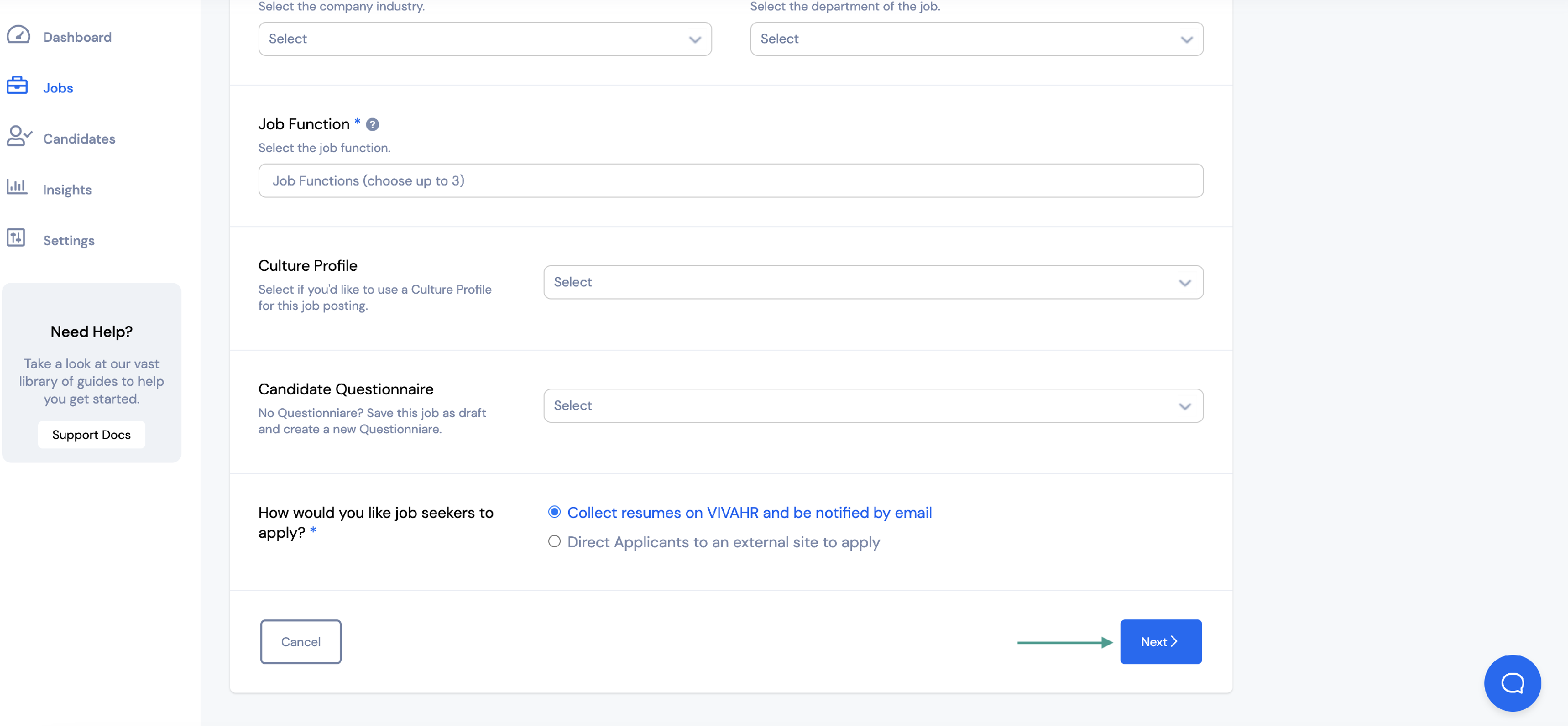
Next, you'll have the opportunity to write the body of the job description. Below are some tips to help you create a job description that will help you find qualified candidates for your job posting.
- Include at least 700 characters
- Format into sections and lists to improve readability
- Overview
- Responsibilities
- Requirements
- Avoid targeting particular demographics, e.g., gender, nationality, and age.
- Add bullet points
- You can use the formatting toolbar above the text box or copy/paste from another document.
For more information on how to write a good job description, click HERE.
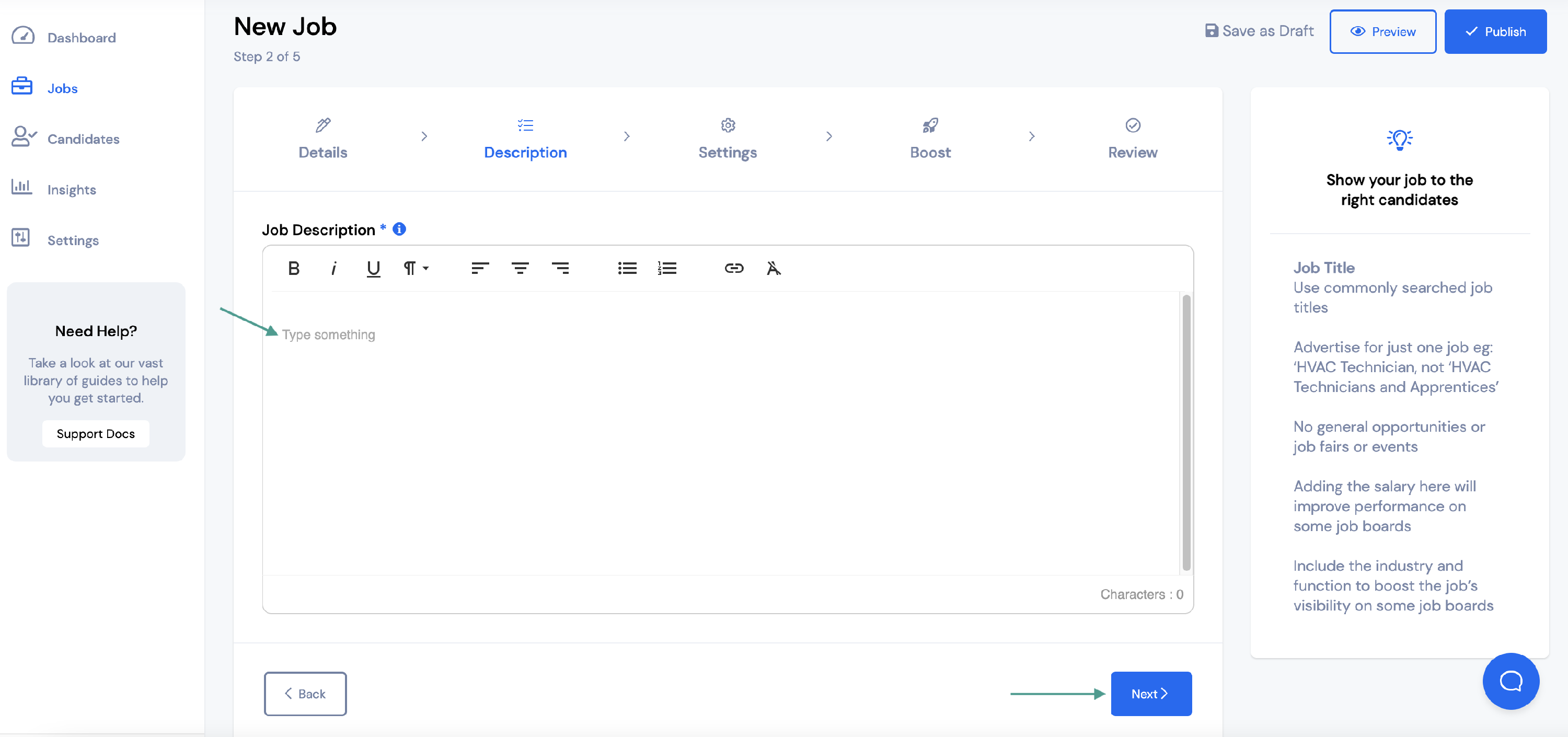
Next, you'll need to select your Hiring Team by moving the toggles over to the right. Any team member that is not selected in this section will not have access to the job once it's been published.
Then, select your Pipeline and Scorecard.
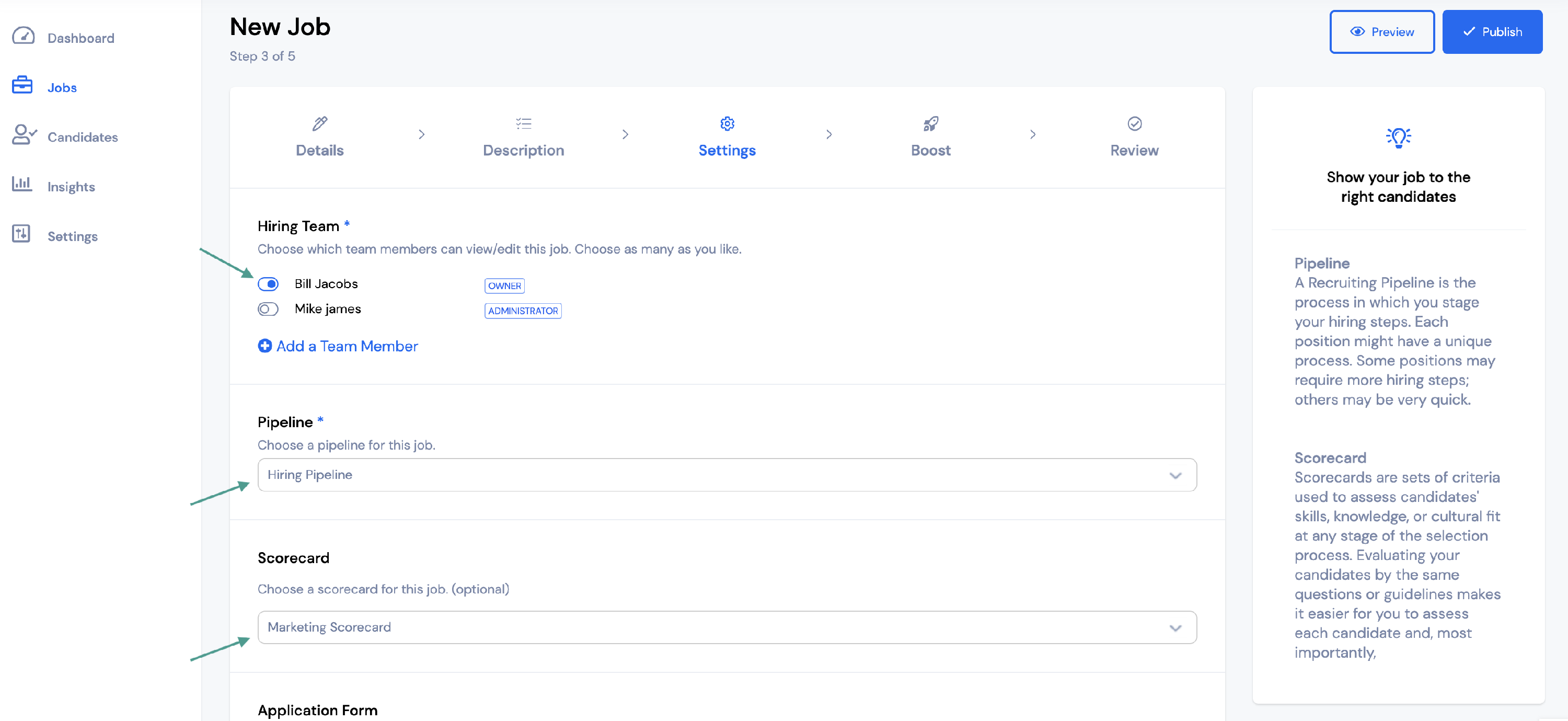 Next you'll need to select the fields you would like to be included on your Application Form.
Next you'll need to select the fields you would like to be included on your Application Form.
Name and email address will always be required.
You will have three different options for the remaining fields:
- Required - Candidate will be required to include this information
- Optional - Candidate will have the option to include this information but it will not be required
- Off - This field will not be included on the application form
Select an option for each field by clicking on the one you would like. You will see a blue box around your choice once it's been selected.
When all fields have been selected, click Next.
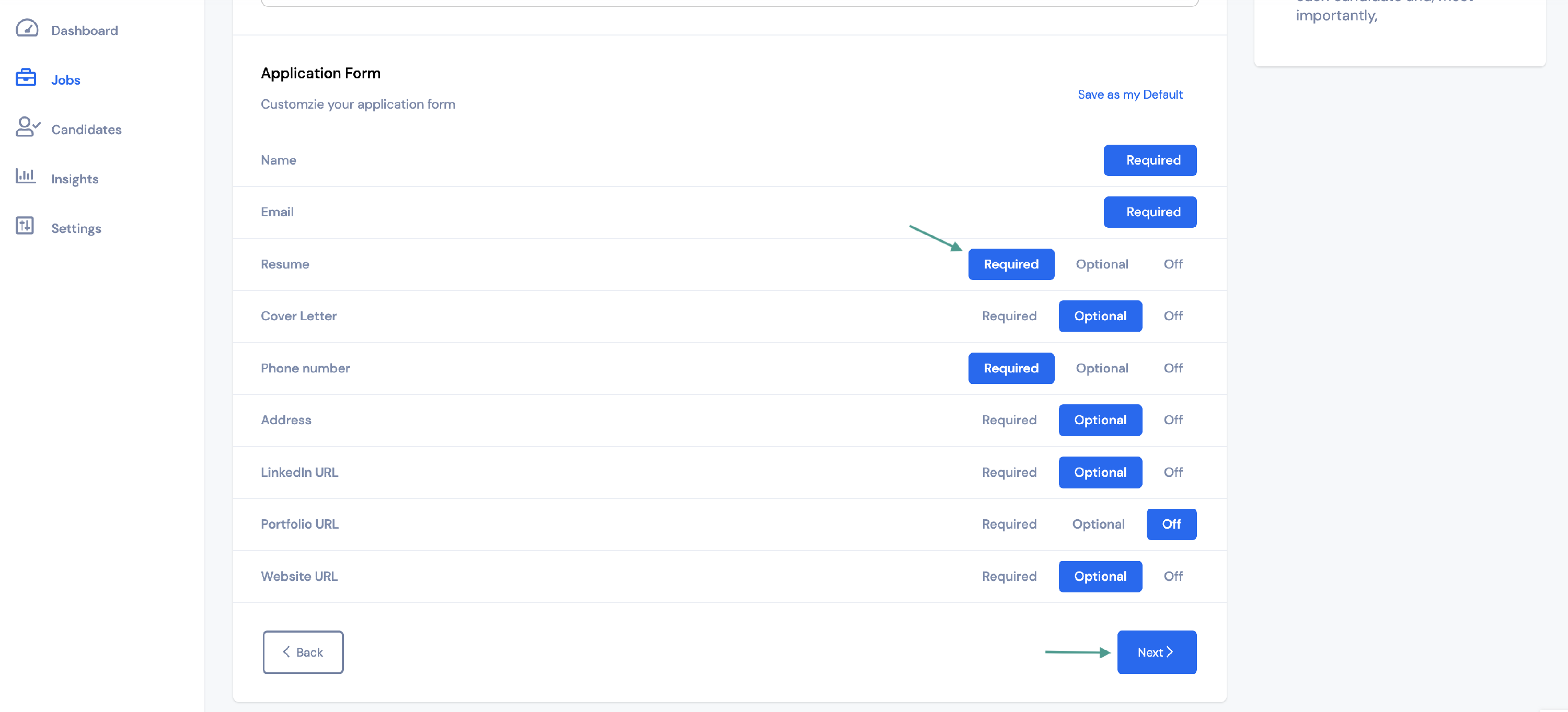
When you get to the Boost step, you'll notice the first option called VIVA ORGANIC. This will automatically take your job posting and publish it to the free job posting sites when it is active. VIVA Organic is included with every VIVAHR subscription and you do not need to take any additional steps to add this to your job posting.
If you only want to use VIVA Organic, you can click Next.
If you need extra visibility, VIVAHR has a program called VIVA SELECT. This program uses your job posting details to automatically buy traffic and feature your job on sites with the best probability for success.
You can also buy traffic on individual job boards.
Once you've selected any boosts you would like to add to your job posting, click Next.
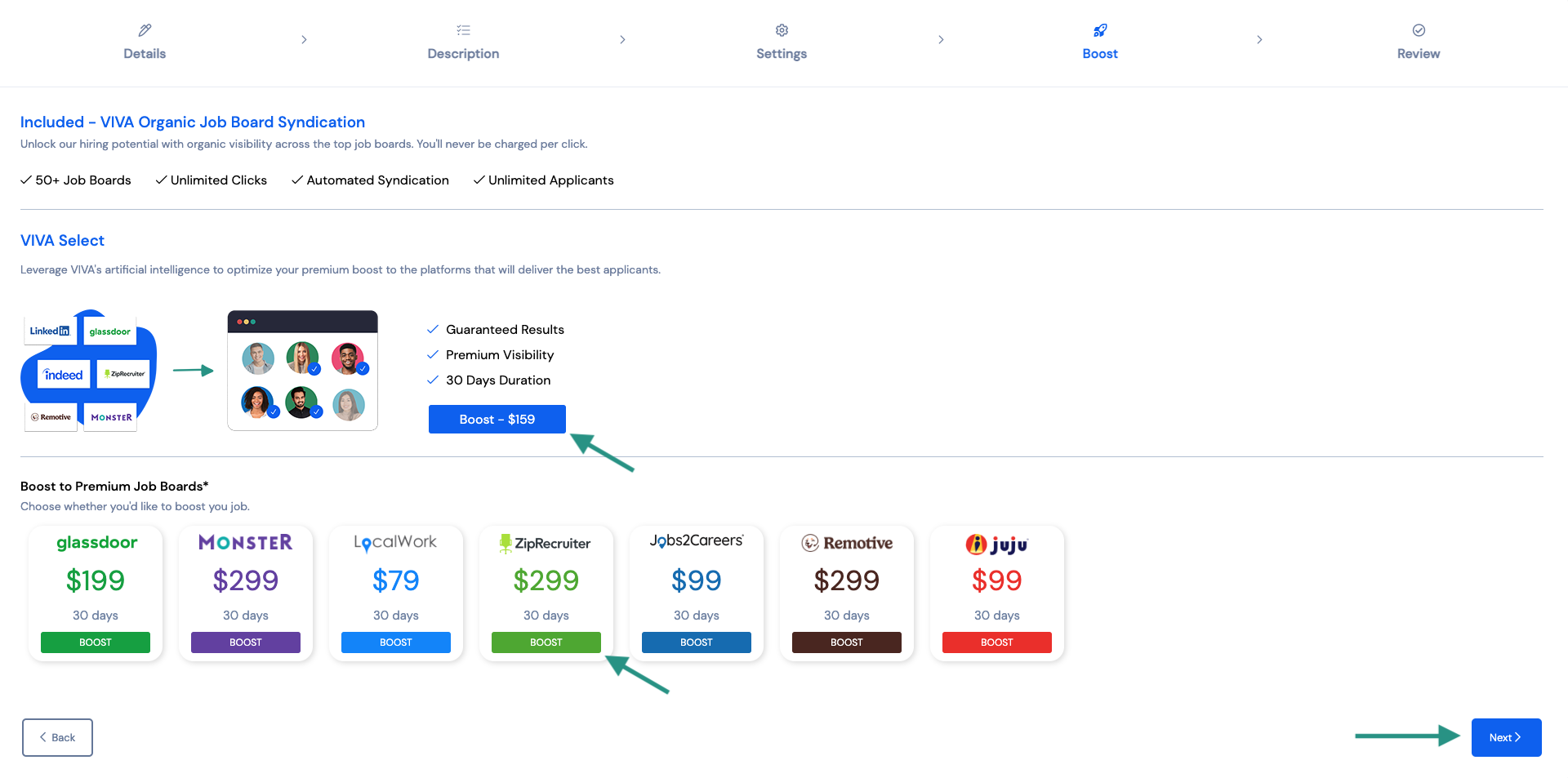
On the final step, you'll have the option to review your final details. If you have any Boosts enabled, you can pay for that on this page.
When you are ready to finalize your job, click Publish!
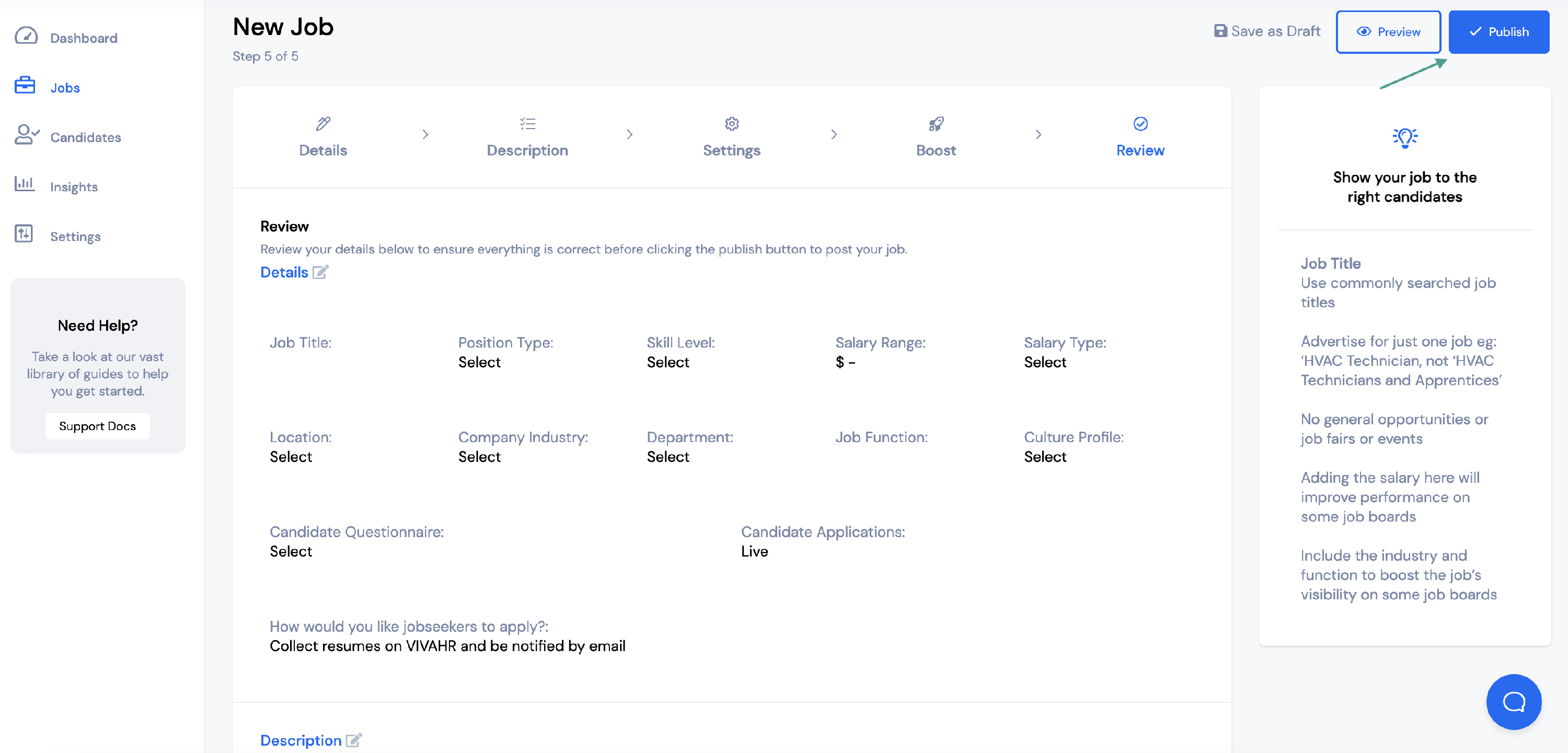
BONUS TIPS
Add a Culture Profile
The Culture Profile is your chance to showcase more about your company than the traditional text-only job description. Companies with culture profiles have found the most success in adding 3-4 images illustrating what life looks like in that position. They'll take the time to add leadership videos and introduce themselves.
Add Career Portal To Your Website
Many times referrals and local job seekers will go to your website to look for your open positions. With VIVAHR, you can add your jobs to your website in a matter of seconds.
Follow the steps on the Embed Careers page located in your settings.
Tip: If you do not want to embed the jobs list on your website, you can create a Careers link as a menu option with a link to your VIVAHR jobs.
