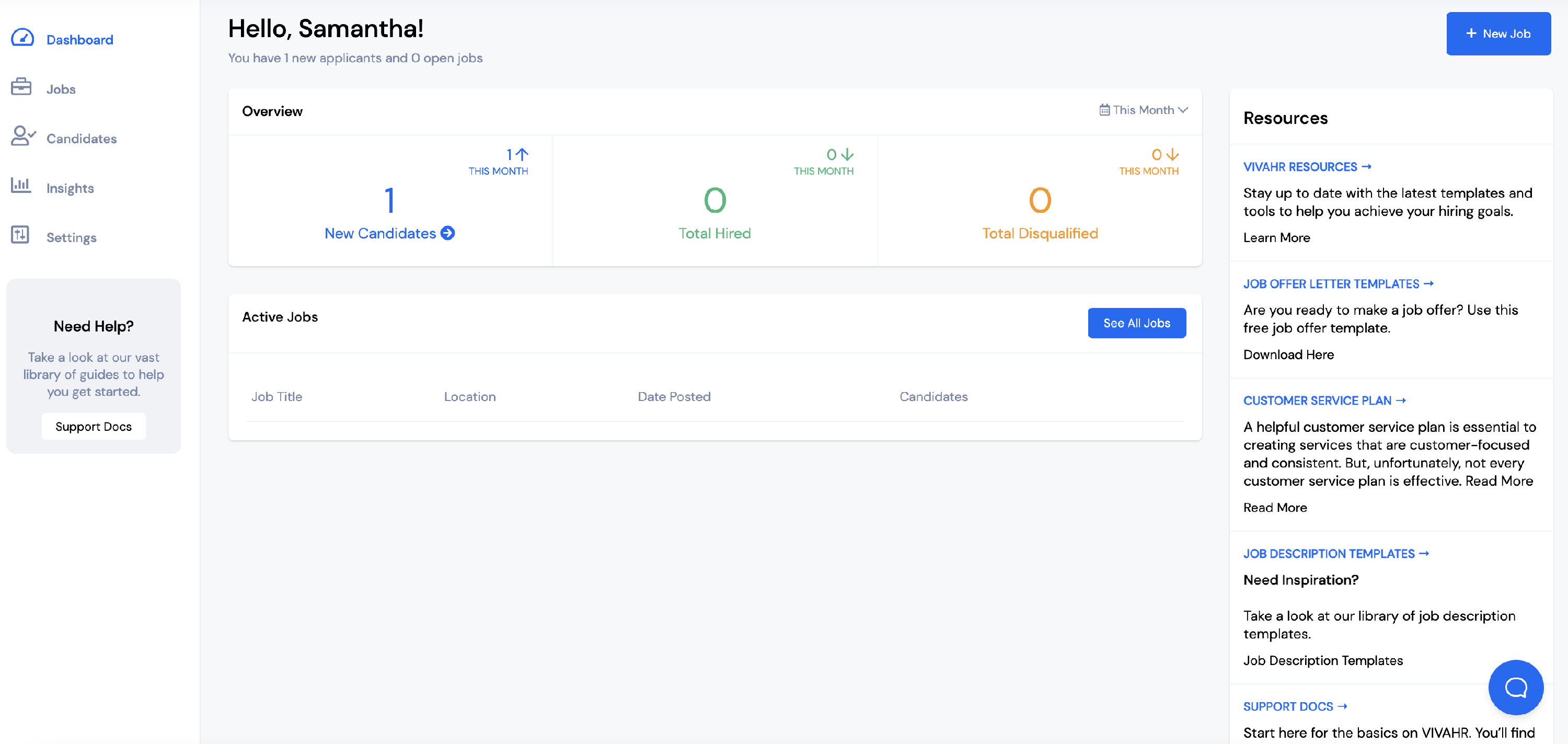How to create an account with VIVAHR.
If you would like to create an account with VIVAHR, start by going to our homepage and clicking Get Started or click the following link https://app.vivahr.com/get-started/step1.
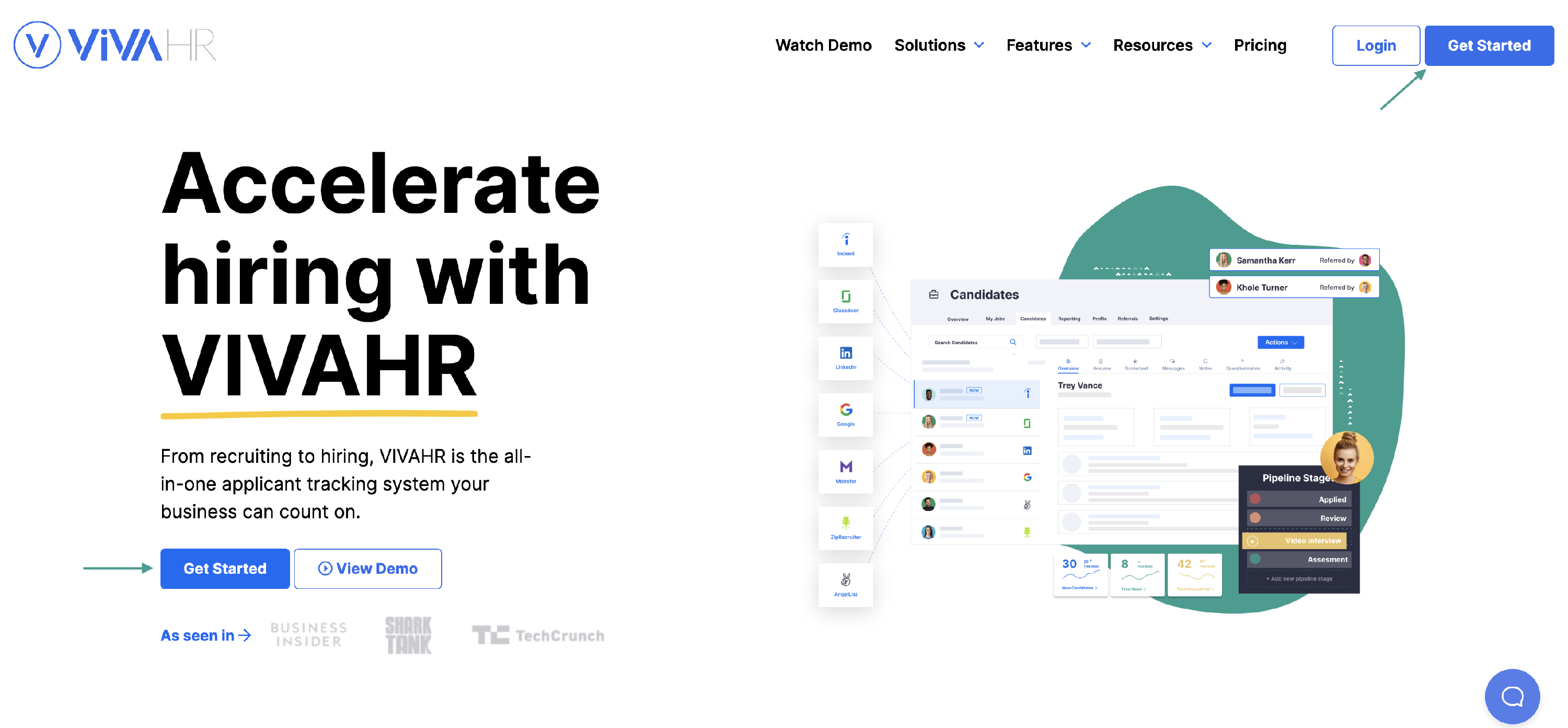
You will need to enter a business email address to create an account. Once you've entered your email address, click Next.
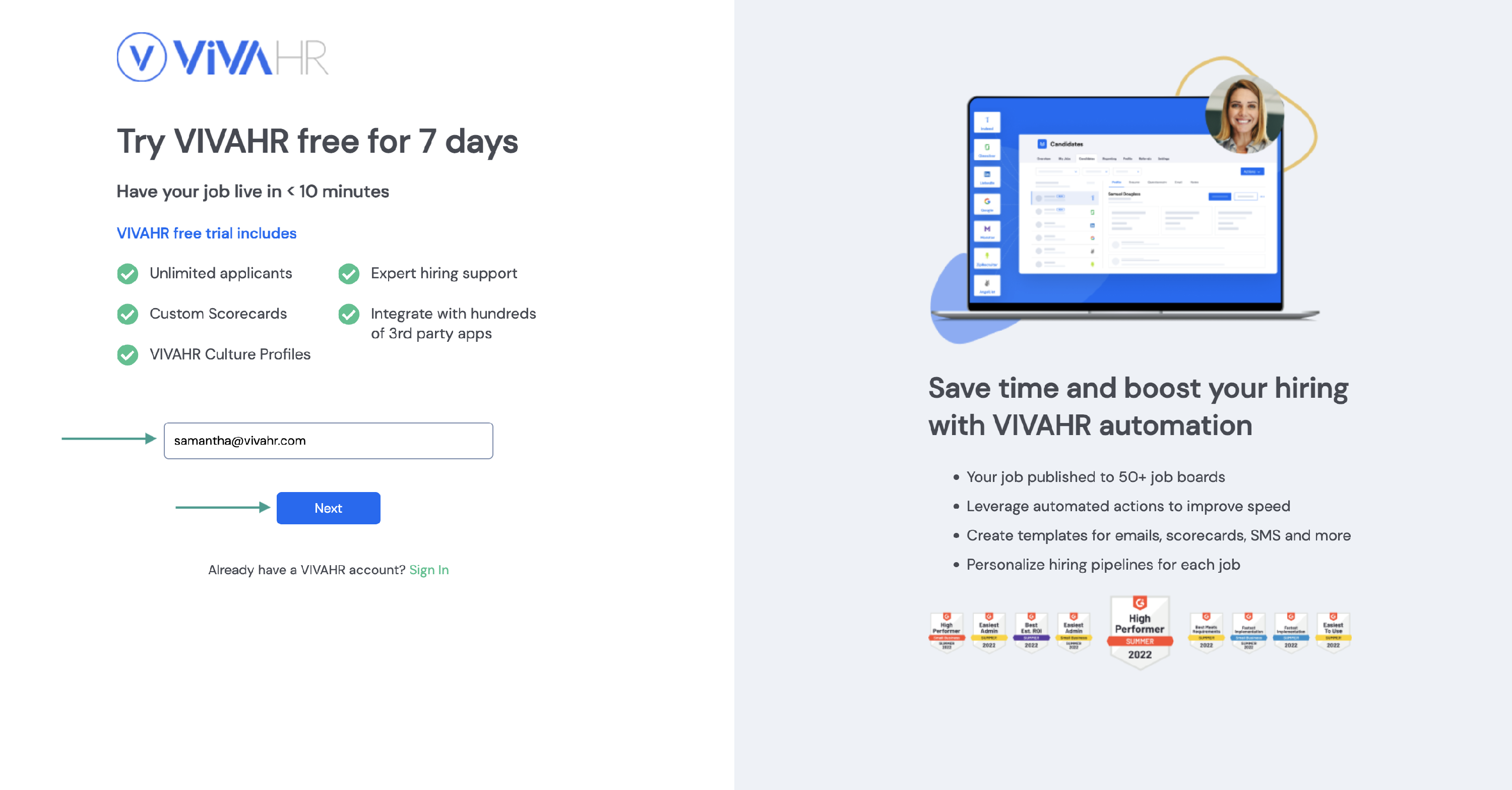
Enter your first and last name and create a password.
You'll need to agree to our Terms of Use and Privacy Policy before clicking Start my free trial.
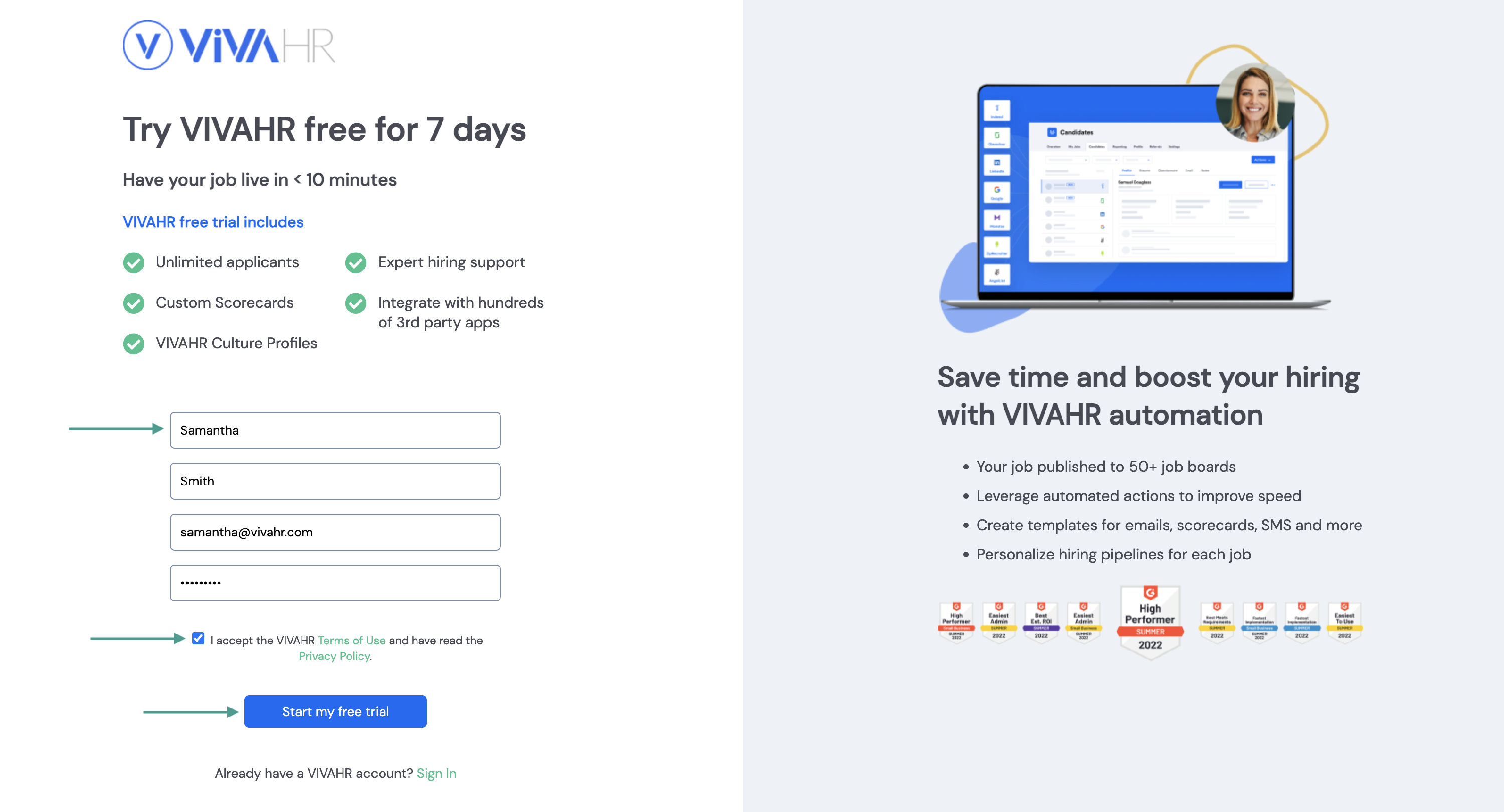
A Verification Code will be sent to the email address you used to sign up.
Check your inbox and enter the code into the space provided, then click Submit.
If you don't receive the verification code make sure you check your spam folder.
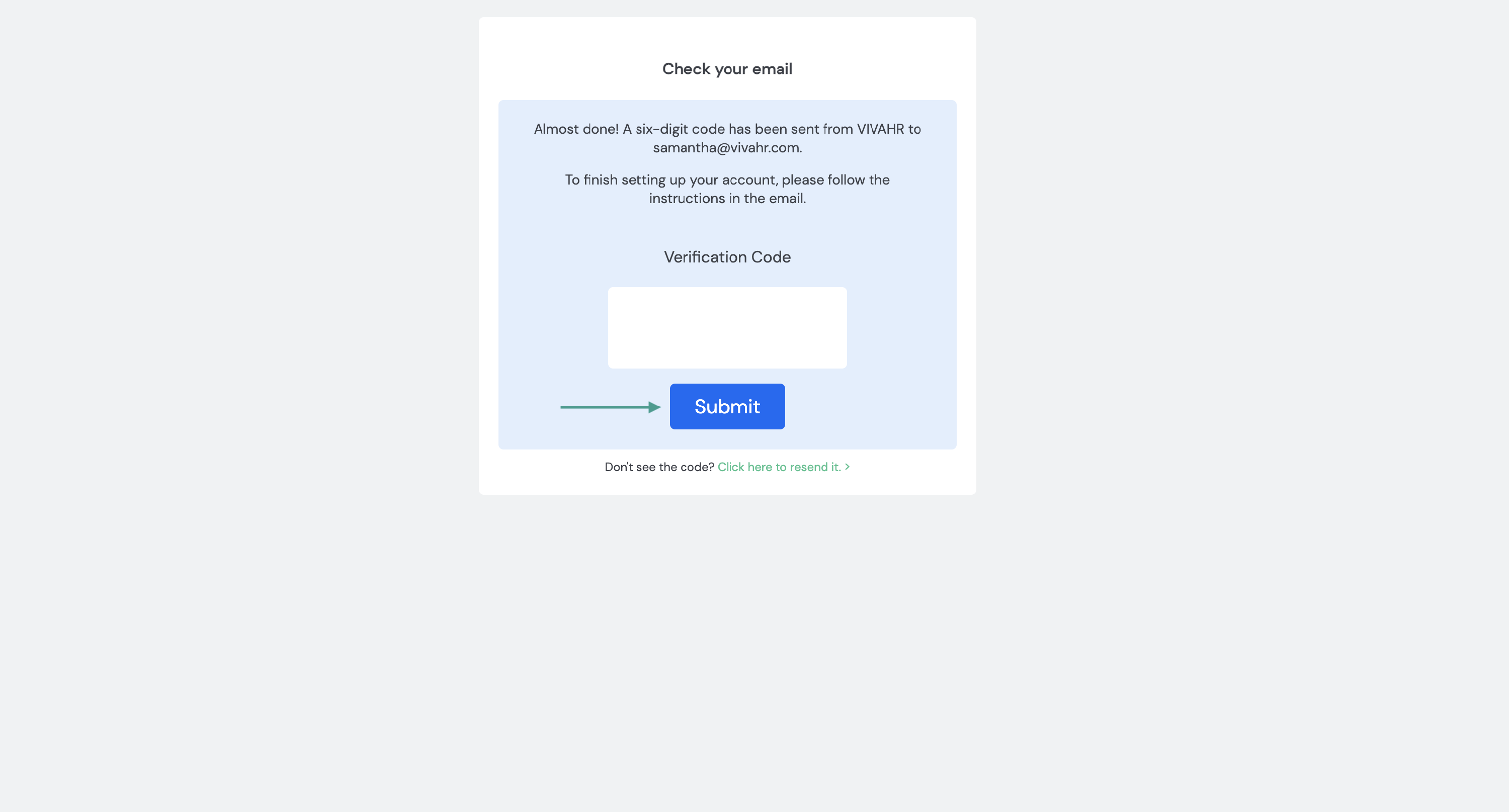
To select your plan and start your free 7 day trial, click Choose Plan.
You can also click Schedule My Call if you would like to schedule a personalized demo.
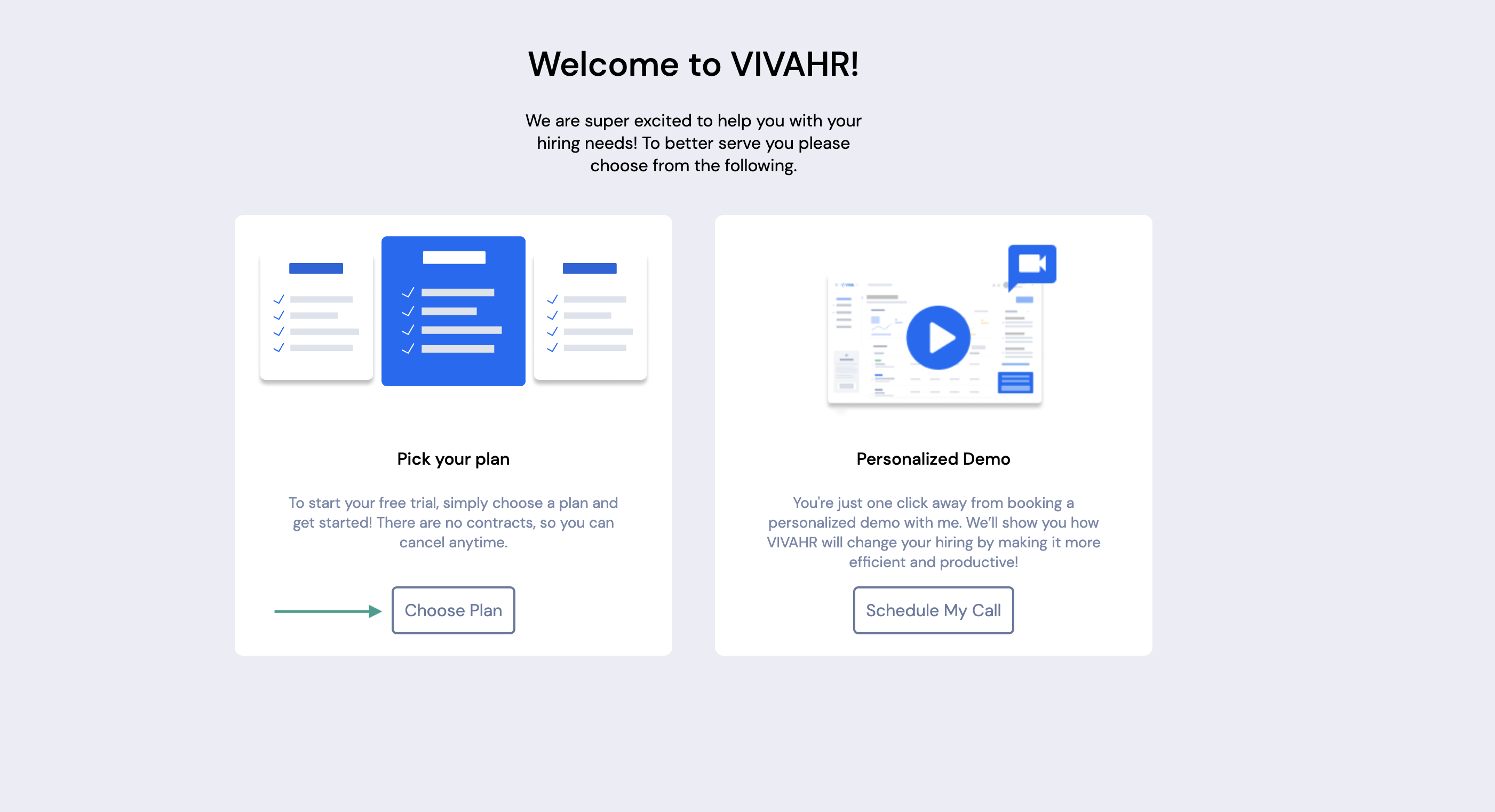
Select the plan you would like to sign up for by clicking Start 7-day Trial under your desired plan.
You can also add additional locations to your plan by using the blue sliding bar. You will see the monthly price for your plan go up as you add additional locations.
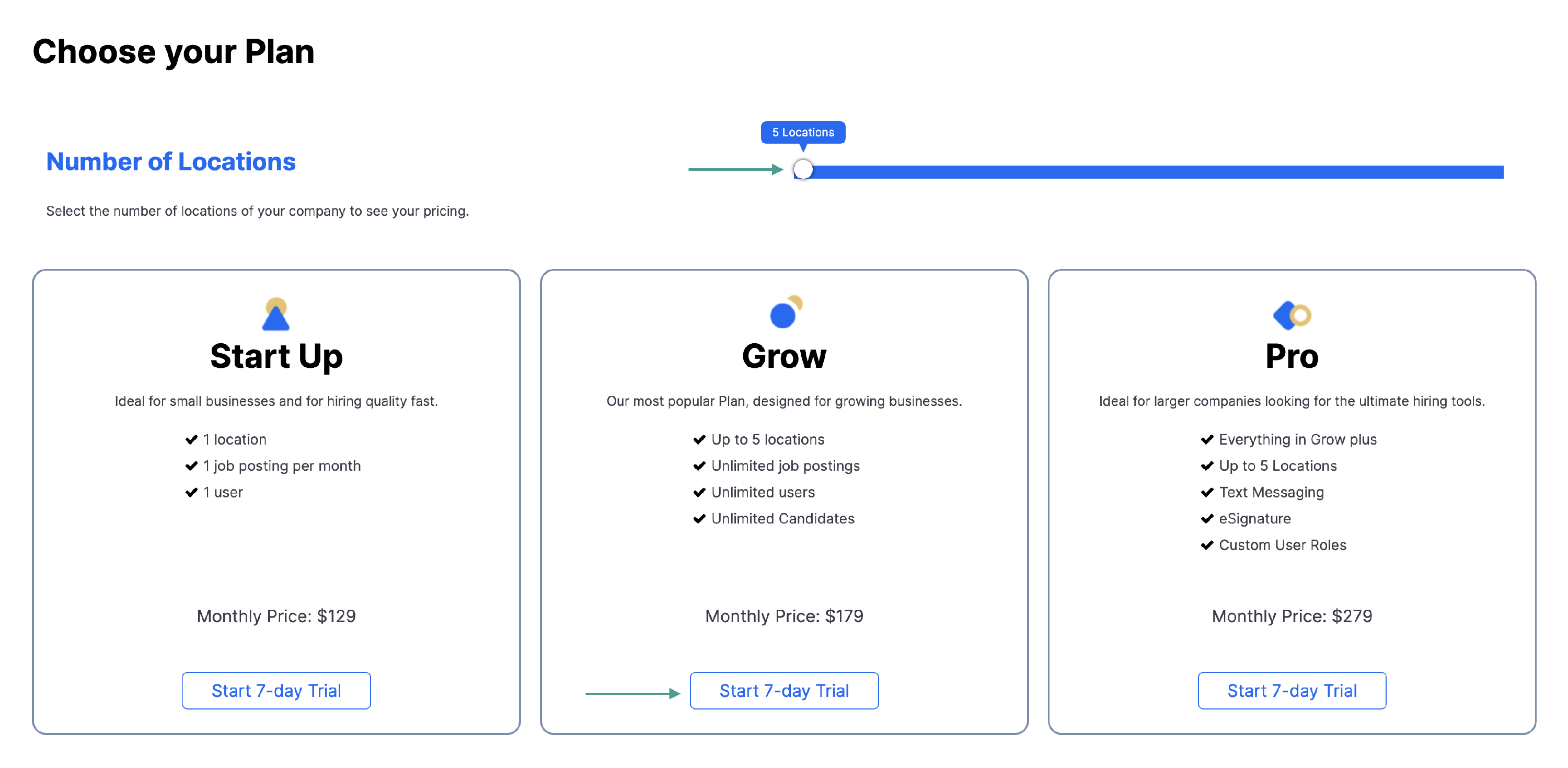
Once your plan has been selected you will need to enter your Payment Details.
Once all information as been added, click Get Started.
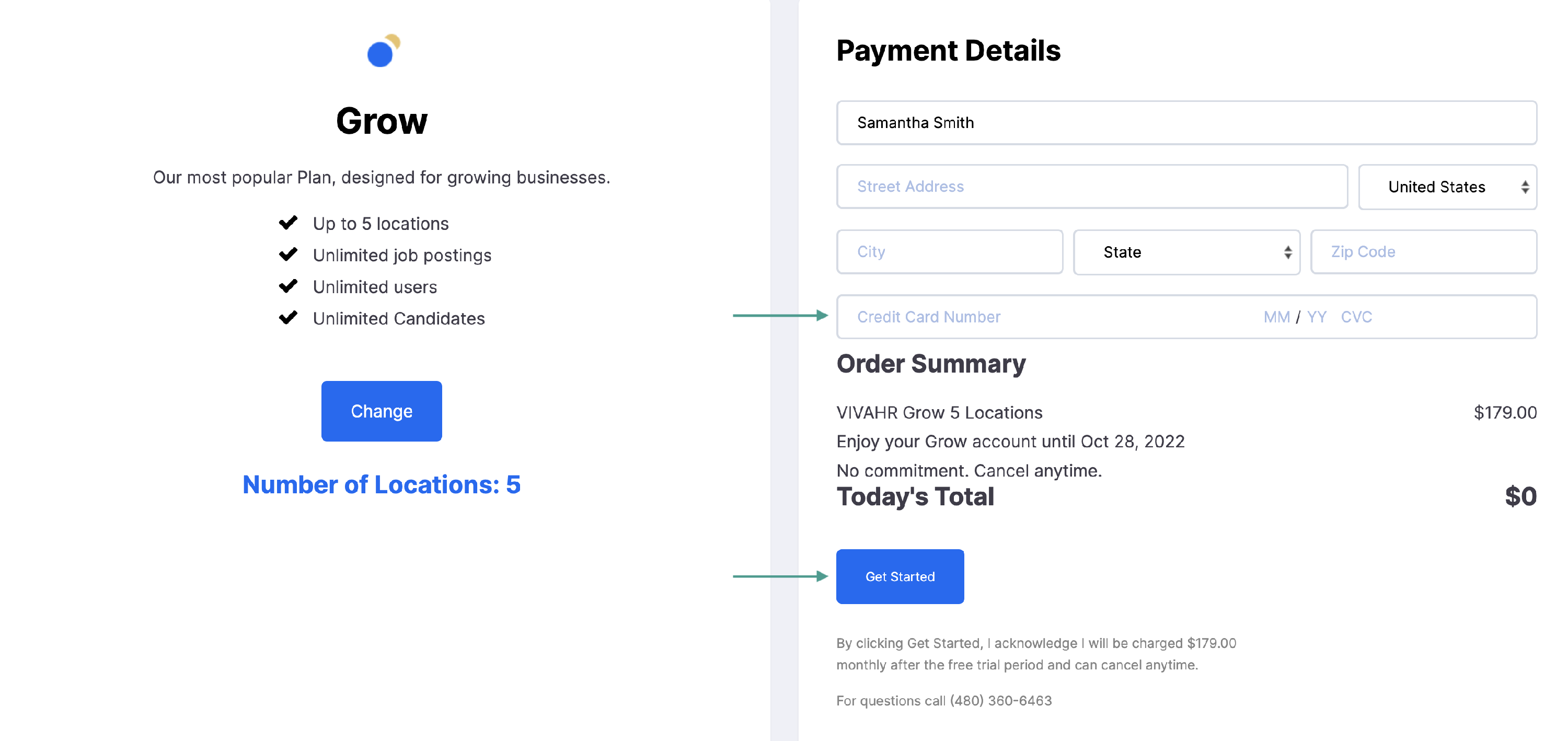
Once you've started your subscription you'll need to enter your onboarding information. This helps to set your account up for success so you can start posting jobs right away.
Click Get Started to fill out the onboarding information.
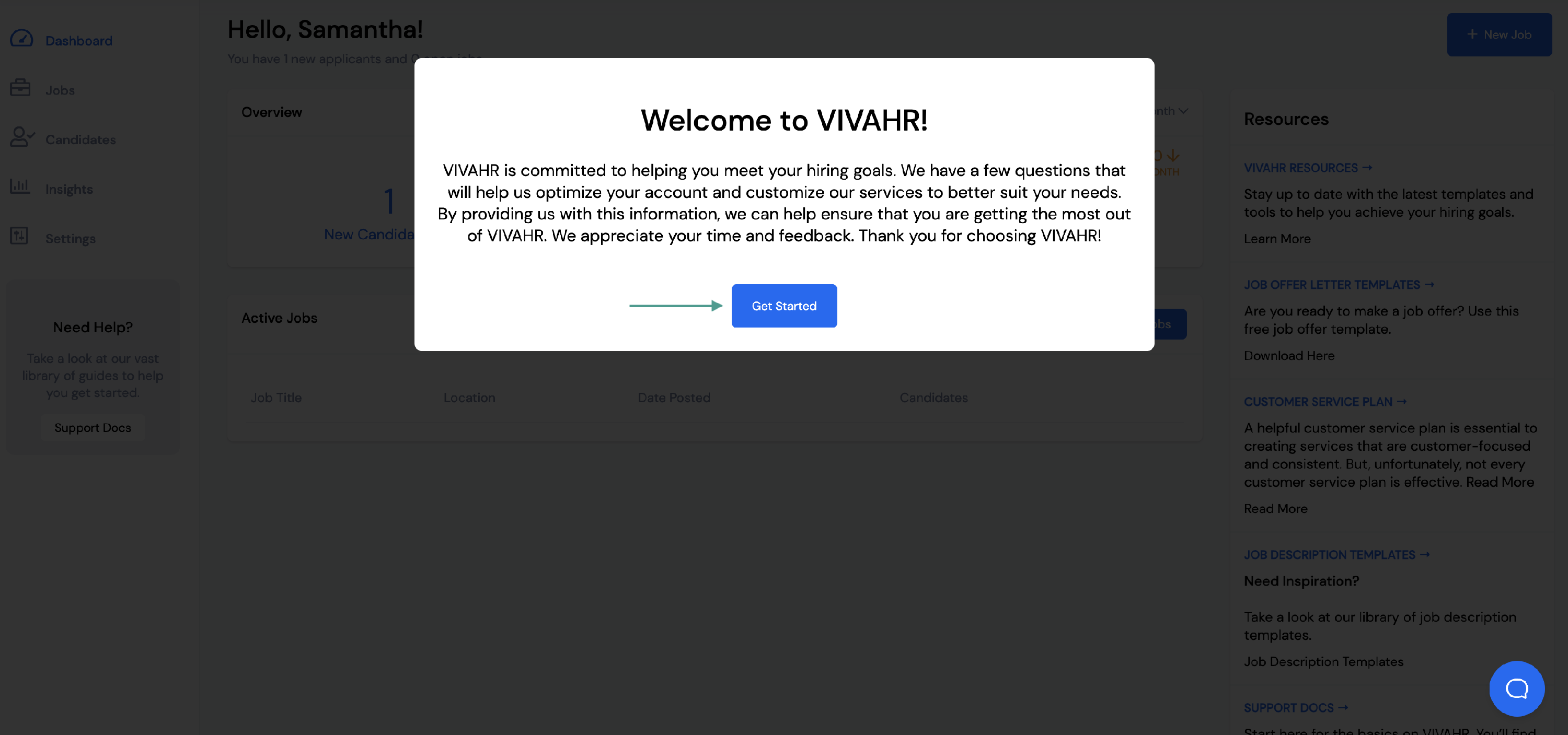
You'll need to fill out your:
- First Name
- Last Name
- Company Name
- Company Website
- Company Size
- Industry
Then, answer the questions by selecting an option from the dropdown menus.
Click Next Step.
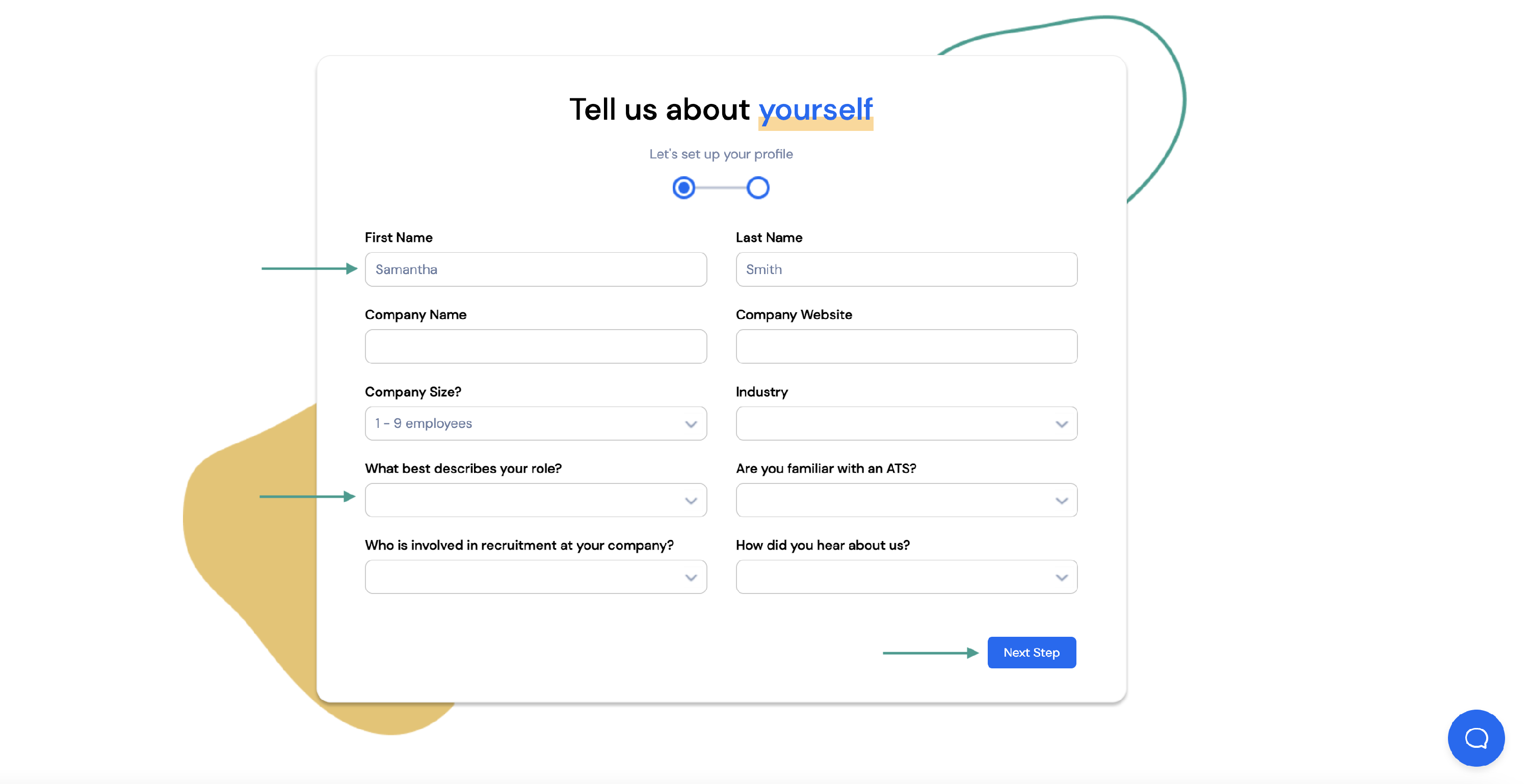
Next, you'll add your first Hiring Location.
This is the location that will be listed on your job posting. You are required to enter the following fields:
- City
- Country
- State
- Zip Code
You do not have to enter the street address unless you would like the exact address to be visible in your job posting.
Click Next Step.
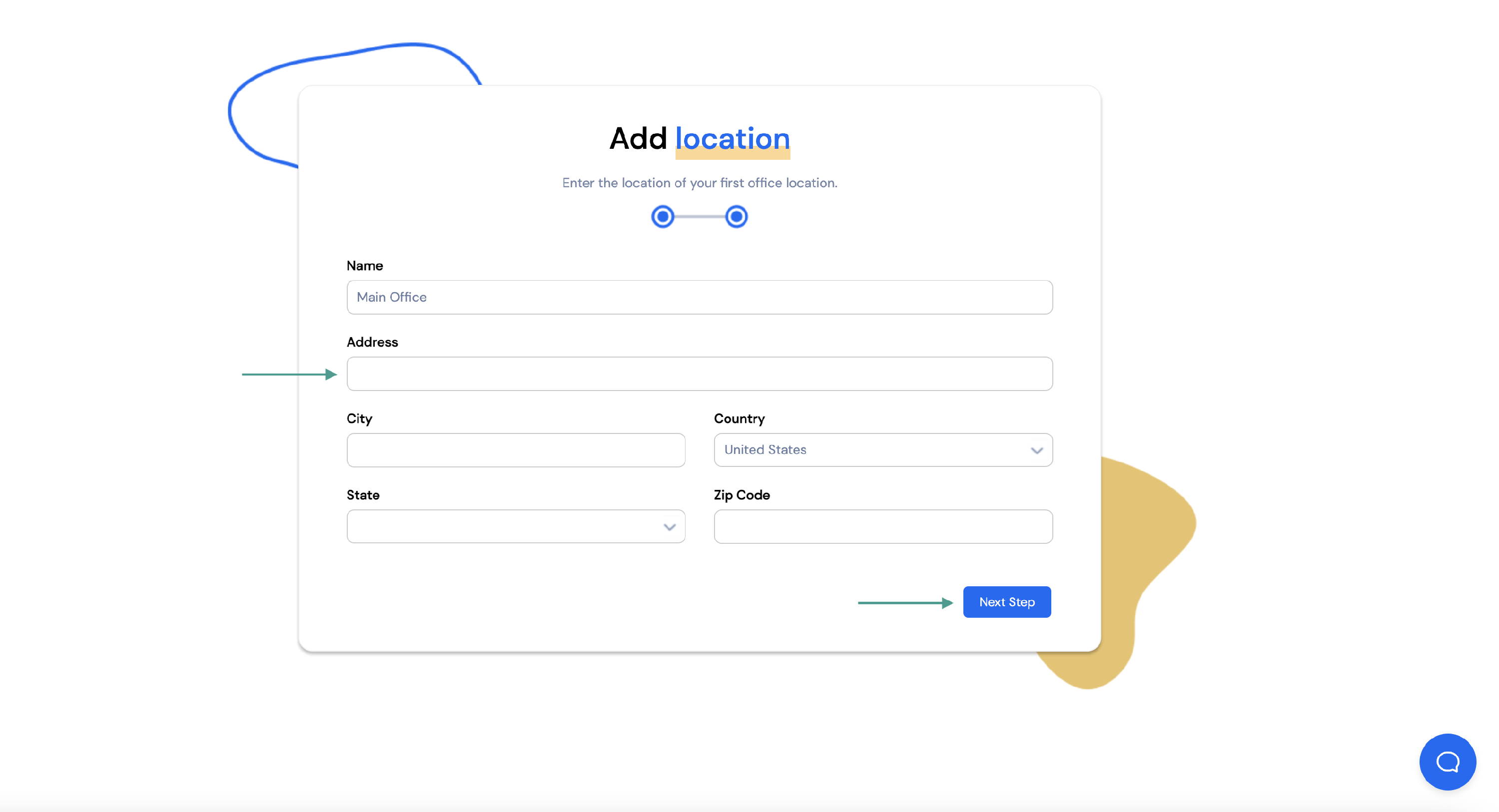
You will now be directed to the main dashboard of your account where you can begin posting jobs!