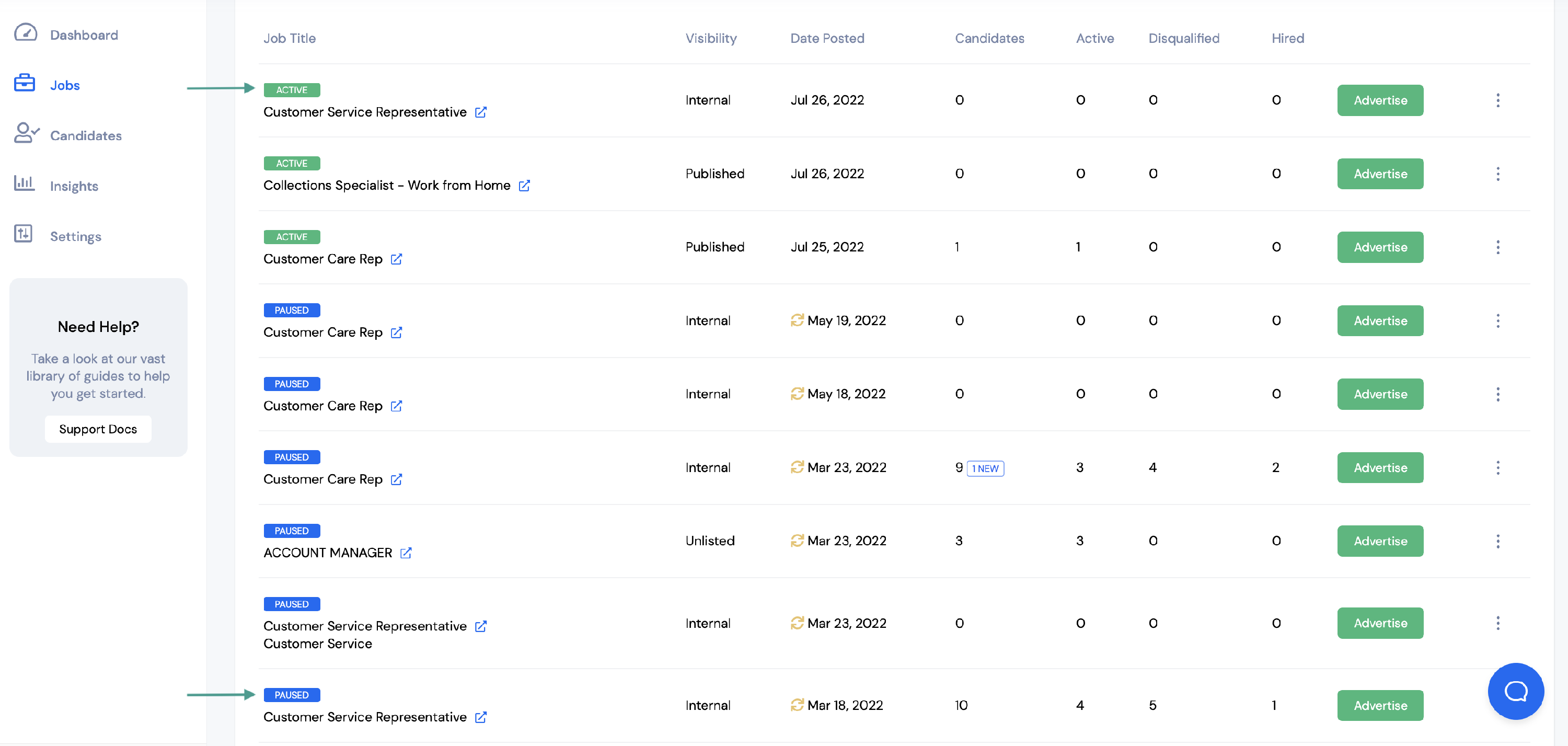When you need to find the best candidates, refreshing your job post every 30 days will ensure your job is seen by more people.
If you want to find the best applicants, it’s critical to keep your job post updated and in the top search results on all job boards.
One way to do this is by refreshing your job posts every 30 days. Once a job has been active for more than 30 days, we will alert you so you know it's time to refresh the job.
To refresh a job post, first select Jobs from the menu on the left.
Any job postings that are due for refresh will have a yellow icon next to the date the job was posted.
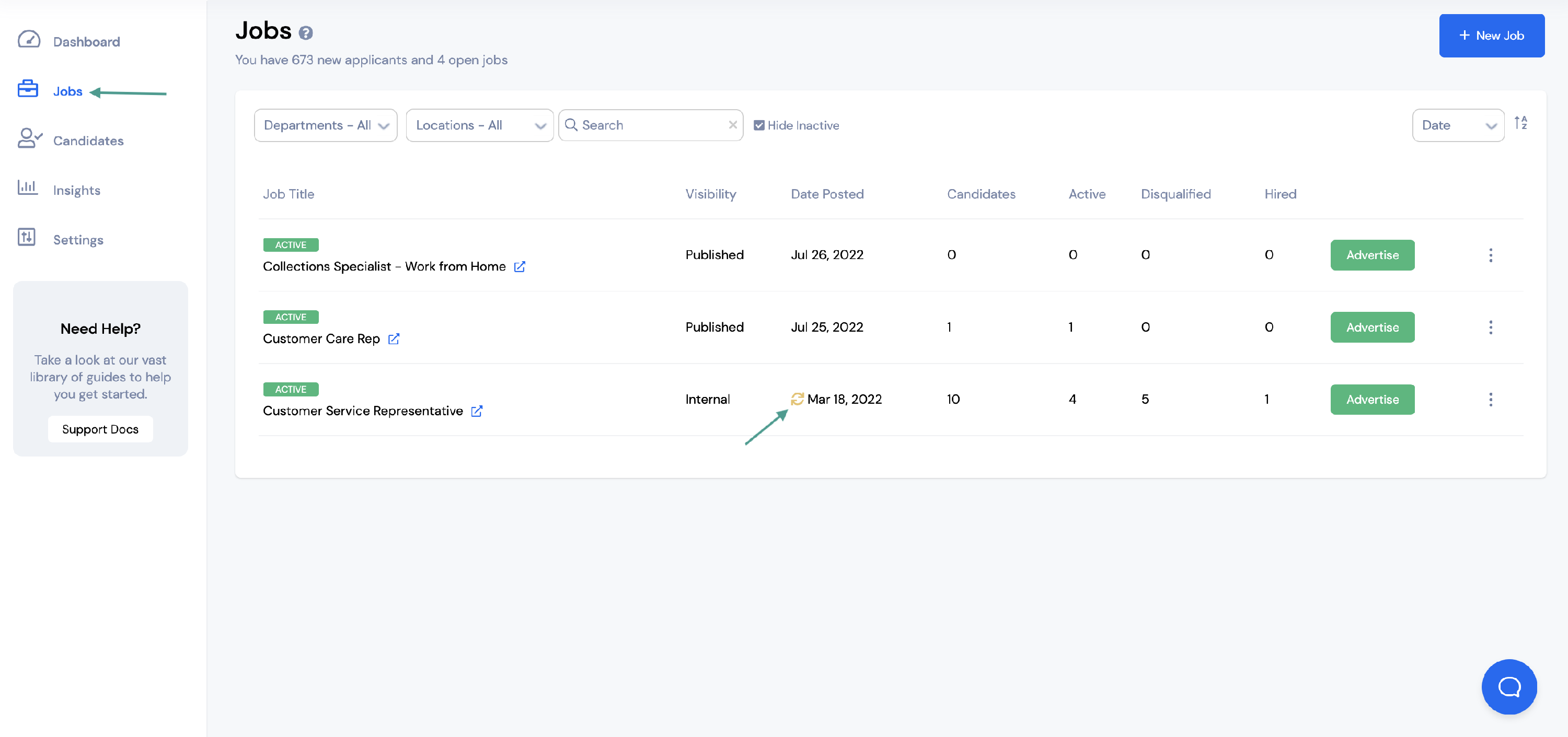
Click the yellow icon to refresh the job post.
You have two options when refreshing a job post:
- Transfer all candidates - All existing candidates will be transferred over to the new job posting.
- Do not transfer candidates - Existing candidates will not be transferred to the new job posting. You will need to go into the old job posting to access these candidates (you will not lose your candidates if you choose not to transfer them).
Click Submit.
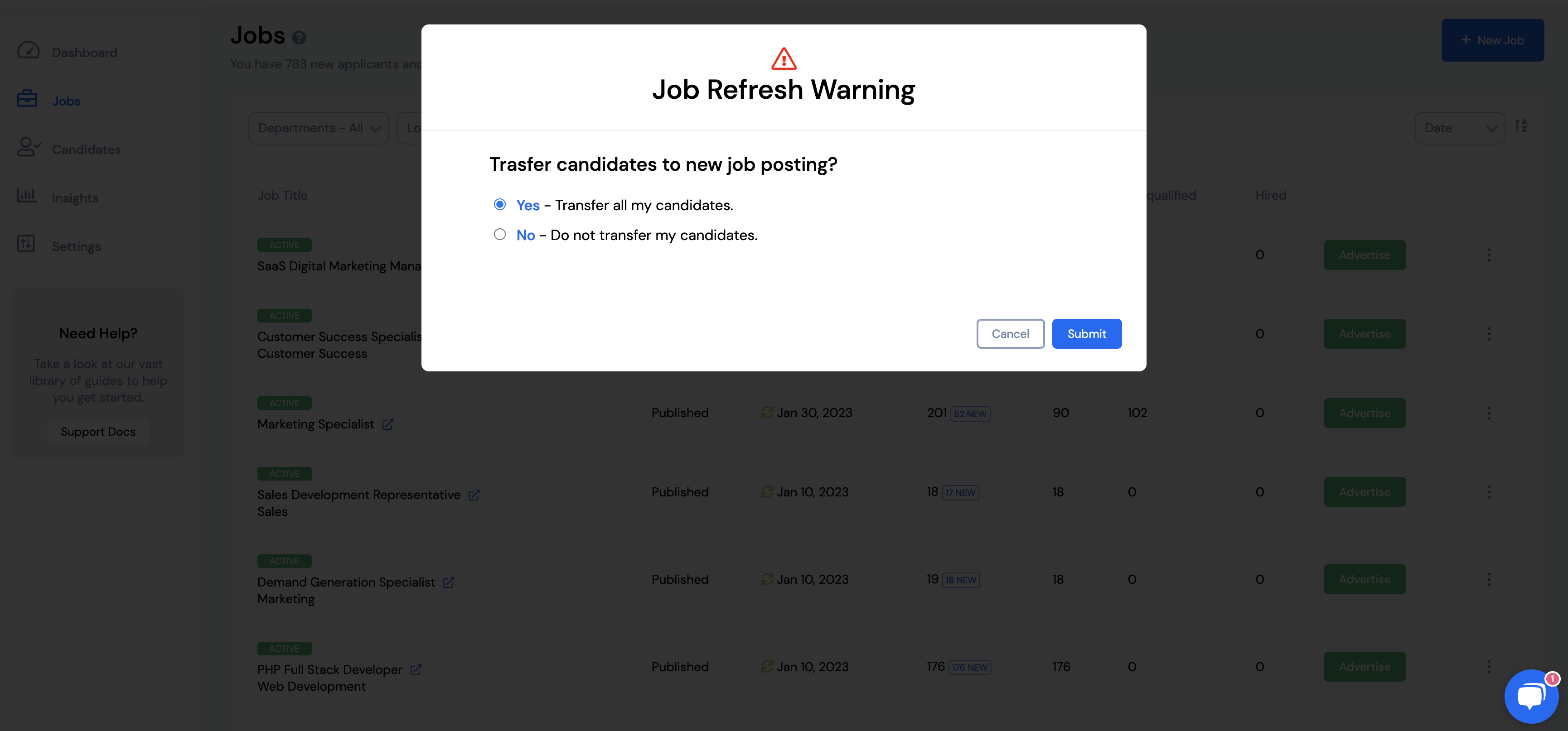
The old job post status will change to Paused and an Active job will be created with an updated post date.