If you try to edit a job that is more than 30 days old, you will receive a Job Posting Warning asking if you would like to refresh your job and transfer candidates.
Refreshing your job is not the same as Editing your job.
- Editing Job: Editing a job allows you to make updates to the job posting without changing the post date. This means the original post date will be listed with the post. If you edit a job that is over a year old, the post date will still be over a year old. This is not recommended because most job boards will push jobs over 30 days old lower in the search results.
- Refreshing Job: When you refresh a job post, you are actually creating a new job posting that will have an updated post date. When you choose to refresh a job posting through VIVAHR, your job posting will be duplicated and reposted at that day's date. All of the information in your original job posting will carry over to the new job posting. Keeping your job posting refreshed and up to date is the best way to ensure your job is staying in the top search results on the job boards.
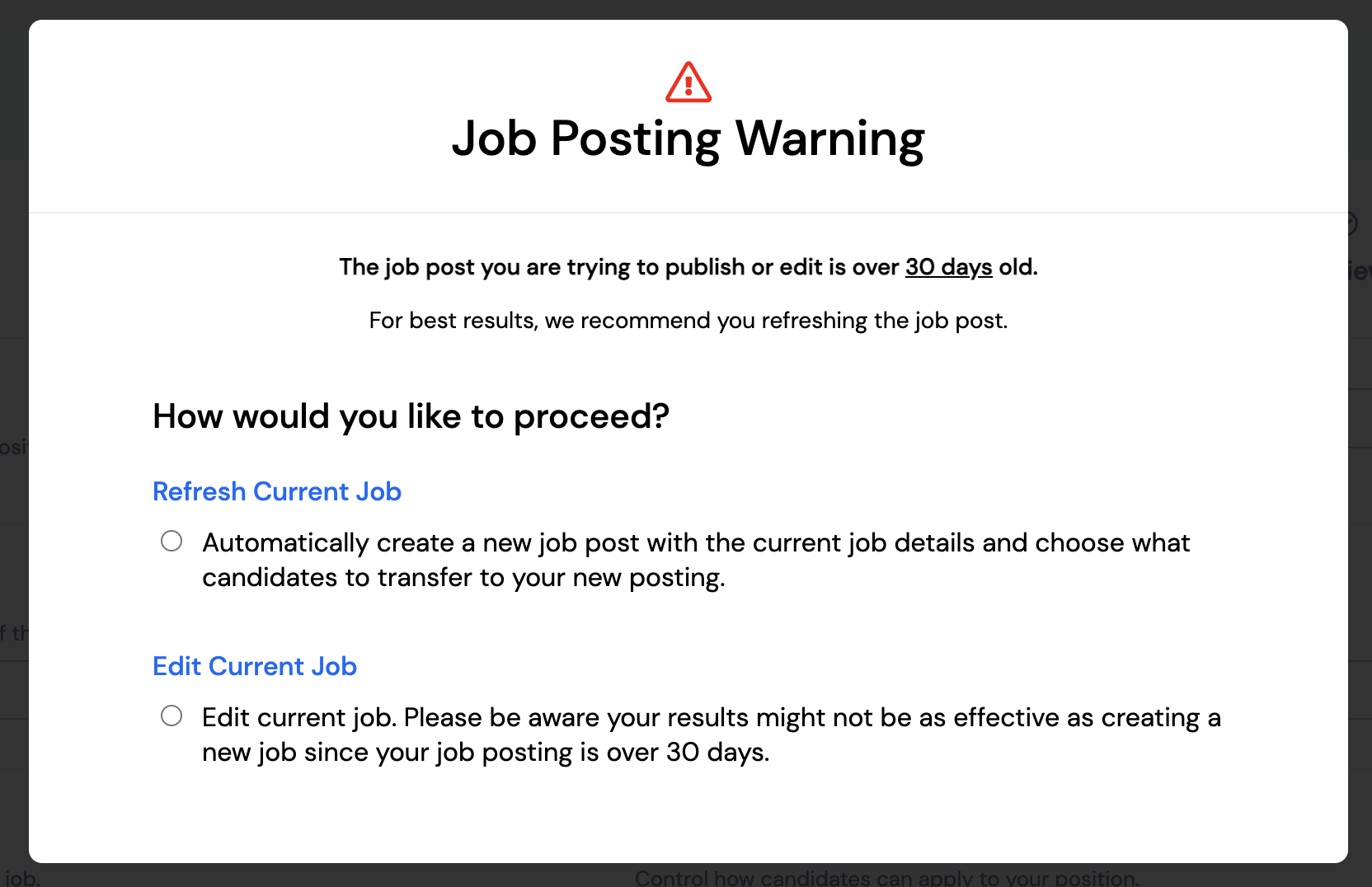
If you select Refresh Current Job, you will then have the option of transferring the candidates from the old job posting to the new job posting.
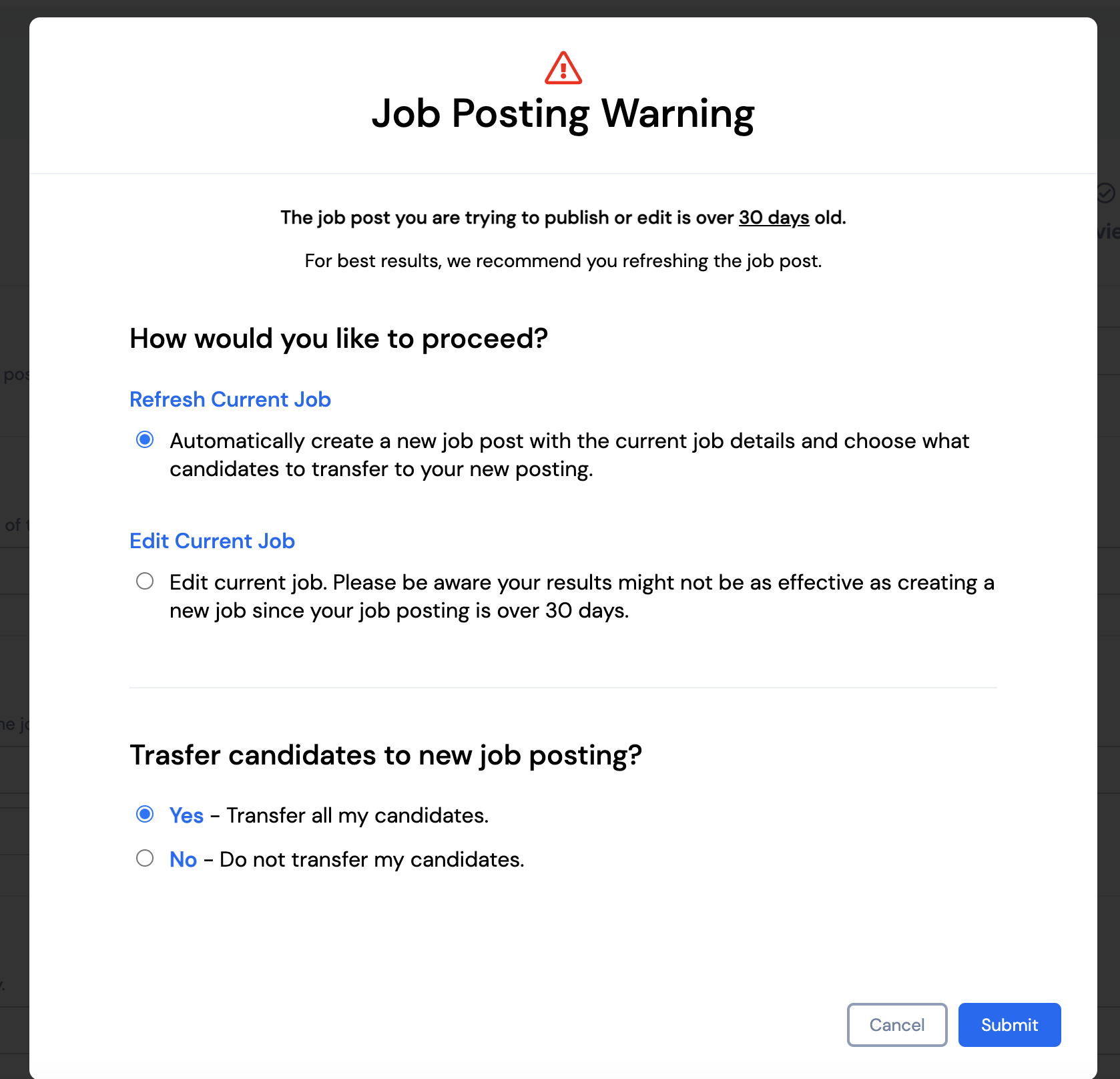
If you select Yes - Transfer all my candidates, all of the existing candidates that applied to your old job posting will be transferred over to the new job posting. This way, you'll be able to manage all candidates for that position in one place.
If you select No - Do not transfer my candidates, all of the old candidates will be found in the paused job posting and your new job posting will start with 0 candidates. You will not lose your existing candidates if you choose to not transfer them.
