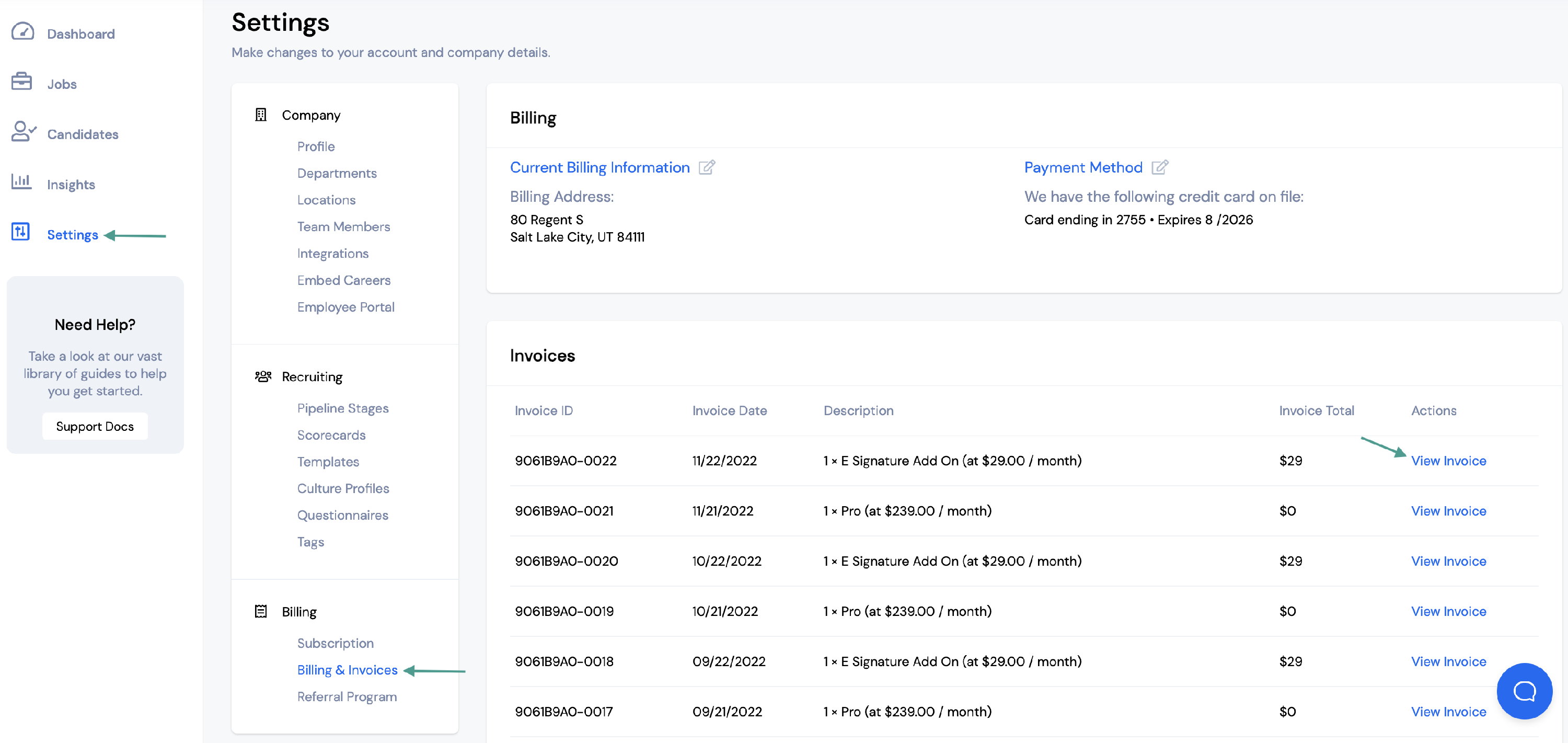How to find and change your payment and billing details.
To enter your billing details or update your current details.
- Go to Settings
- Click on Billing & Invoices under Billing Settings
- Click the gray edit icon to update payment information.
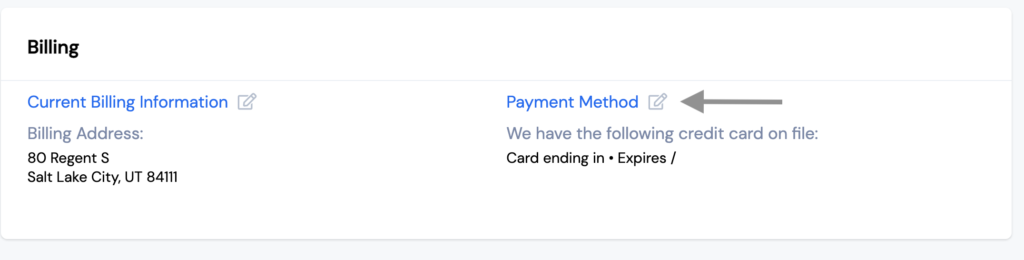
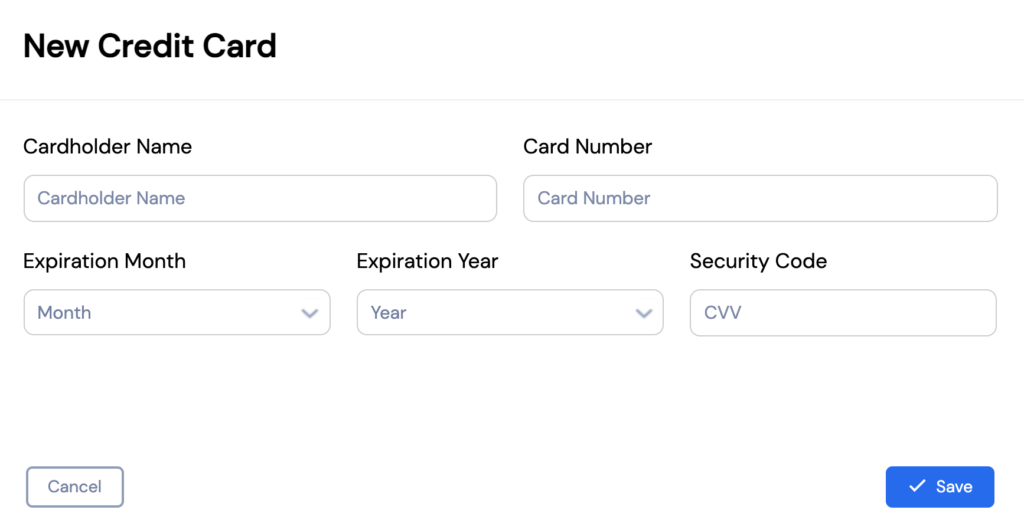
To View Billing Transactions
If you're looking to download or print copies of your paid invoices and transactions from VIVAHR, you can find a full list by following these steps.
- Go to Settings
- Click on Billing & Invoices under Billing Settings
- Click View Invoice to download your invoice