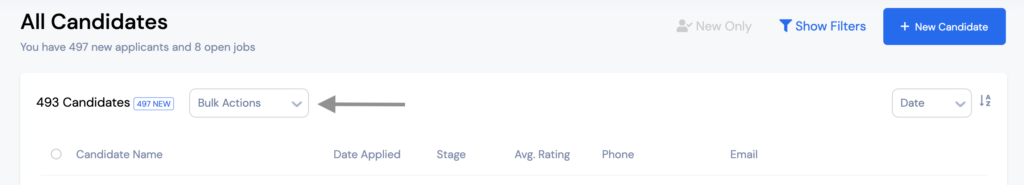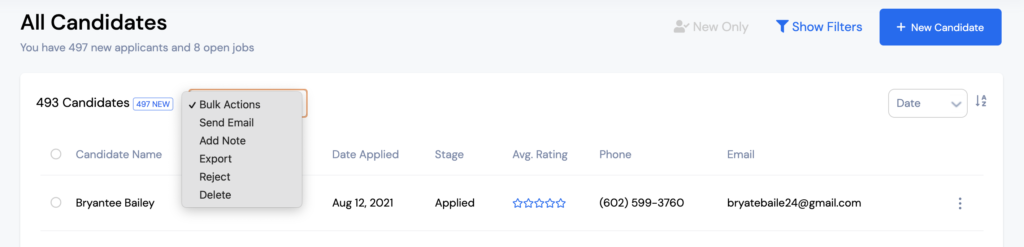You can use a quick text search or advanced search options to find candidates inside VIVAHR.
You can search for candidates inside VIVAHR from individual job listings and the master My Candidates search console.
Once inside the Candidates search console, you can start using a quick text search in the Search by keyword box. This will scan for keywords that match the name, notes, and resume information.
If you'd like more advanced search options, you can narrow your search results by adding Tag, Title, Department, Stage, Rating, Source, and Location.
Once you've adjusted your search criteria, you'll click on Filter to view the updated results.
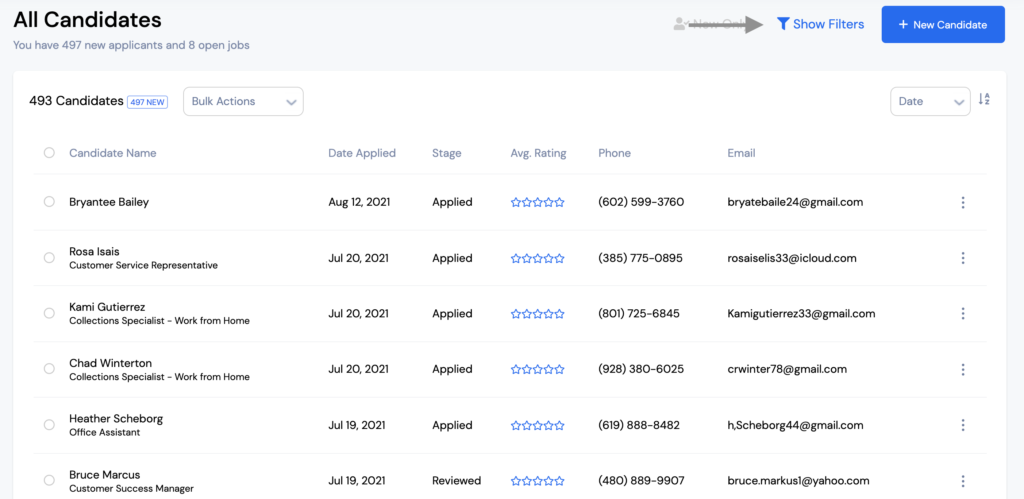
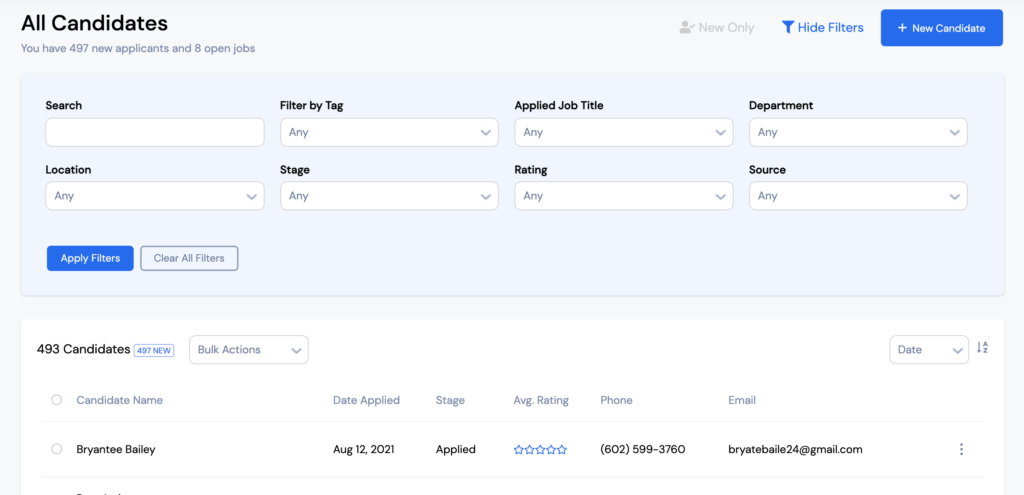
Bulk Actions with Candidates
After narrowing down your search results, you can perform several bulk actions with the candidates in view. You can select each of them individually or Select All to adjust all candidates who match your criteria.