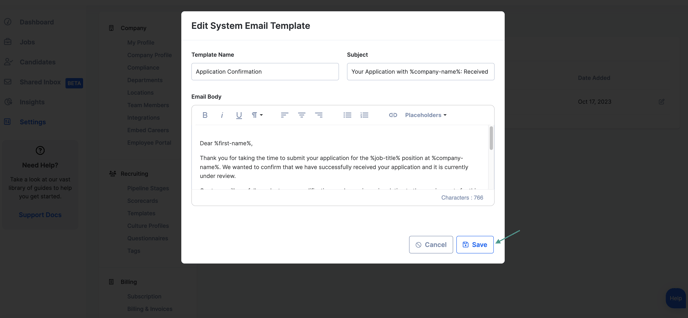How to edit system emails in VIVAHR
When a candidate applies to one of your open job postings, VIVAHR will send an automated application confirmation email to the candidate. If you would like to customize this email, you have the ability to edit it in your account settings.
To edit the system email, go to Settings and then click Templates.
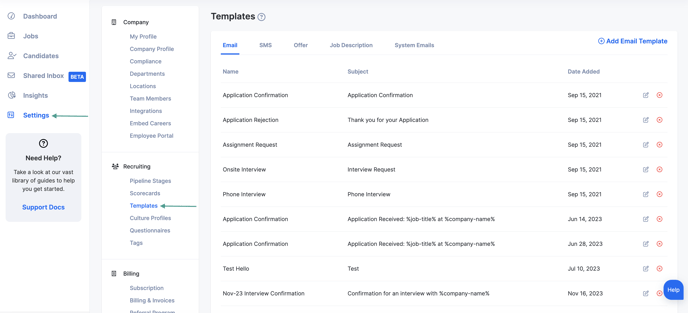
Go to System Emails.
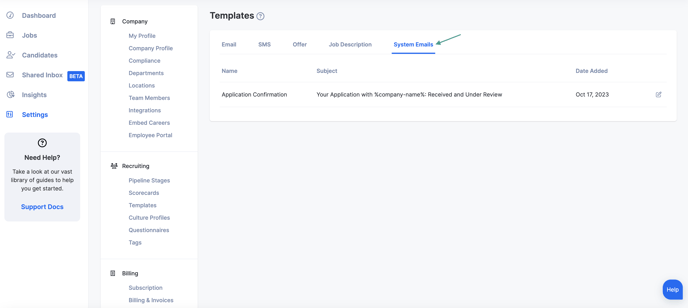
Click edit.
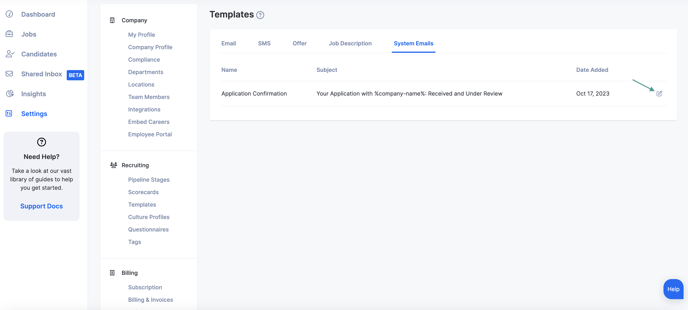
Make desired changes to the email and click Save.