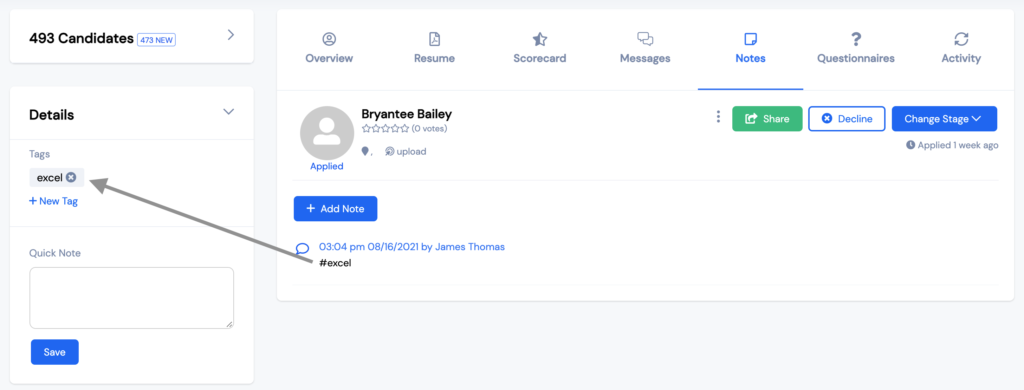Tags are words or phrases assigned to a candidate's profile, adding flexibility in sorting and searching. It's a way to organize a group of candidates by skill set, education, licenses, and many other custom criteria to fit your business.
For example, you are hiring a licensed insurance agent, which requires the proper certifications and licenses. Upon reviewing a resume, you notice a new candidate has a Series 7 financial license. You're not currently hiring someone who requires that license, but you add the tag #series7 to their profile.
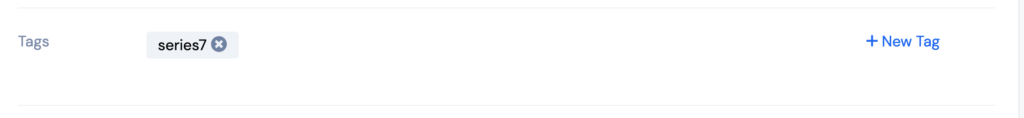
Once you are ready to hire for a new position requiring a Series 7 license, you perform a tag search in your candidate's database for #series7. You find several candidates, and you send a bulk email to them requesting they consider your new job posting.
Adding Tags in Candidates Notes
To quickly add notes to a candidate's profile, you can leave a note in the profile with a "#" in front of the word. See the example below, with "Sales" and "manager" becoming my new tags to the profile.