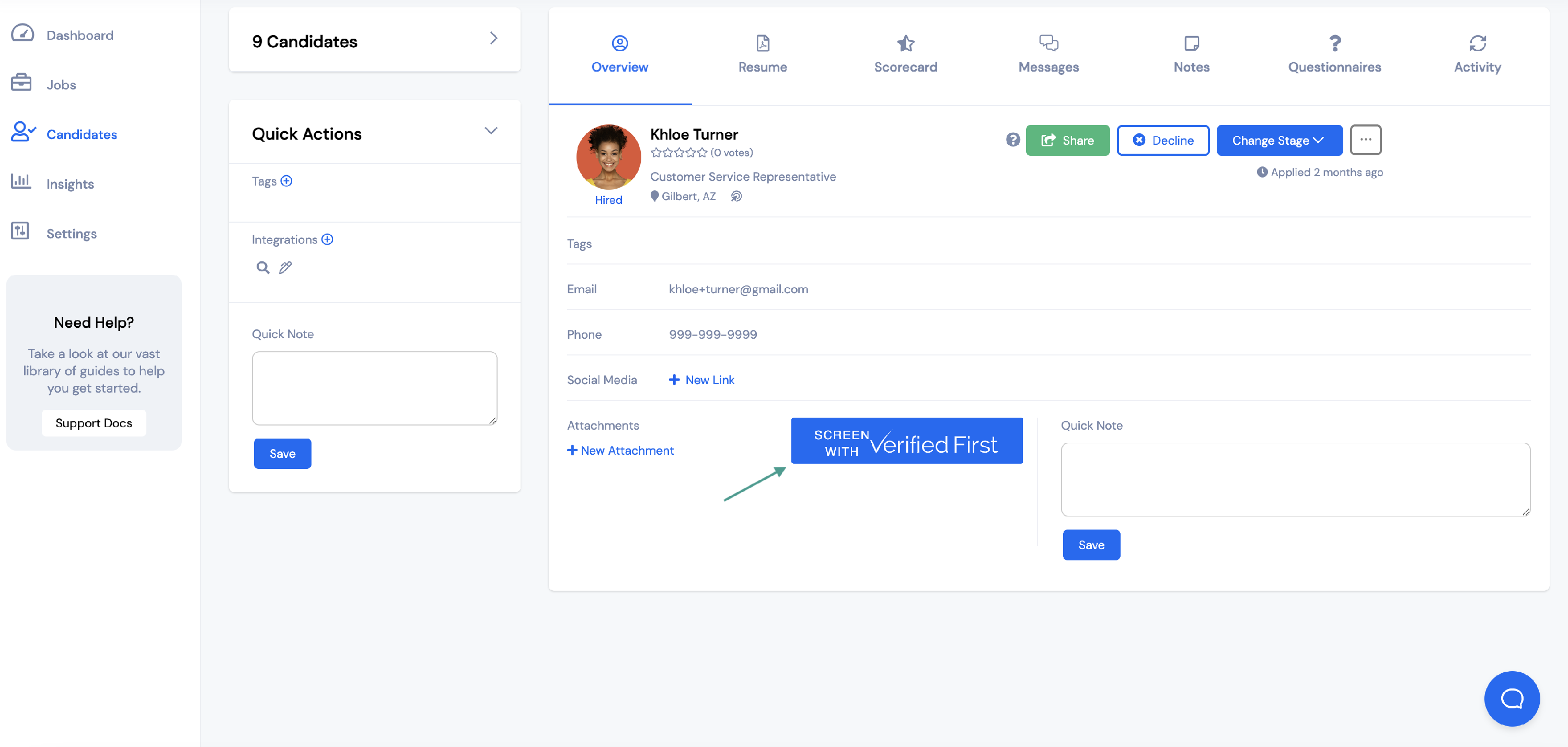With our Verified First integration, you can perform background checks on your candidates directly through your VIVAHR account.
To set up the integration, first you'll need to download the Google Chrome extension. You can download the extension HERE.
Click the button that says Add to Chrome.

Click Add Extension.
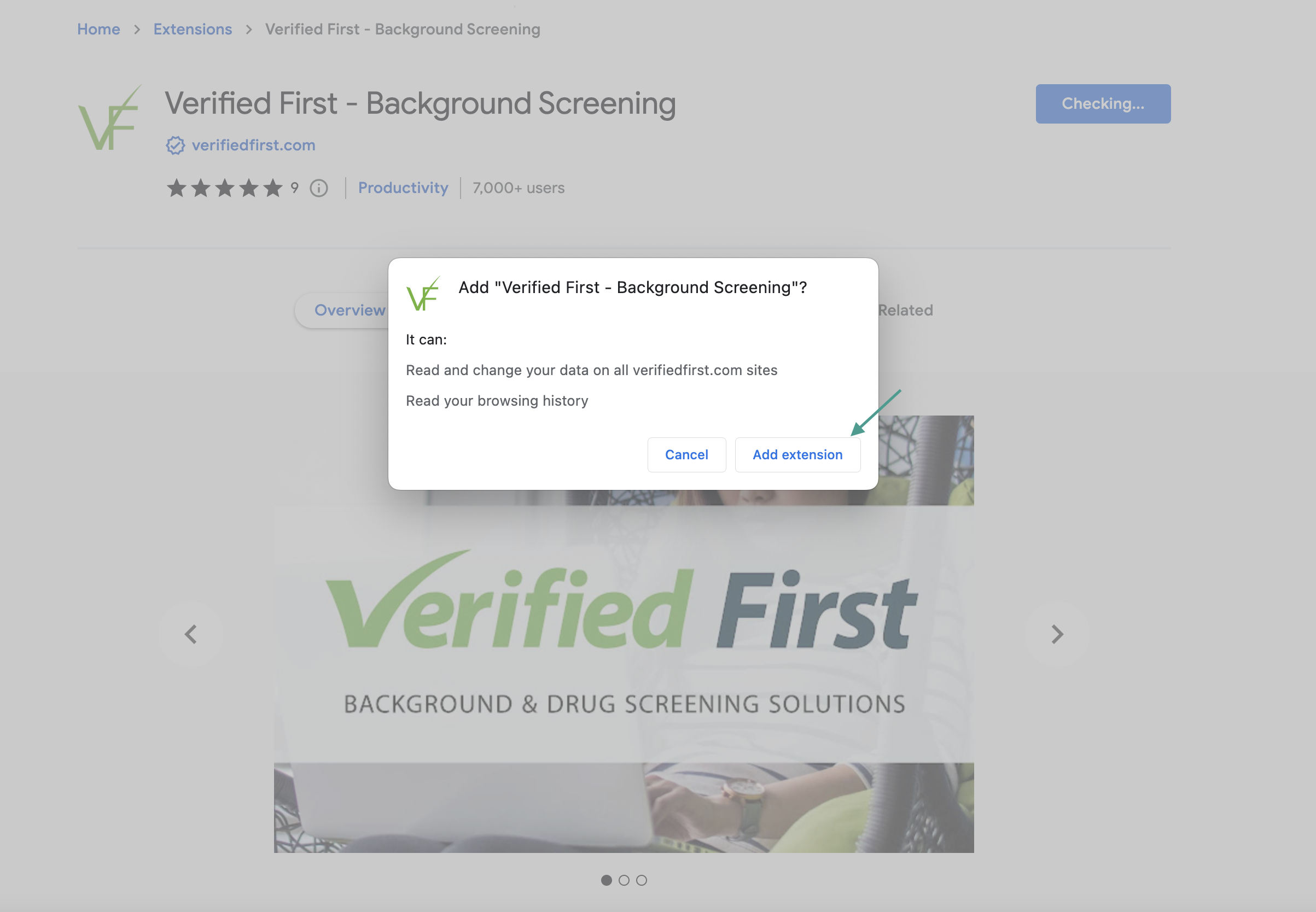
The Verified First extension should now be added to your tool bar.
To add the Verified First button to your VIVAHR account, you'll first need to login to your account.
Once you've logged in, click the puzzle piece icon on the right side of your toolbar.
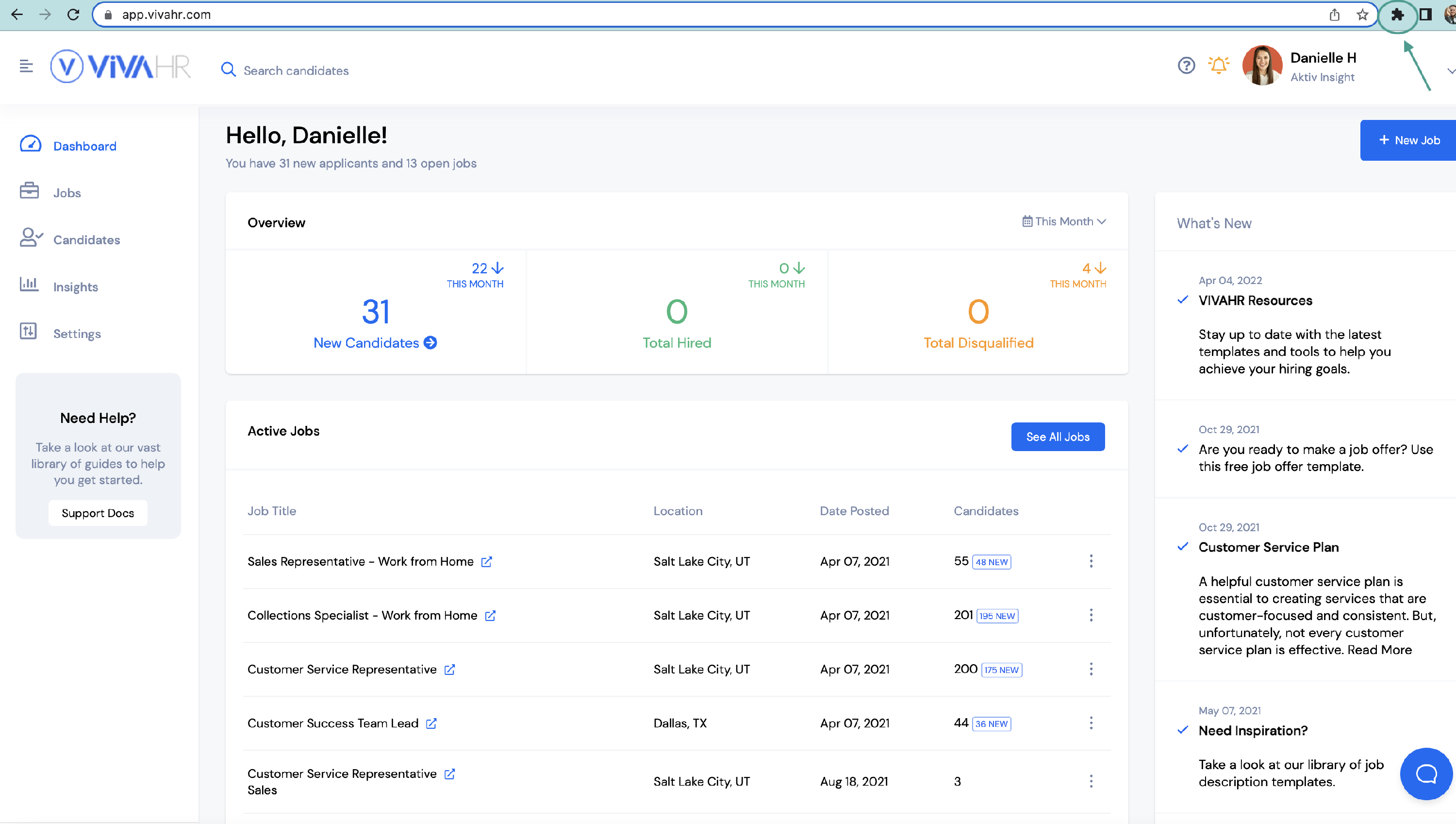
Select Verified First to add the integration to your account.
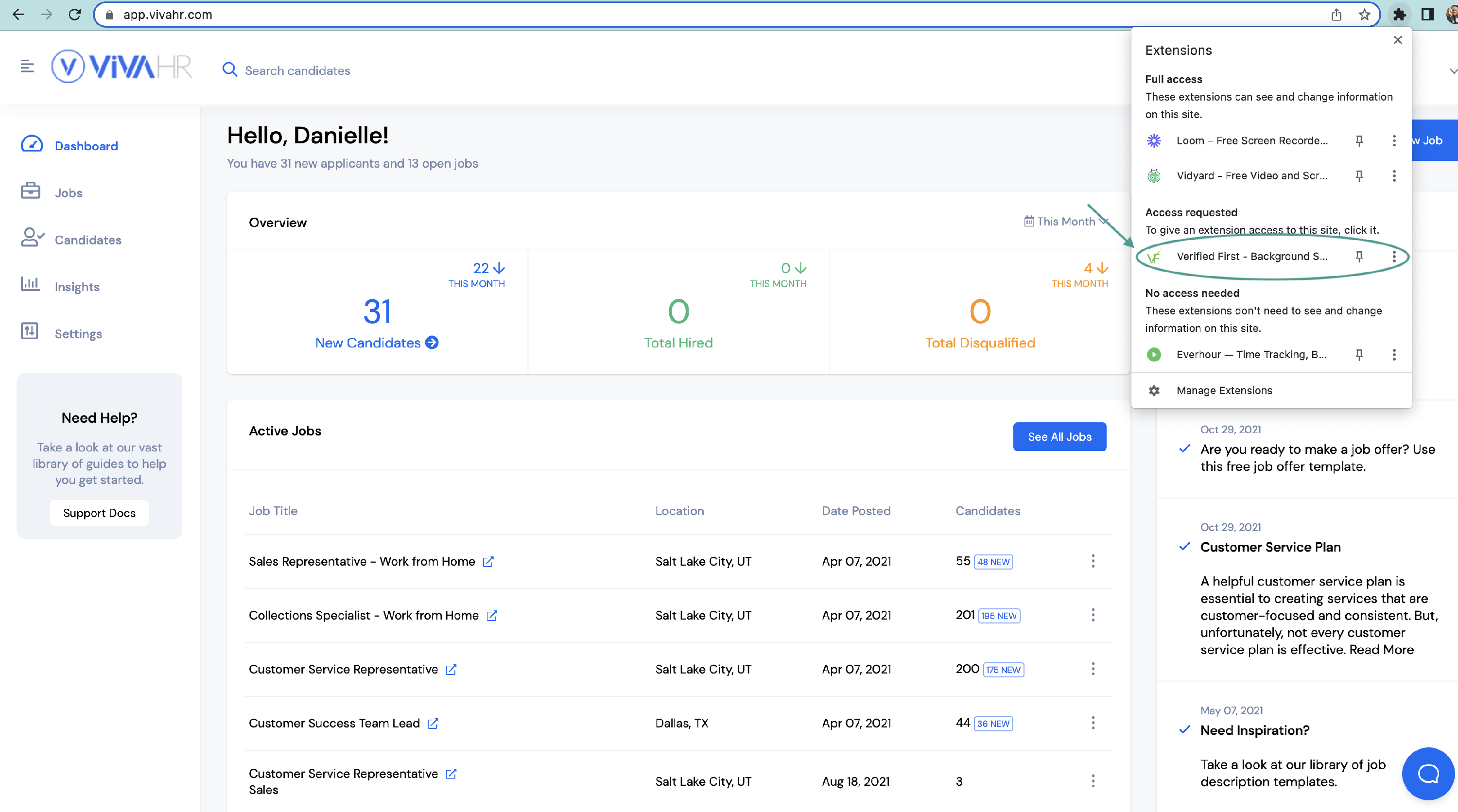
Click Allow.
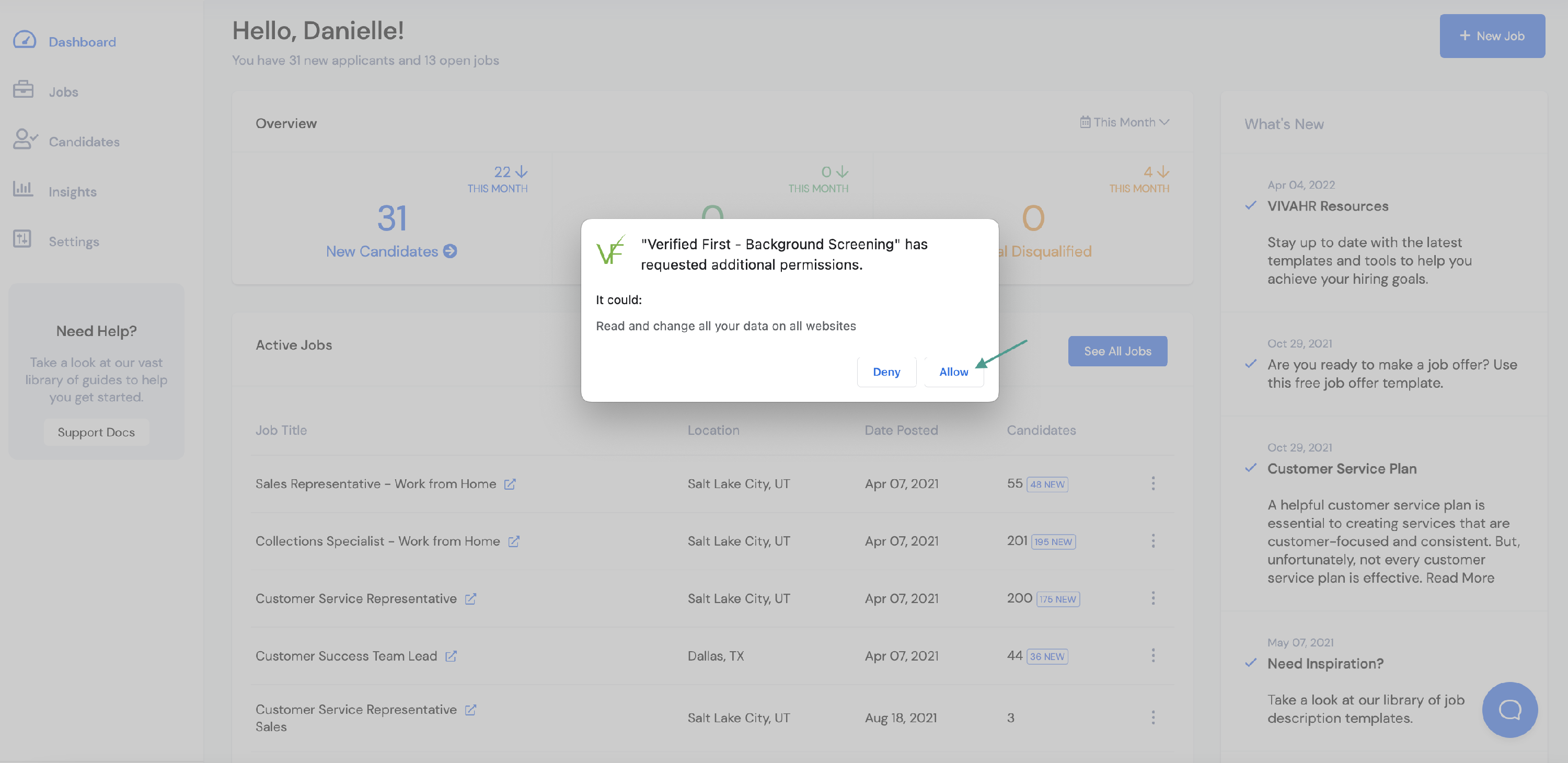
You will then be prompted to sign in to your Verified First account.
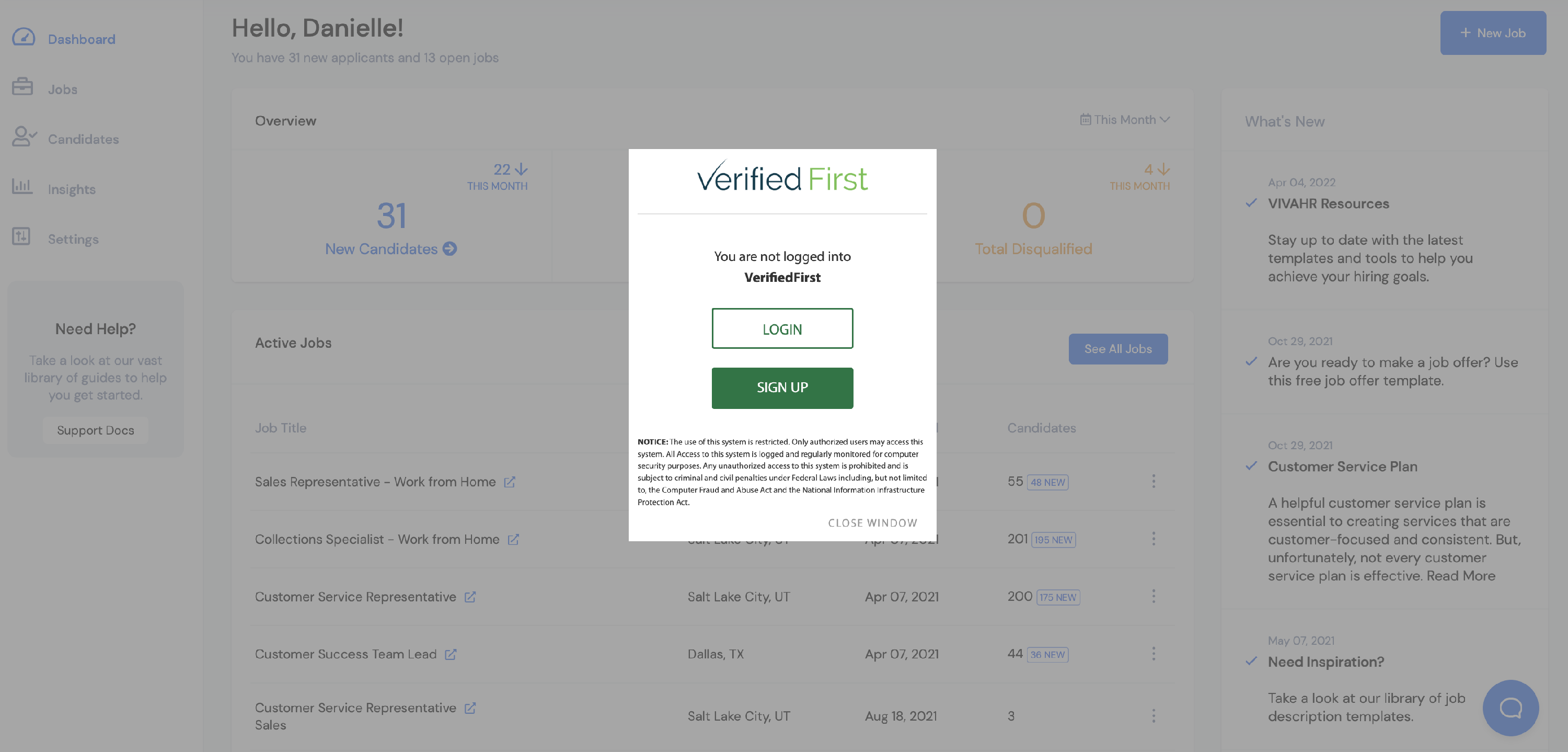
Once you've logged in, the Verified First button should be visible in each candidate profile.