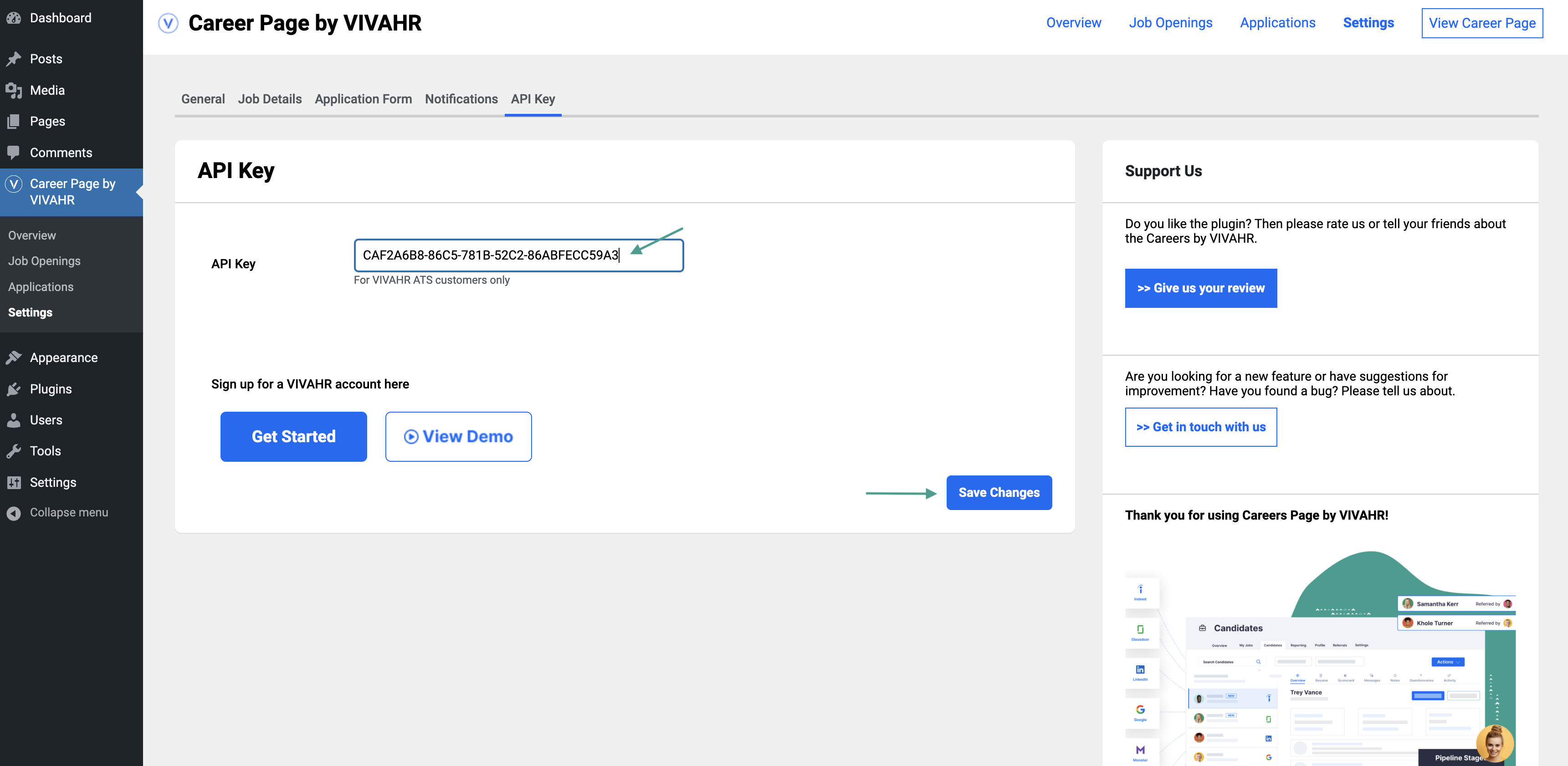The API key is for VIVAHR customers only. VIVAHR customers can find their API key here at the bottom of the page. Simply copy the code and paste it into the WordPress plugin.
Adding Your API Key
In your WordPress account, go to Settings and then API Key.
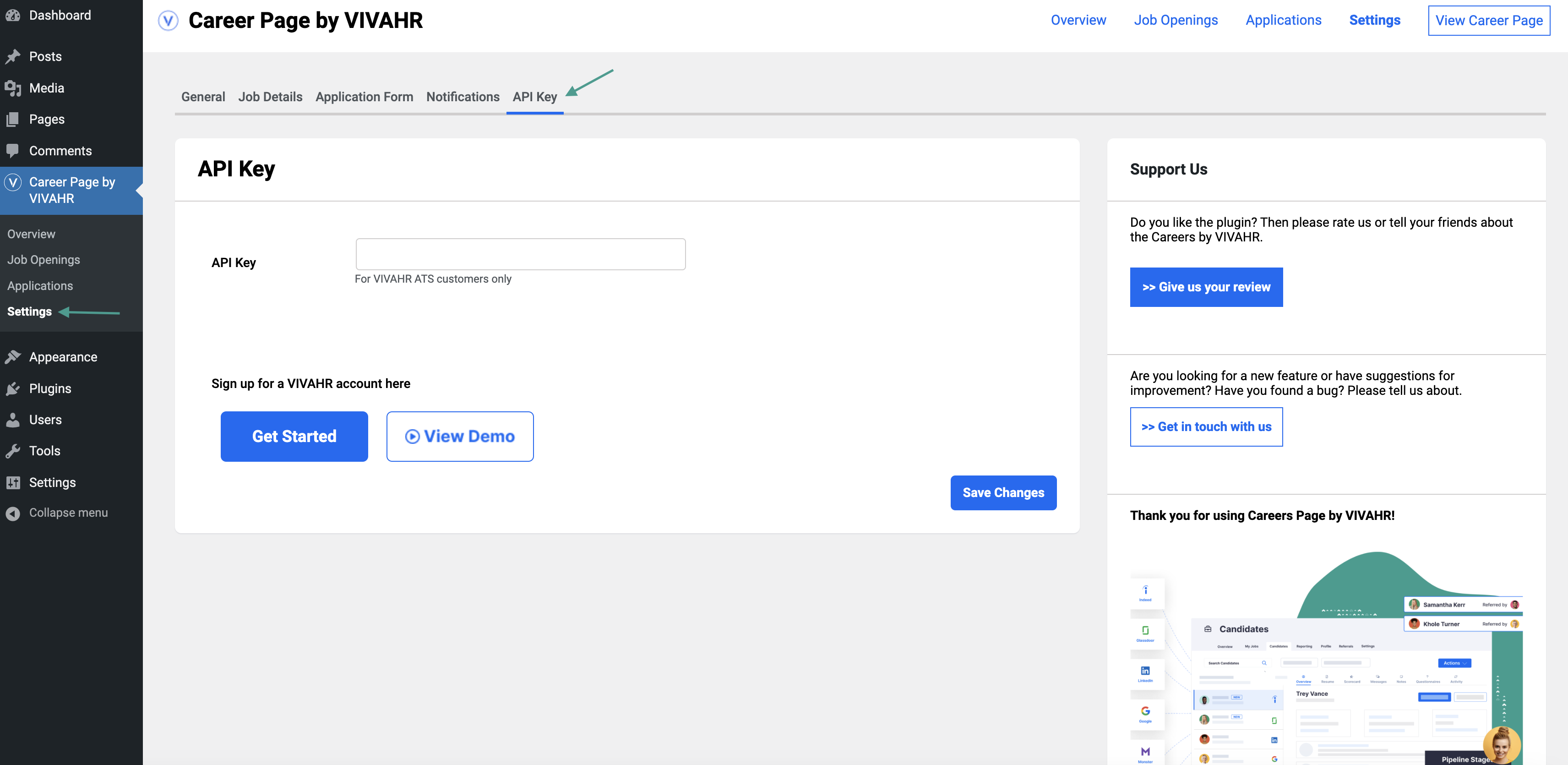
Go to the Integrations page of your VIVAHR account and copy the API key listed at the bottom of the page.
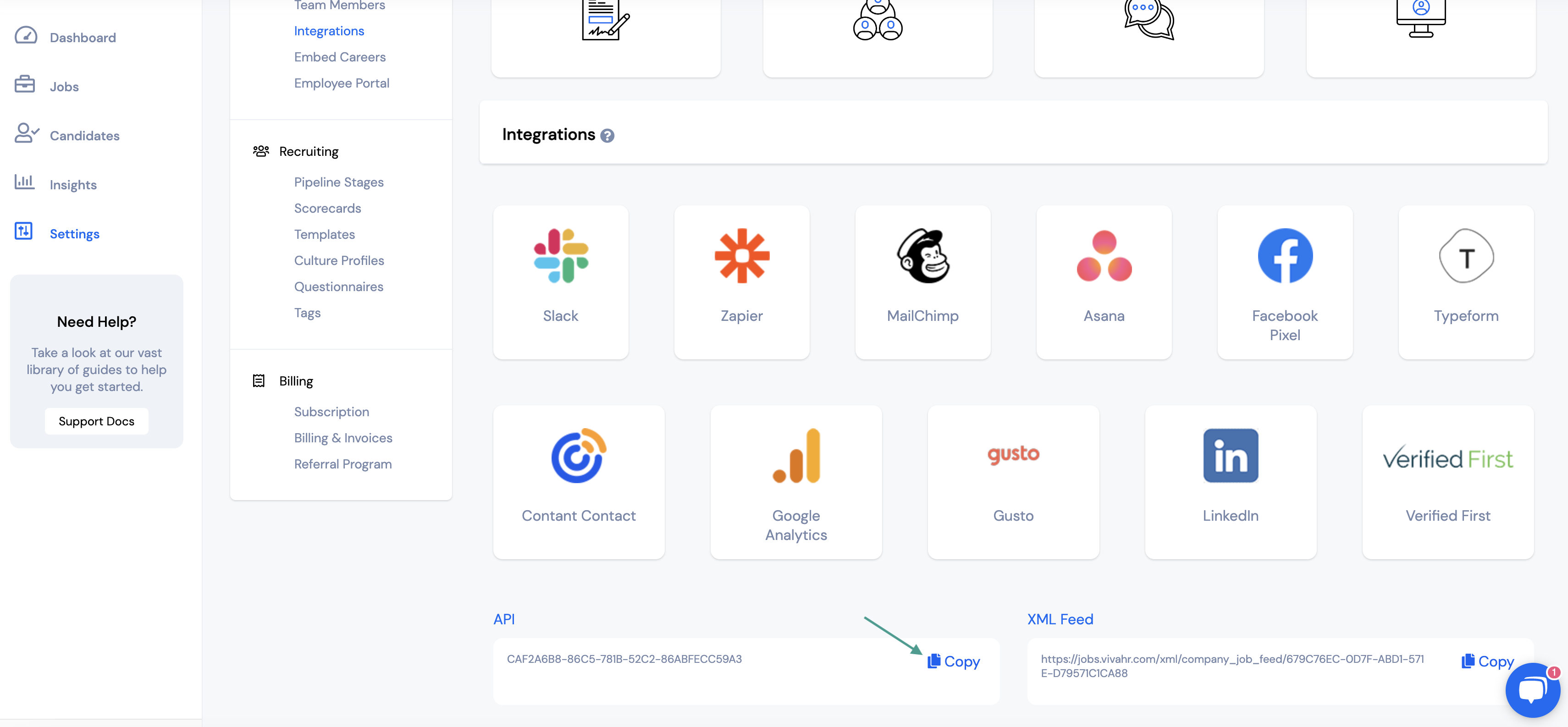
Paste the API key into your WordPress account and click Save Changes.