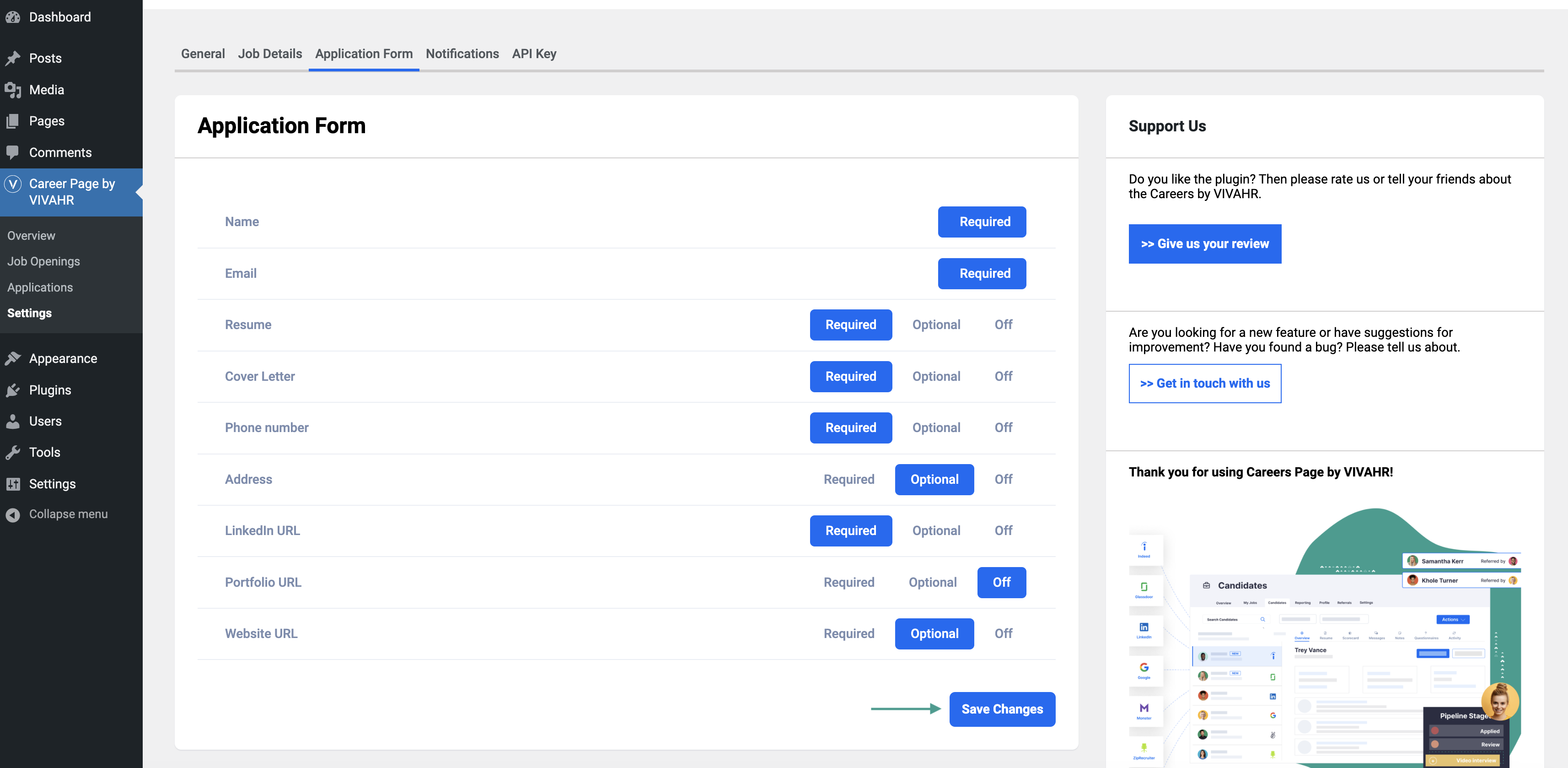You can control what information your applicants are required to submit when applying for your roles.
For example, you may want to require that your candidates submit a resume but prefer to make a cover letter optional. With our customizable application form, you can specify which application materials you want your candidates to include.
To edit your application form, go to Settings and then Application Form.
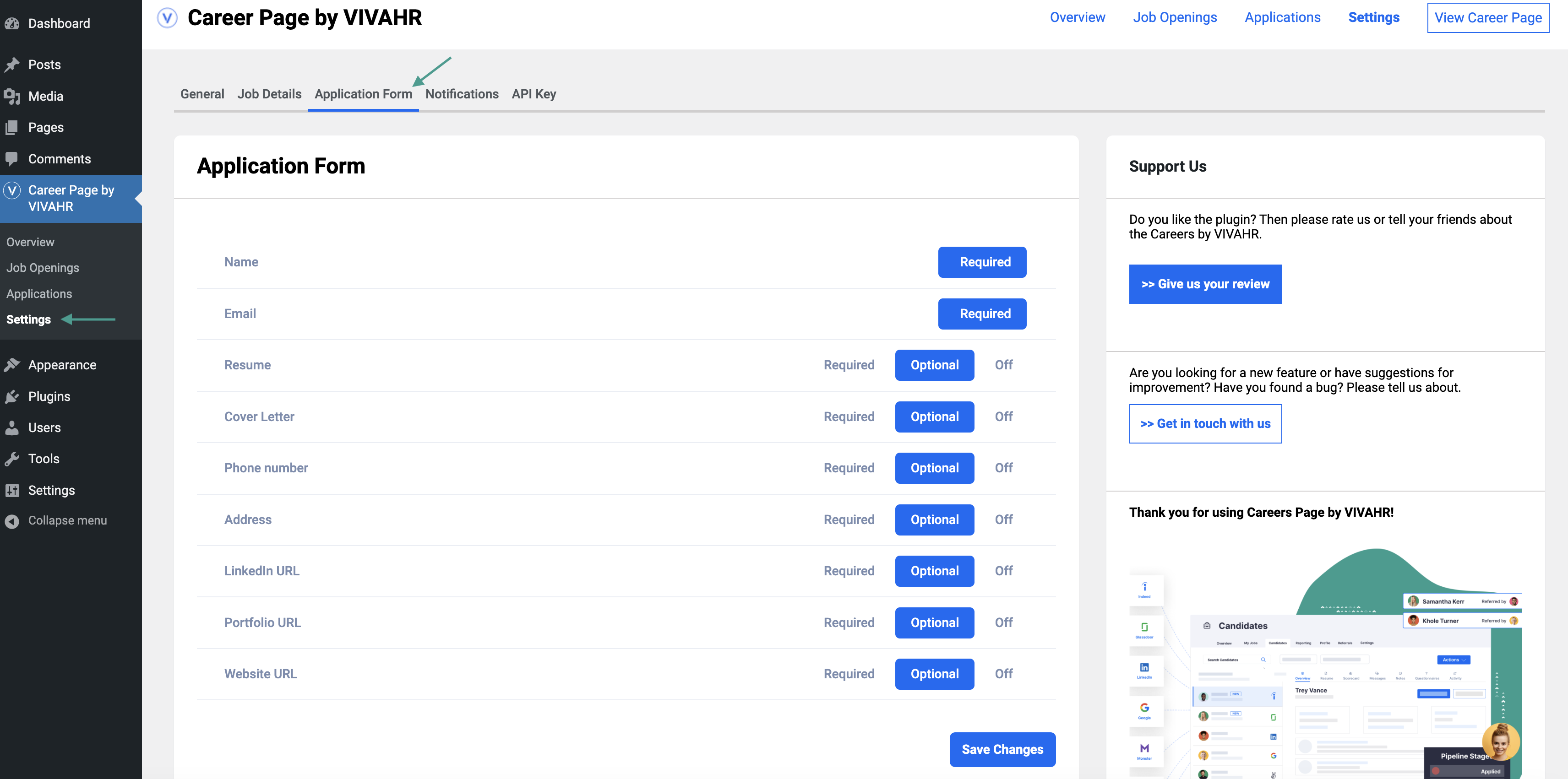
Name and email address will always be required.
You will have three different options for the remaining fields:
- Required - The candidate will be required to include this information
- Optional - The candidate will have the option to include this information but it will not be required
- Off - This field will not be included on the application form
Select an option for each field by clicking the one you want. You will see a blue box around your choice once selected.
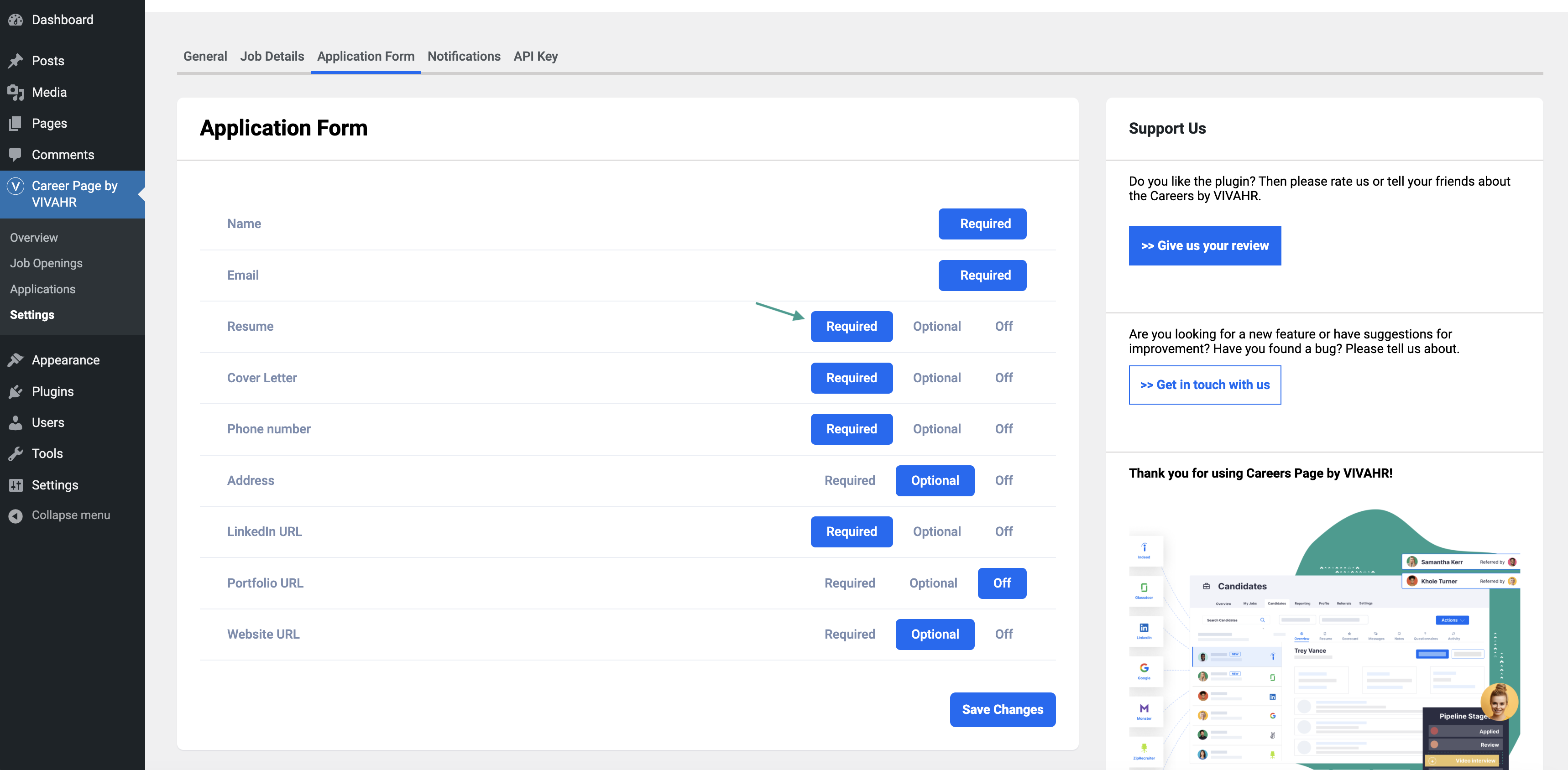
The application form consists of the following:
- Name
- Resume
- Cover Letter
- Phone Number
- Address
- LinkedIn URL
- Portfolio URL
- Website URL
When all changes have been made, click Save Changes.