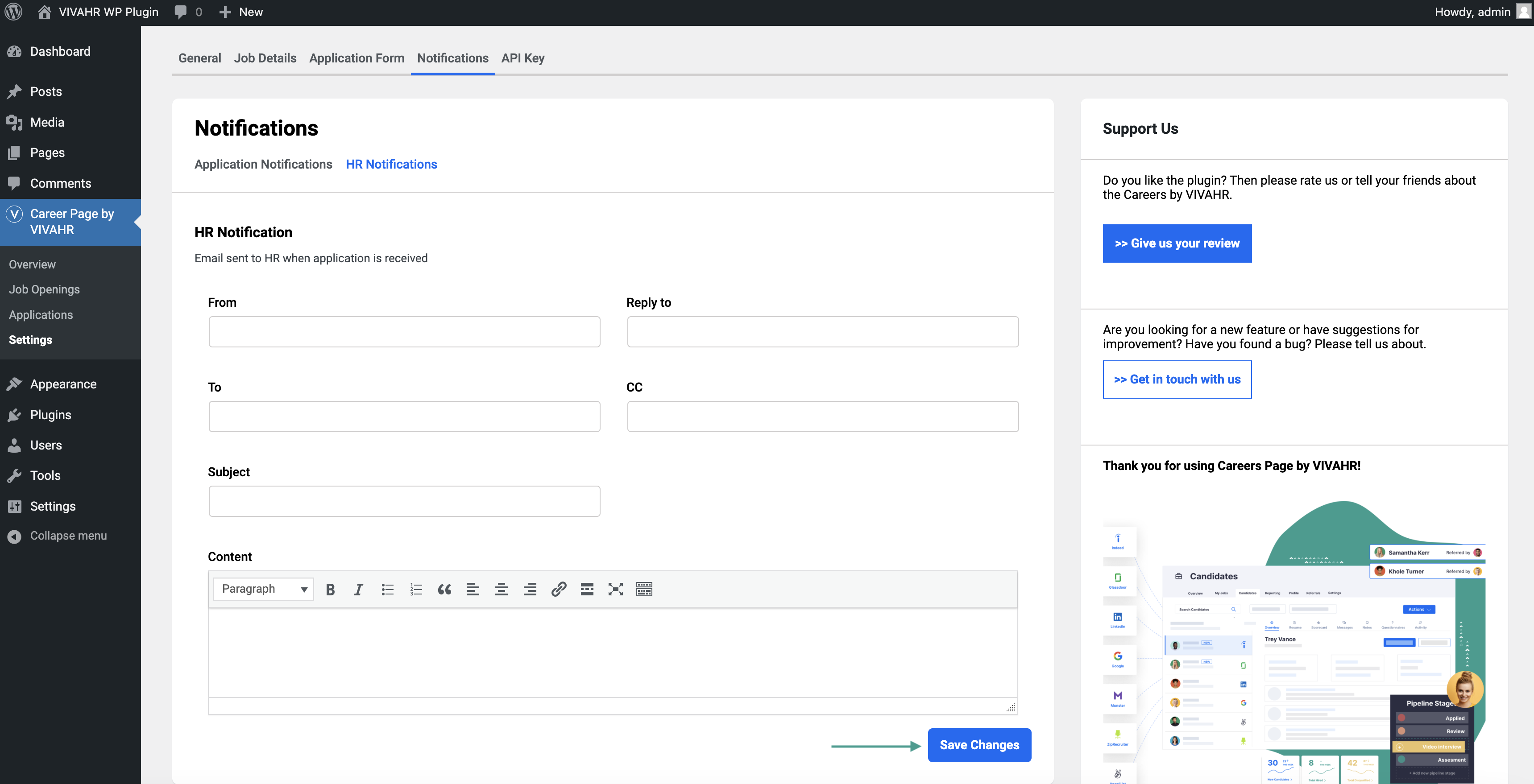In this section, you can edit the information that is sent to the applicant after they apply to a job.
To edit your notifications, go to Settings and then Notifications.
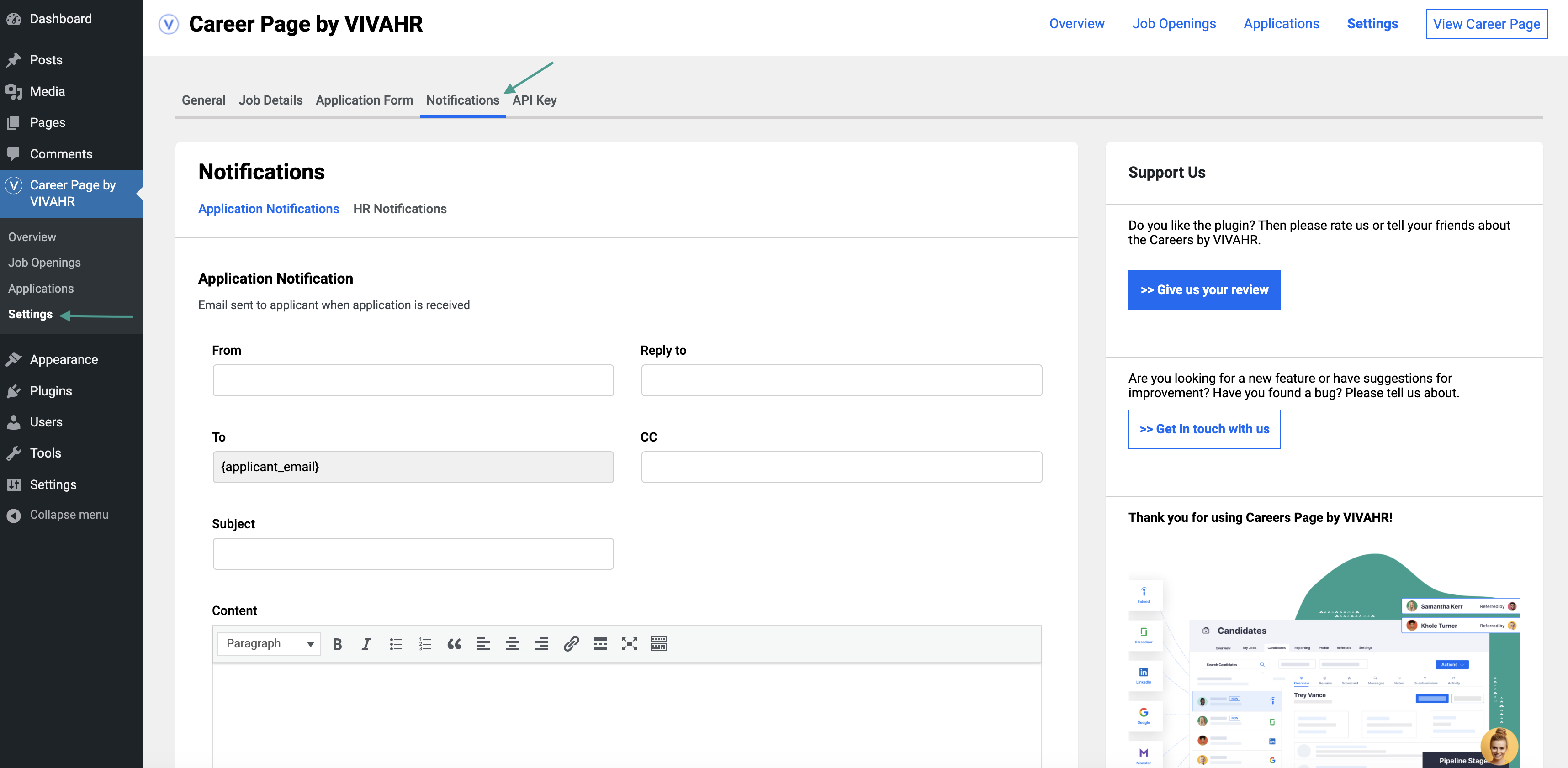
Here, you will be able to edit both your Application Notifications and HR Notifications.
Application Notifications
This is where you can edit the email that will go out to candidates after they apply to one of your open roles.
You will need to enter:
- From email address
- Reply to email address
- Any email address you would like to CC
- Subject line
- Email content
Once all information has been added, click Save Changes.
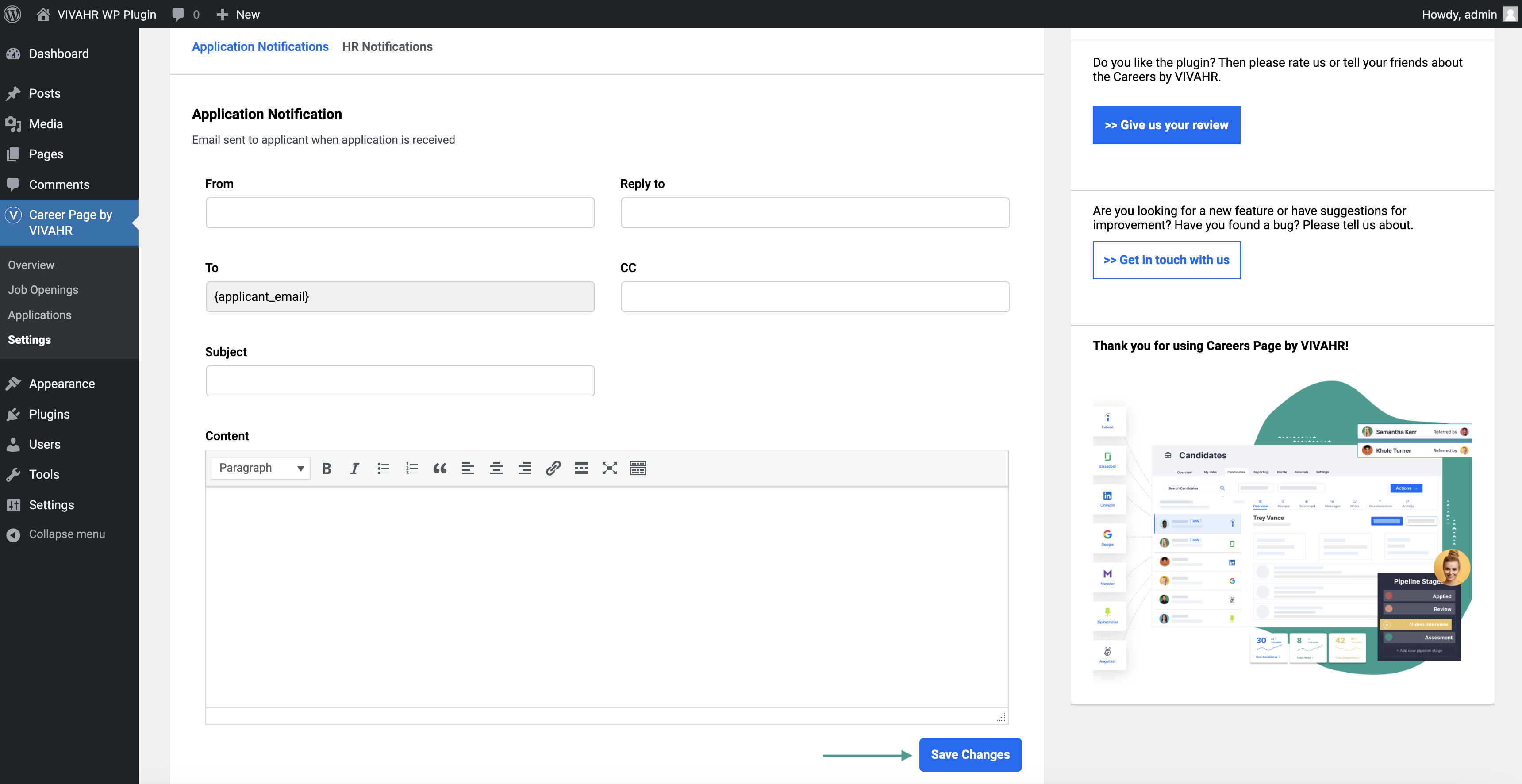
HR Notifications
This is where you can edit the email that will be sent to HR when a new application is received.
You will need to enter:
- From email address
- Reply to email address
- To email address
- Any email address you would like to CC
- Subject line
- Email content
Once all information has been added, click Save Changes.