This guide will help you integrate your BambooHR account with AvaHR for seamless data syncing between the two platforms. Integrating BambooHR with AvaHR allows you to streamline your recruitment and employee management processes.
1. Log in to Your BambooHR Account
- Go to BambooHR and log in with your credentials.
2. Access API Key Management
- Once logged in, click on your initials or profile image in the top-right corner of the screen.
- In the dropdown menu, select API Keys under "App Integrations."

3. Create a New API Key
- In the My API Keys section, click on Add New Key
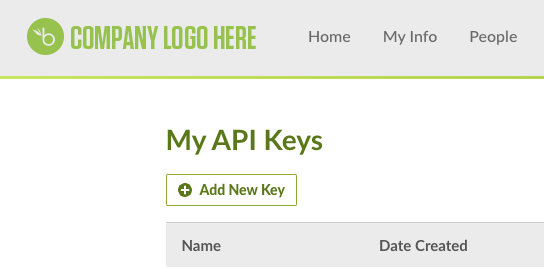
- Name the API Key something recognizable (e.g., "AvaHR Integration").


- After naming the key, copy the API key to paste it into AvaHR. (Directions below)
4. Add Your BambooHR API Key & Subdomain
- The URL for BambooHR follows this format: https://yourcompany.bamboohr.com/.
Your subdomain is the part before .bamboohr.com. For example, if your BambooHR URL is https://avahr.bamboohr.com/, then your subdomain is avahr.
5. Log in to Your AvaHR Account
- Go to AvaHR and log in.
6. Access BambooHR Integration in AvaHR
- Click here or from the AvaHR dashboard, navigate to Settings on the left sidebar.
- In the settings, click Integrations under the Company section.
.png?width=688&height=388&name=GET%20STARTED%20FREE%20TODAY%20(31).png)
7. Enter Your BambooHR Subdomain and API Key
- In the BambooHR integration section.
- Enter your BambooHR subdomain (without .bamboohr.com).
- Paste the API key you copied from BambooHR into the API Key field.
- Click Submit.
.png?width=688&height=388&name=GET%20STARTED%20FREE%20TODAY%20(32).png)
8. Confirm Integration
- Once you have successfully submitted your BambooHR subdomain and API key, AvaHR will verify the integration details. When the integration is complete, your settings page will display a confirmation like this:
.png?width=688&height=388&name=GET%20STARTED%20FREE%20TODAY%20(33).png)
- You will see:
- API Key: The key you generated in BambooHR.
- Subdomain: Your BambooHR subdomain.
If you ever need to disconnect the integration, simply click Delete this integration.
