How to sponsor a VIVAHR job posting on Indeed
If you would like to sponsor one of your VIVAHR job postings on Indeed, you will need to sponsor the job directly through Indeed. In order to do this, you need to make sure your VIVAHR jobs are showing up when you login to your Indeed account.
If you haven't submitted the Indeed One Source Policy yet, that should be done before you try to sponsor your jobs on Indeed.
If you've submitted the One Source Policy and still don't see your VIVAHR jobs listed in your Indeed account, you can contact Indeed through this form.
How to Sponsor Your Job on Indeed
Login to your Indeed account and select Jobs from the menu on the left.
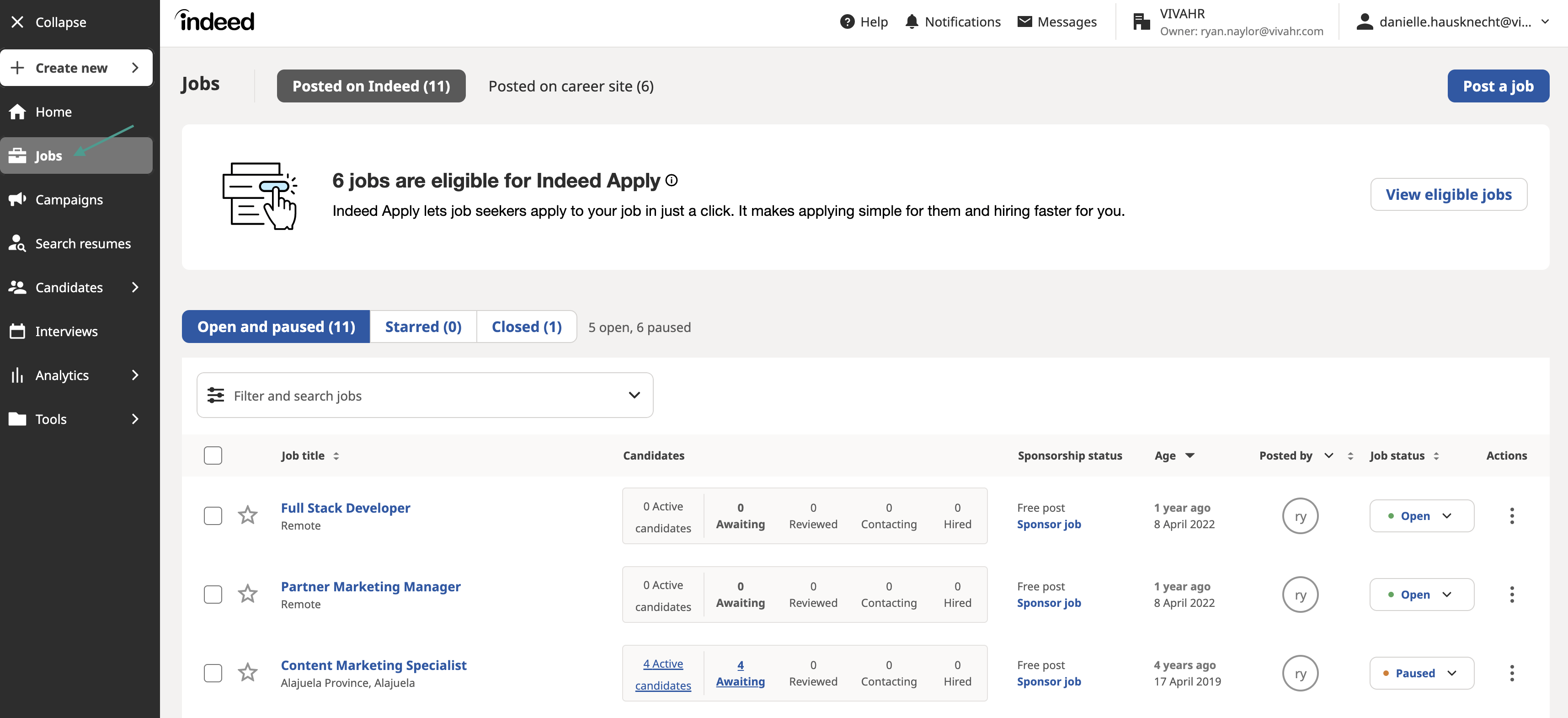
You should see your VIVAHR jobs listed on that page.
Find the job posting you would like to sponsor and click Sponsor Job.
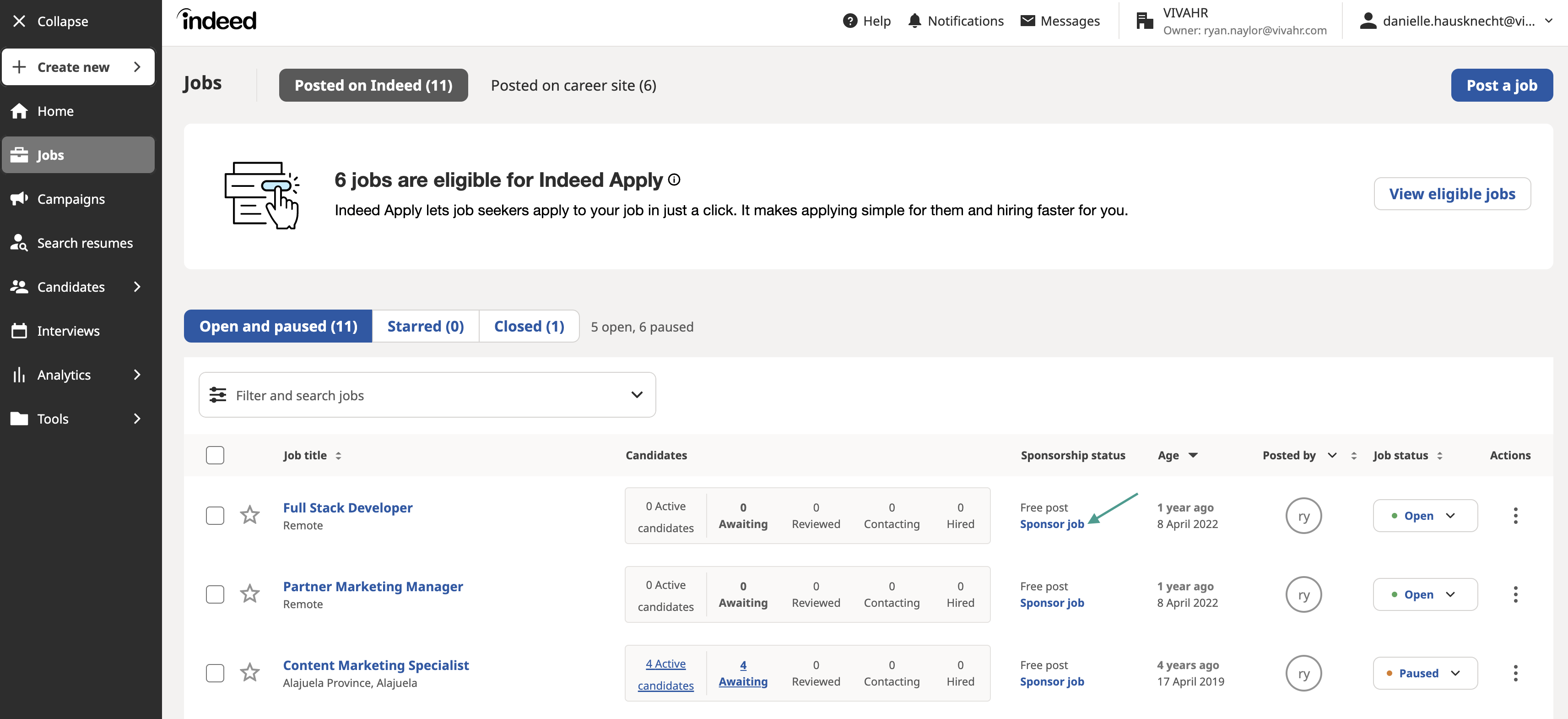
From here, you can decide how much you would like to spend to sponsor your job on Indeed.
Once all information has been completed, click Confirm changes.
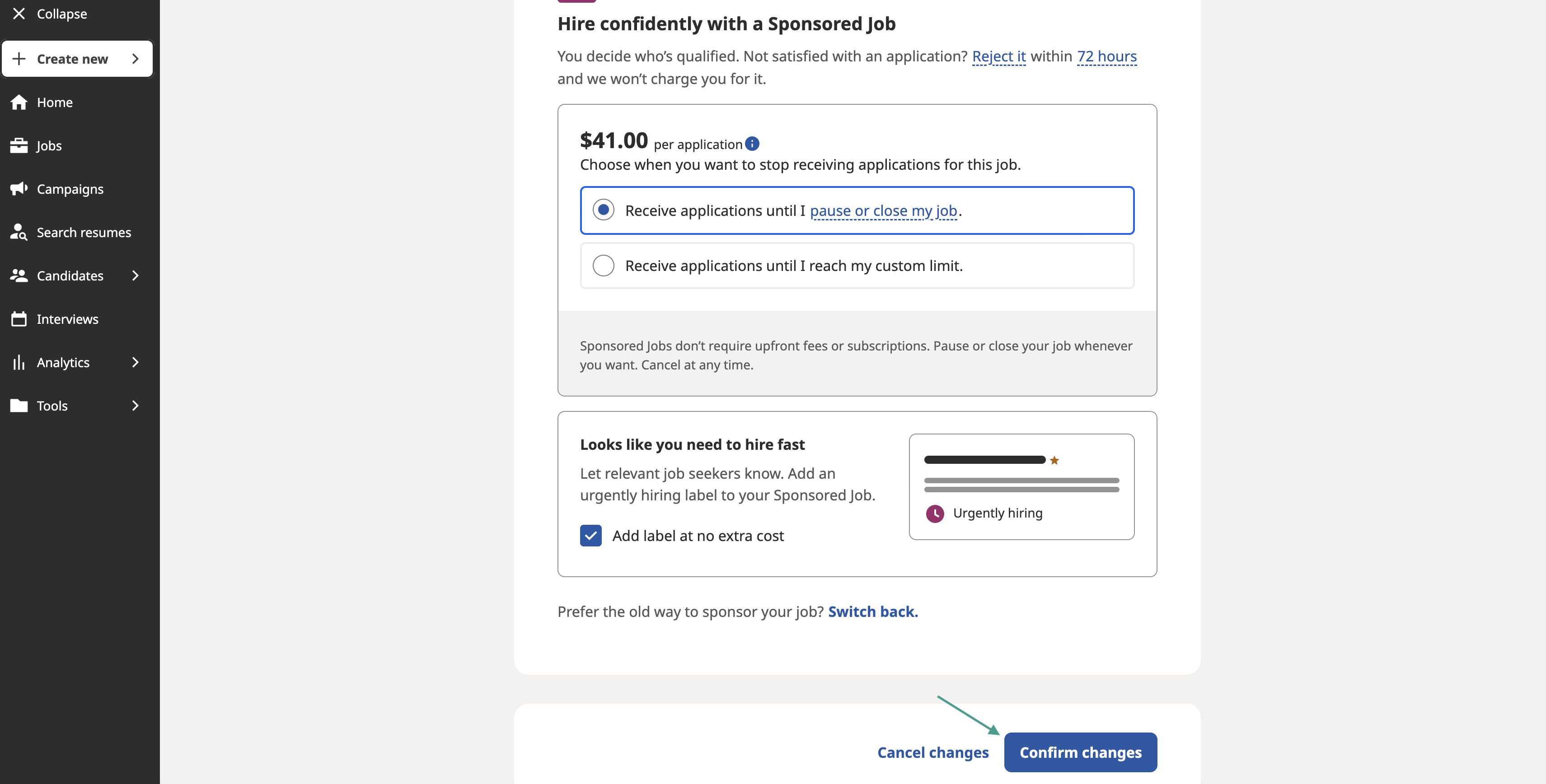
Your VIVAHR job posting will now be sponsored on Indeed. Any candidates that apply to this job through Indeed will come into your VIVAHR account.
